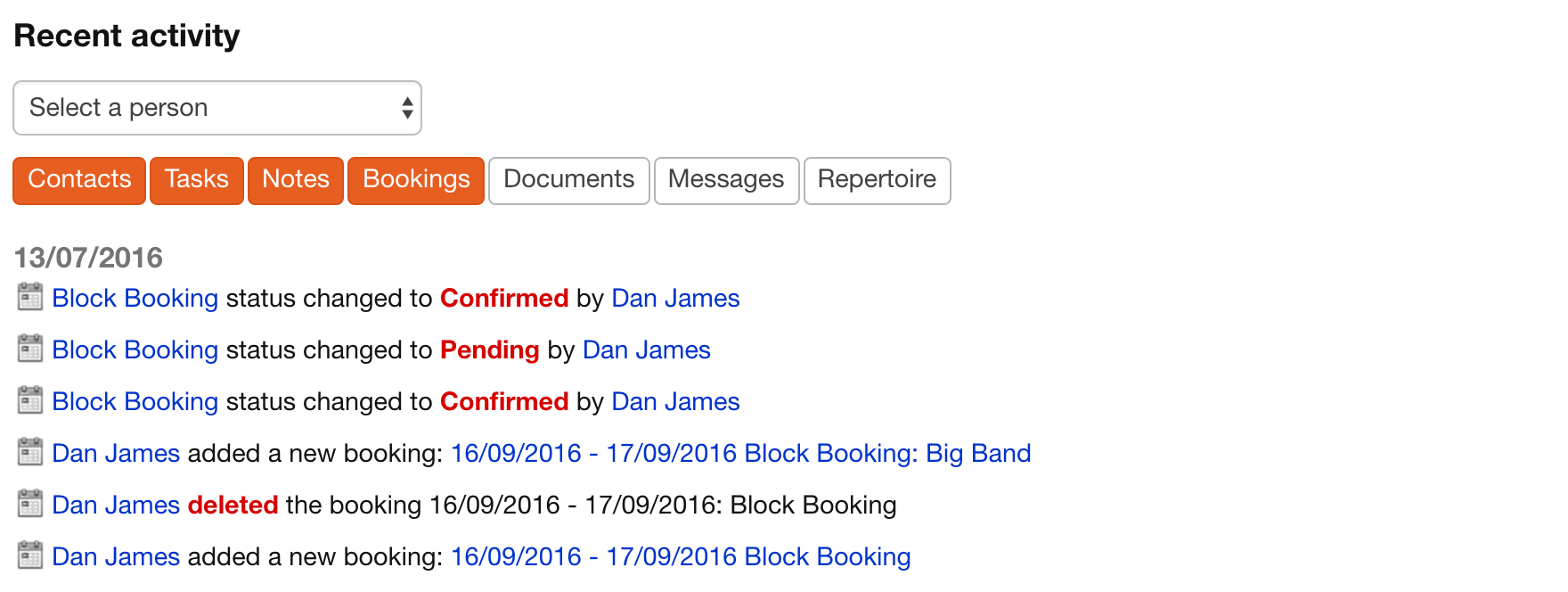You may experience a situation where a member of your team is sure they have added dates to the Overture Calendar, but you do not see these automatically on the dashboard as Dashboard Updates.
The dashboard can be filtered using the options presented underneath the Recent Updates dropdown menu. Each of these filter options controls a different type of update shown within the feed.
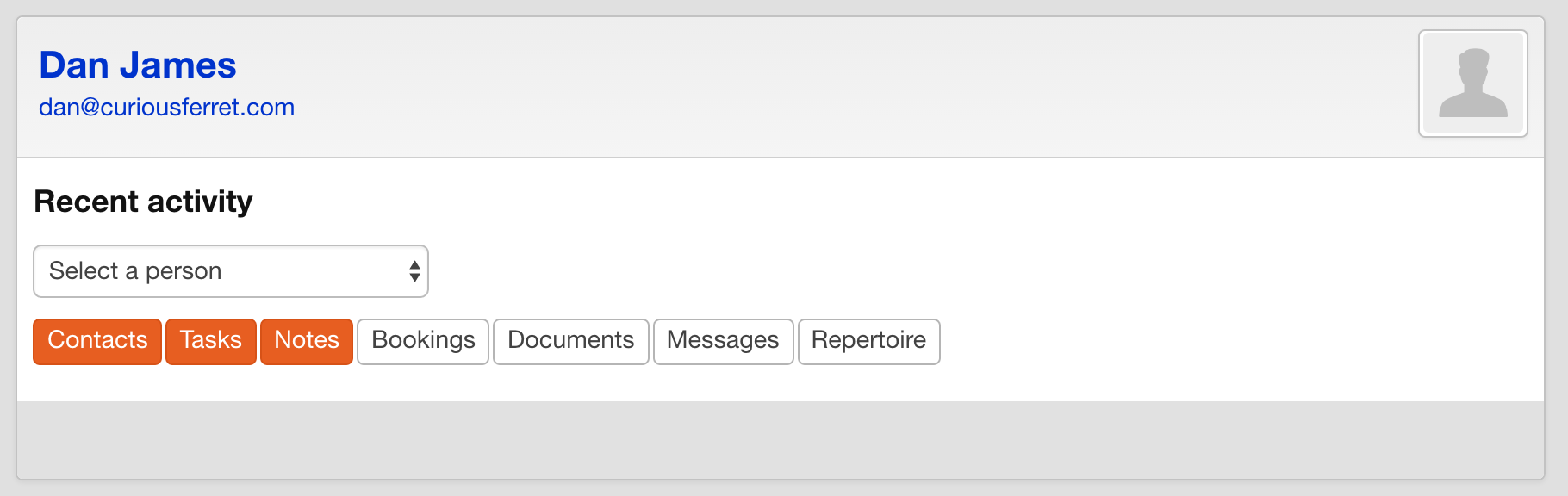
For example in the screenshot above only updates relating to Contacts, Tasks and Notes and in this case there are none. You will not see any Booking related updates and this could be why any of the bookings you are adding to the Calendar are not showing up as you would expect.
To rectify this simply make sure that you have all the options selected for the updates that you require.