Sharing an artist’s diary between two Overture accounts can be a simple process if you follow these steps:
Step 1: Create an Artist Group Record
Before sharing an artist’s diary, make sure that you have an Artist Group Record for the calendar you wish to share.
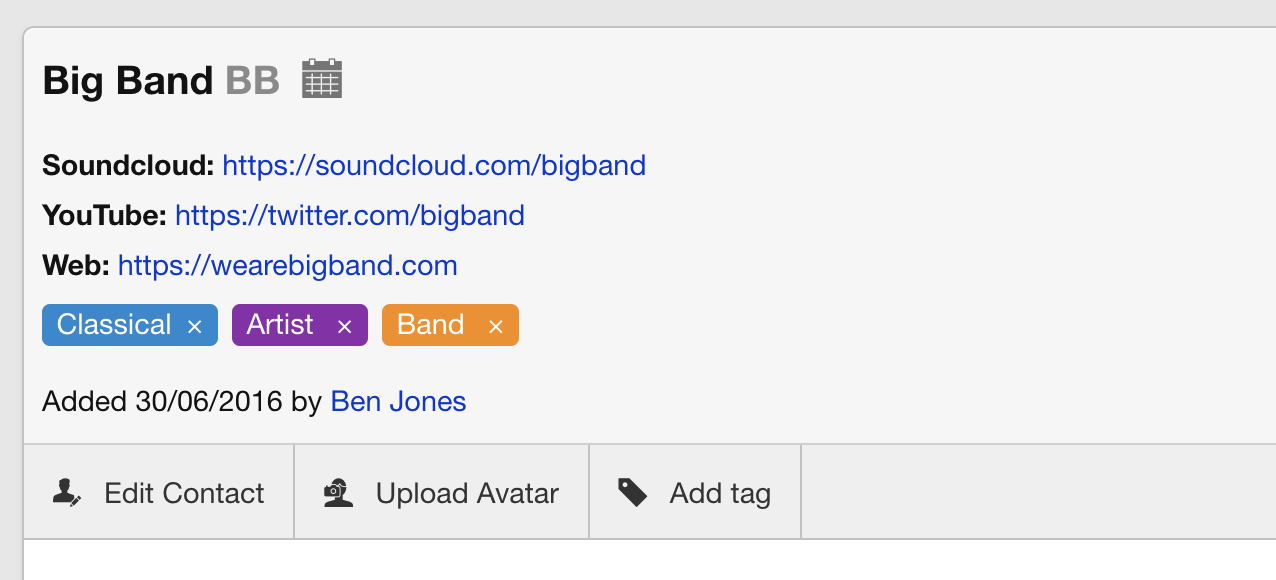
Step 2: Create a Person Record
Create a person record for the Agent in the agency that you want to share with and make sure they are added to the Group when creating them.
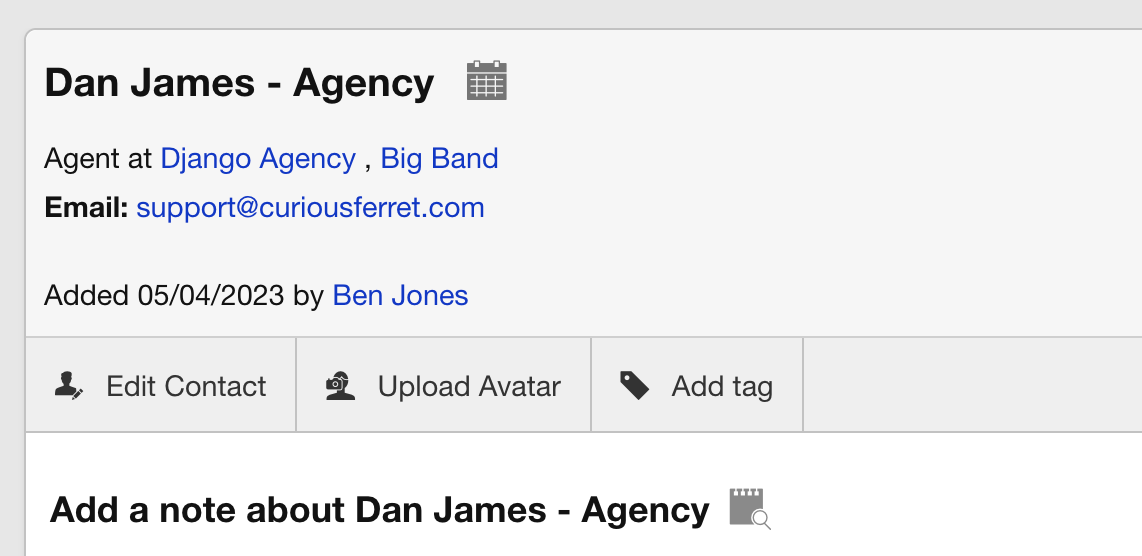
On the people page, add this person to all future booking notifications so that they will be able to see the bookings when they export their feed. Make sure that their contact record in the list of people is checked to include in notifications.
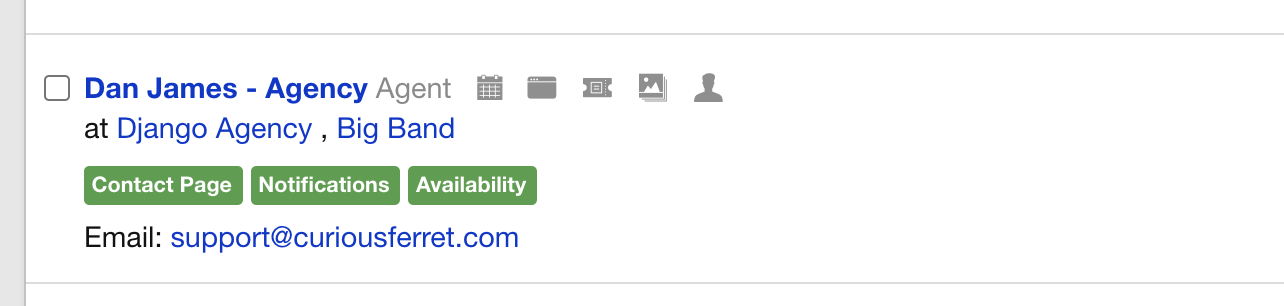
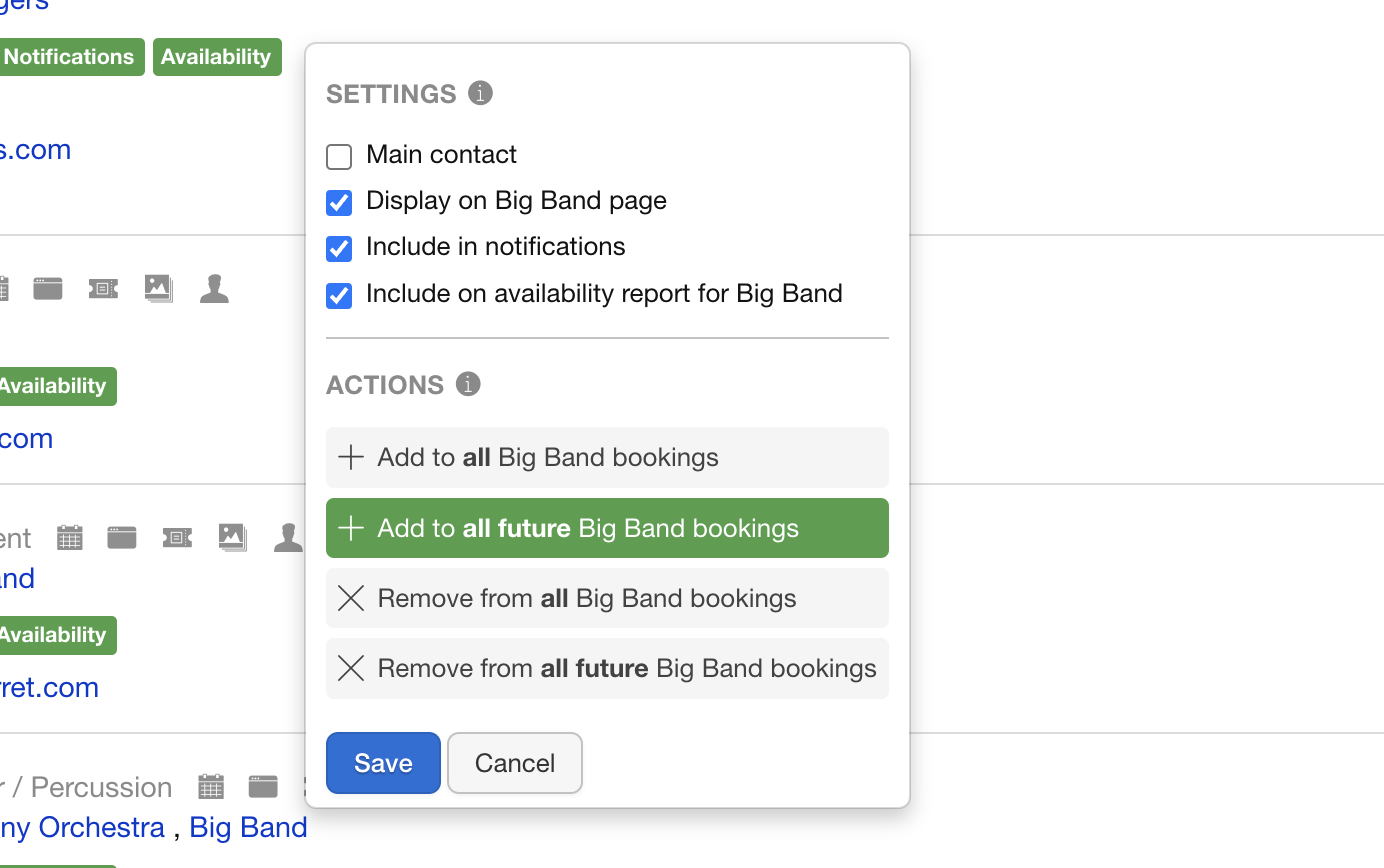
Step 3: Create an External User Account
Next, create an external user account for this person and send them a link to join Overture. It’s important to note that they will need to select a different username and password for this login, and they must log out of their current agency account to complete this process.
Step 4: Log In and View Bookings
Once complete, the agent can log in and see the bookings for the artist they are attached to. They may need to select the Artist record from the dropdown list in the top right of their External Calendar view. They can then grab the ics feed of bookings from their Calendar view Subscribe link.
Step 5: Set Up Internet Calendars
It’s also important to ensure that in the agency account settings, there is a calendar event type set up for ‘Internet Calendars.’
This event type needs to have the options ‘Invisible to external users’ and ‘user for internet calendars’ checked.
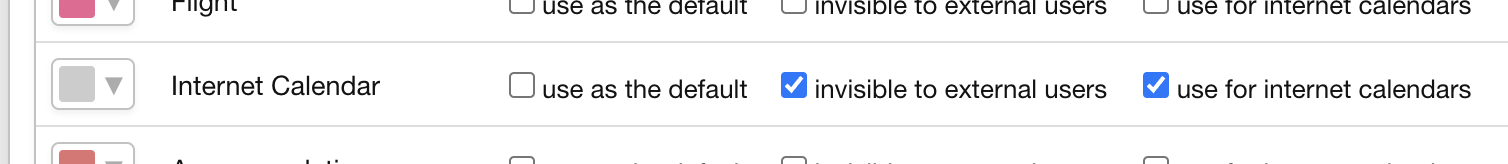
Step 6: Add the Calendar
Then, in their agency account, paste that link into the Internet Calendars section of the Further Information page of the Artist they want to track. You can see that this will now match the colour of the ‘Internet Calendar’; event type.
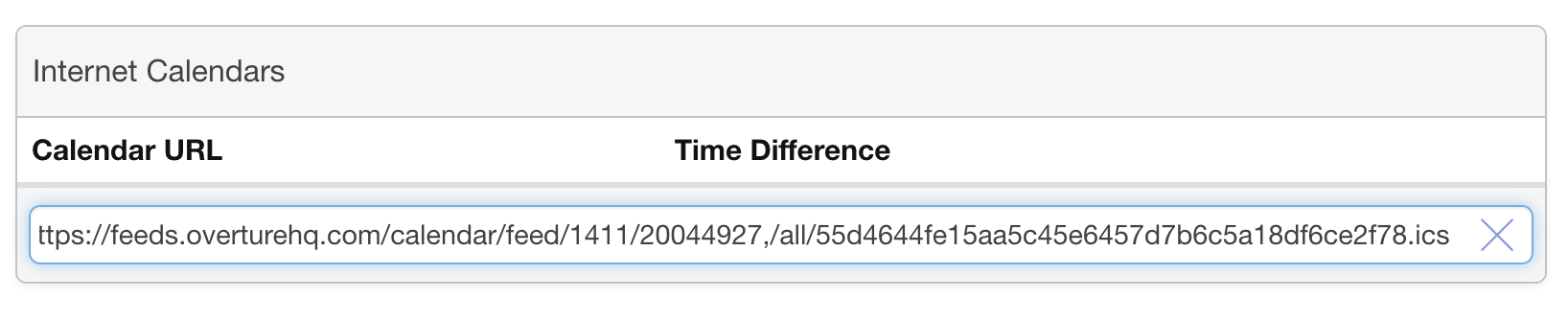
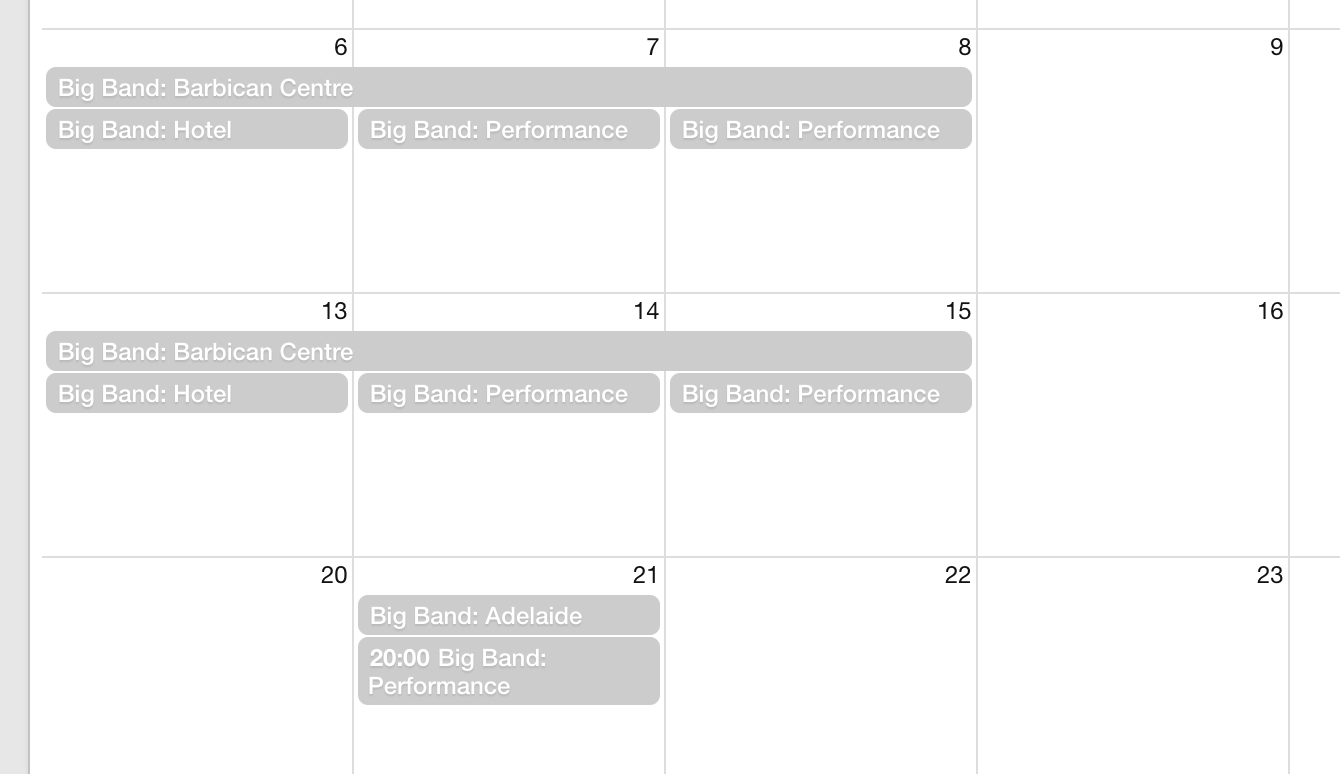
By following these steps, you can easily share an artist’s diary between two Overture accounts. Make sure to communicate clearly with the other agency and ensure that they follow the steps carefully to avoid any confusion or issues.