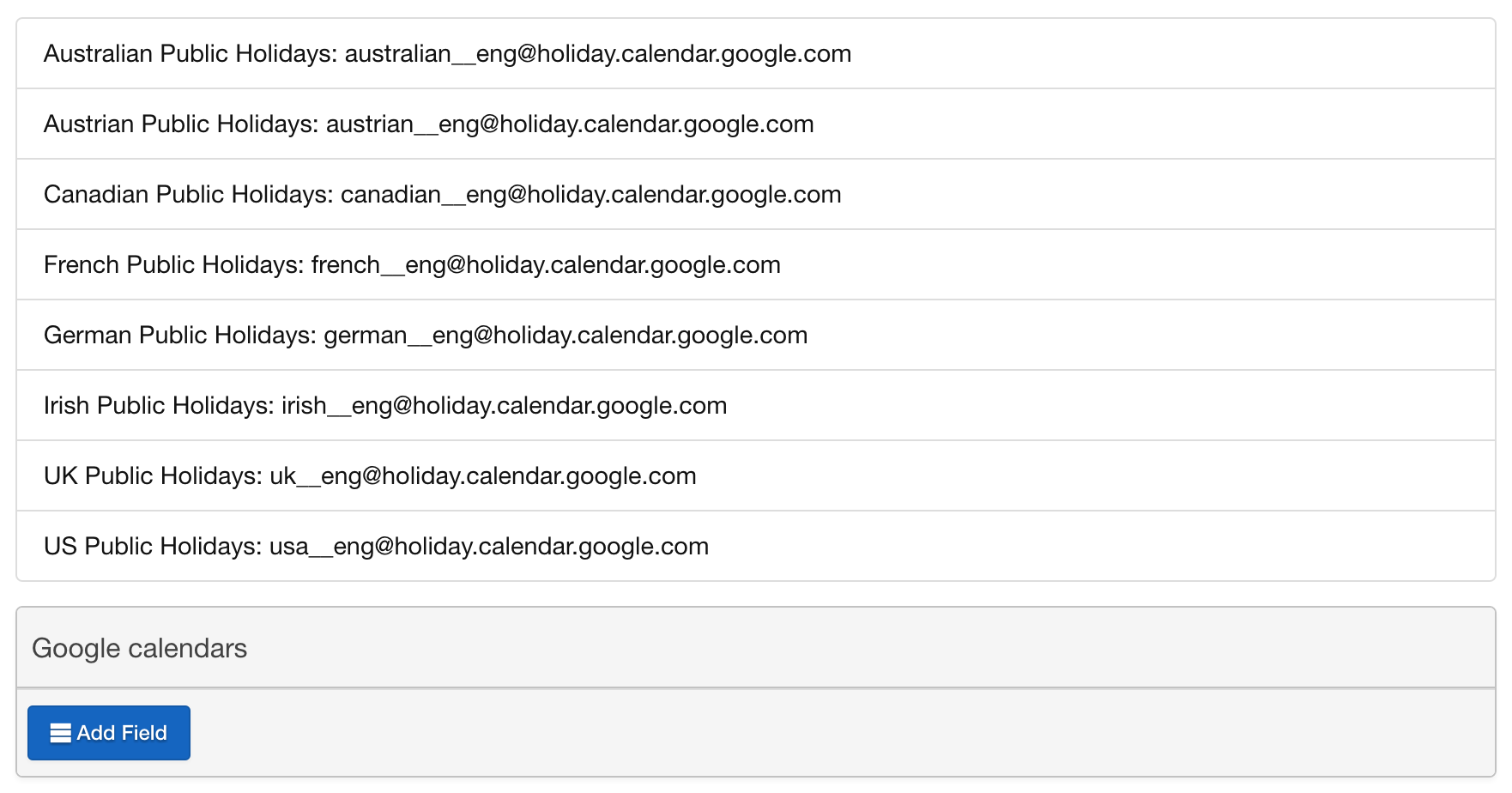There are many way to integrate existing calendars to Overture. See these articles depending on the requirements you have.
Import existing Google calendars – Import a calendar that is maintained externally such as a Google Calendar, Apple Calendar or Outlook Calendar. This may be a calendar that an artist already maintains and you need the dates on that calendar to appear inside your artists Overture calendar.
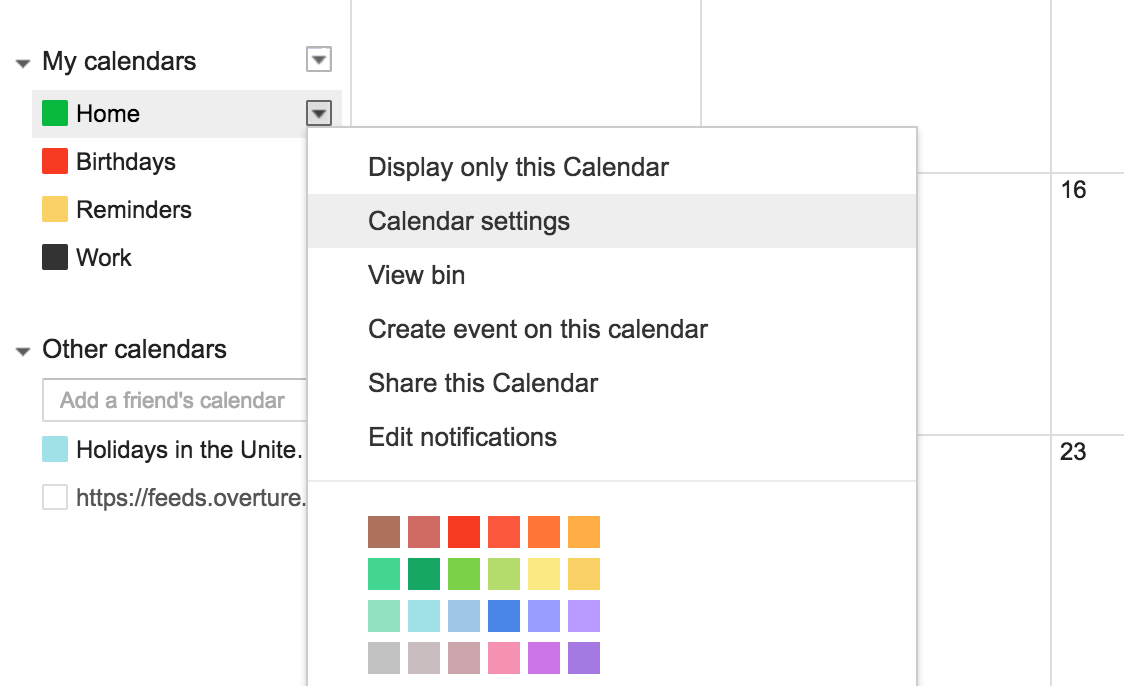
Subscribe Overture calendars – Overture makes it easy to integrate your bookings and events into an existing Calendar. For your artists you should provide them with their own login information so they can visit their Overture account and find the Calendar feed directly from there.
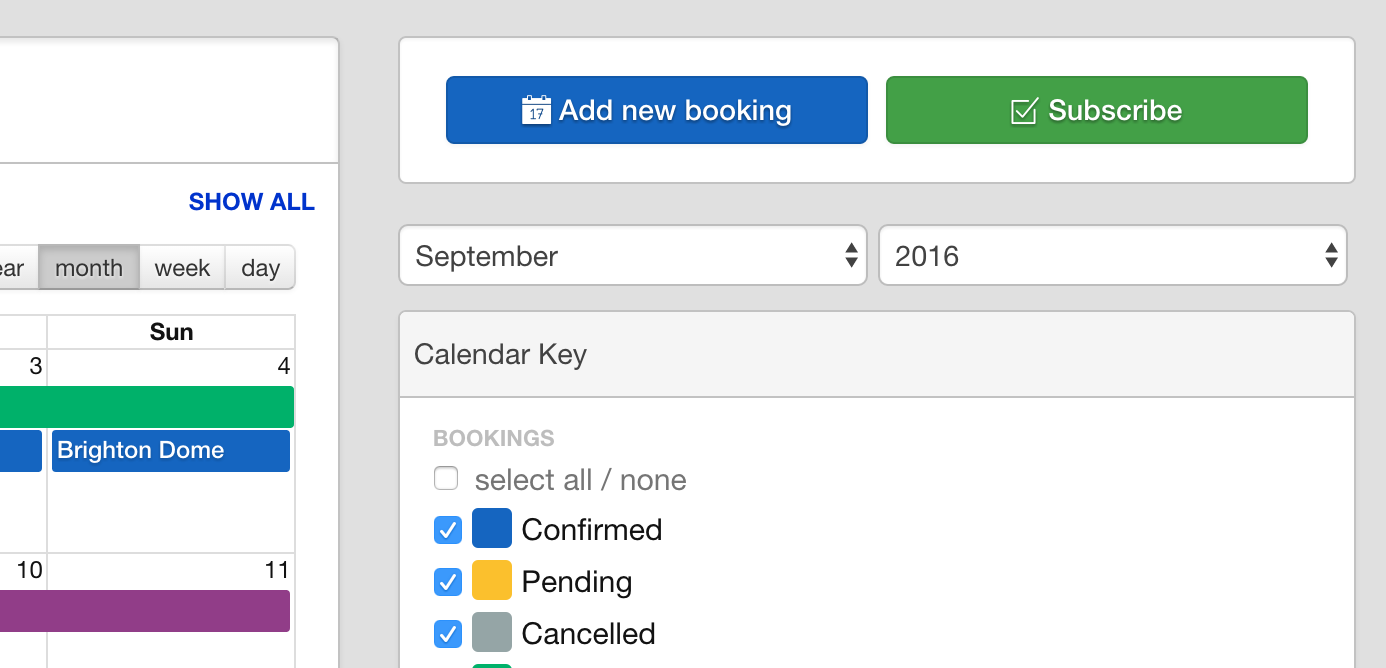
Subscribe to public Google calendars – A selection of the most common feeds are provided in the Google Calendars option in the sidebar of the Settings section.