When creating a new booking the default rate of VAT/GST is not set. Your company may have a VAT/GST value in the invoice section of the overture settings for example in the UK this will be 20%.
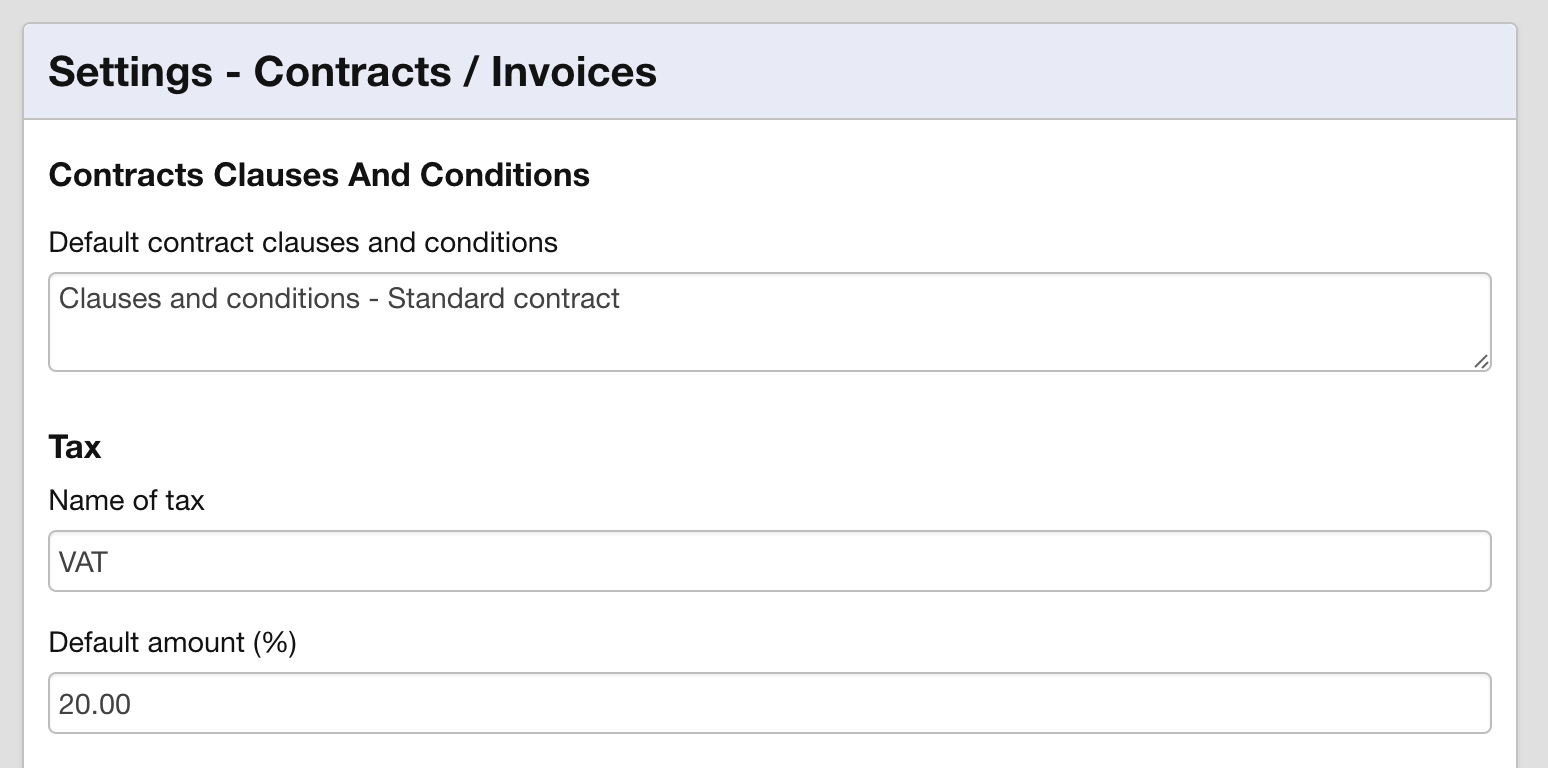
You can however also set default artist VAT/GST rates inside their contact record. In order to have a set rate for an Artist go to their Artist record then select ‘View further information’.
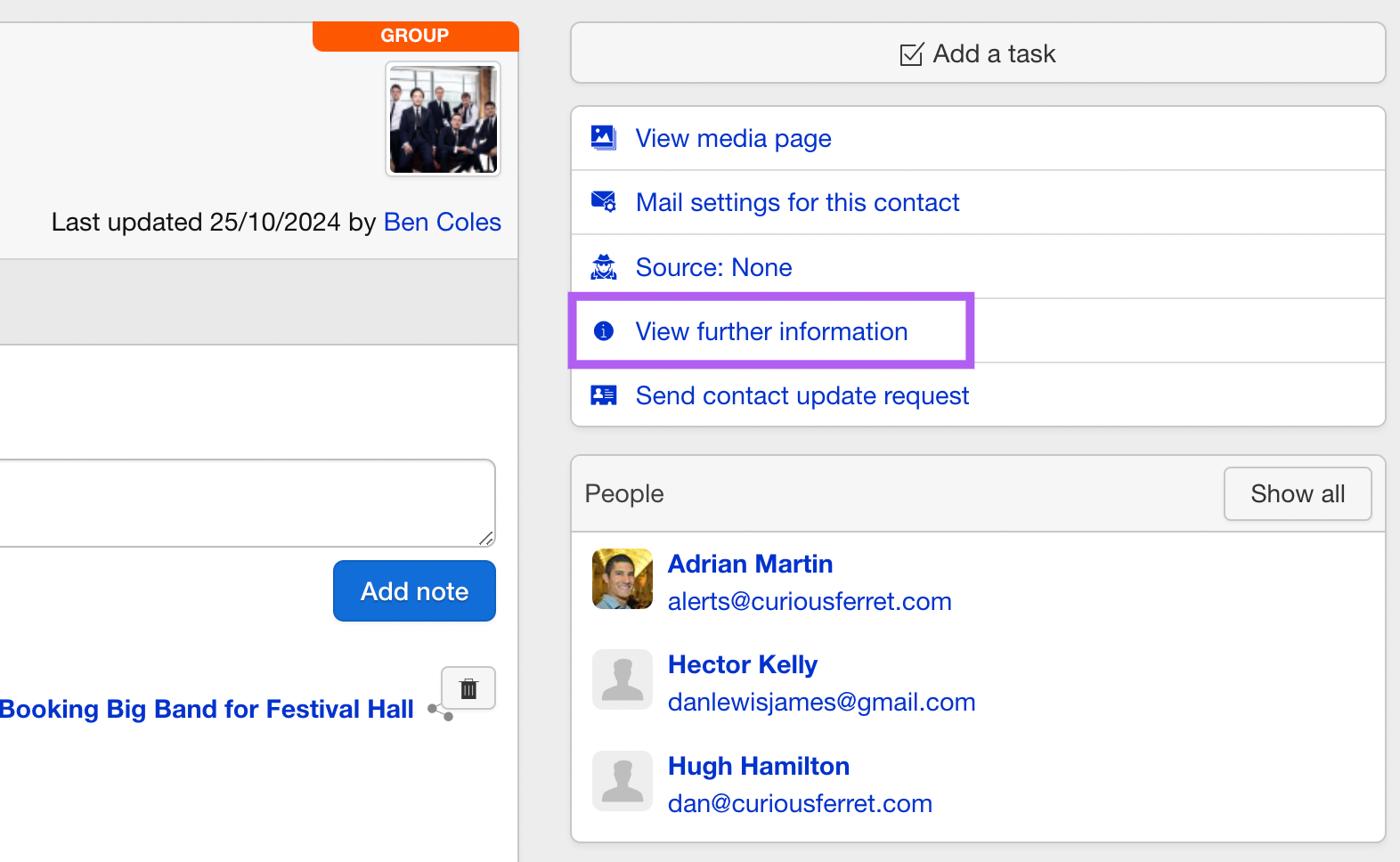
Tick the box “Add VAT to fees charged by xxxx to promoters based in xxxx” you can select the country associated with the artist from the dropdown menu. You only have to this once (for each artist that requires the VAT).
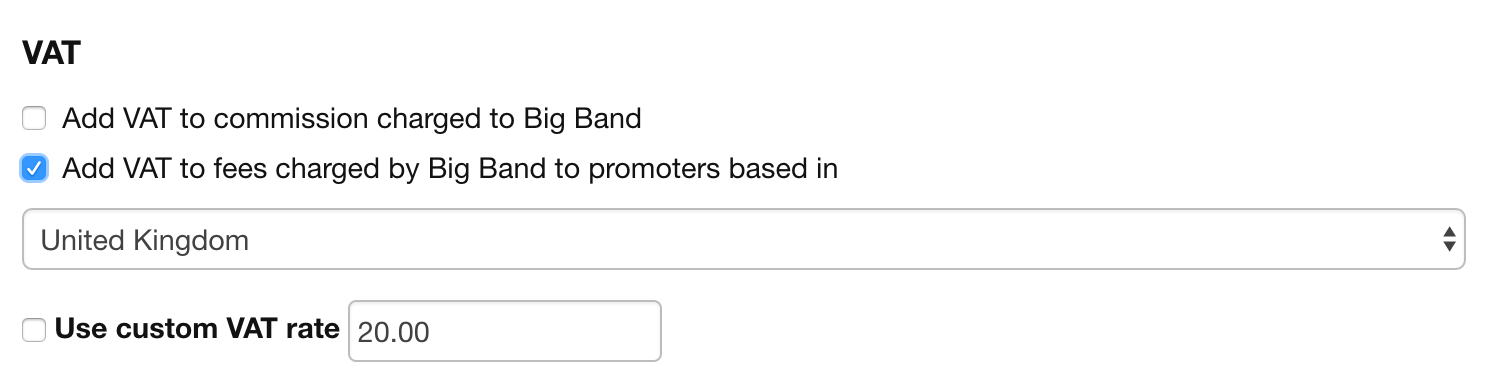
You can also set custom rates using the checkbox below where you can add any number required.
