This help article is designed to guide you through creating and managing Group contact records in Overture, also referred to as Artist or Act contact records.
In Overture, Artist records have a specific use. Each artist should have a group record which groups together the artist or artists and any other individuals associated with them, such as publicists, managers, and assistants.
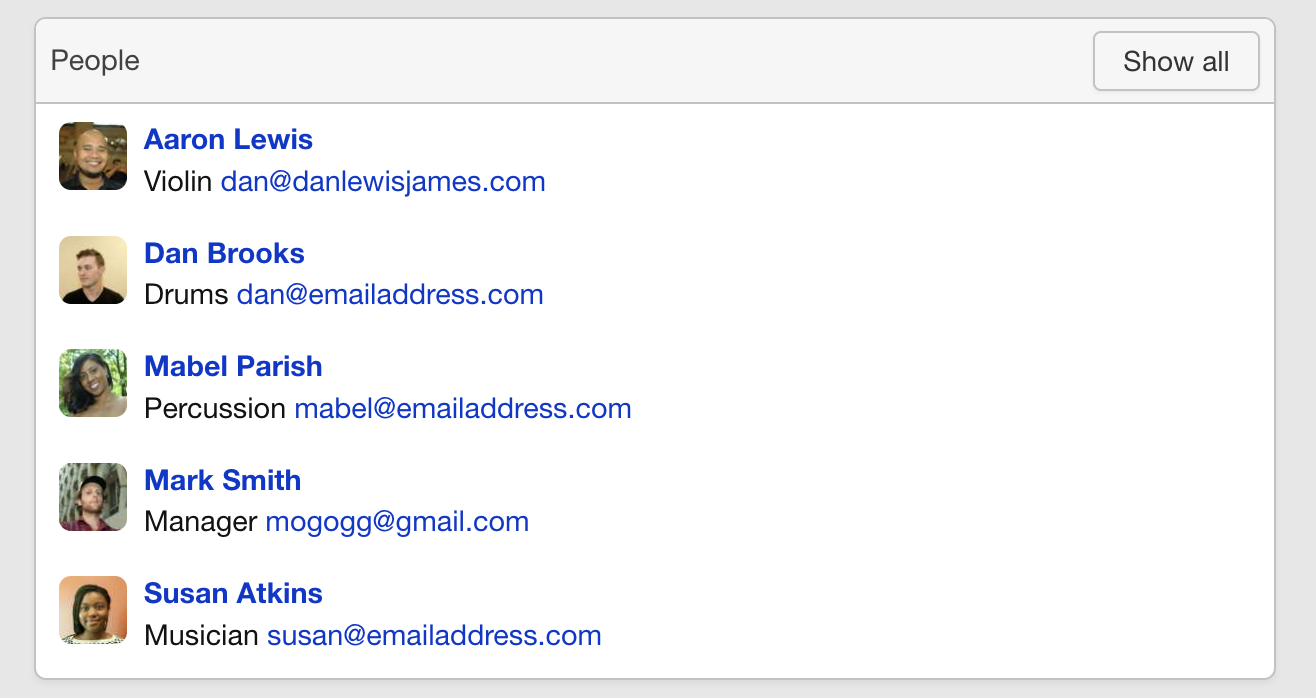
Whether it is a band, quartet or a solo performer, every artist will have a group record that contains themselves and anyone they work with. If Group records are not used then it can cause problems when sharing data such as Calendars with External users so we strongly recommend that Group records are used.
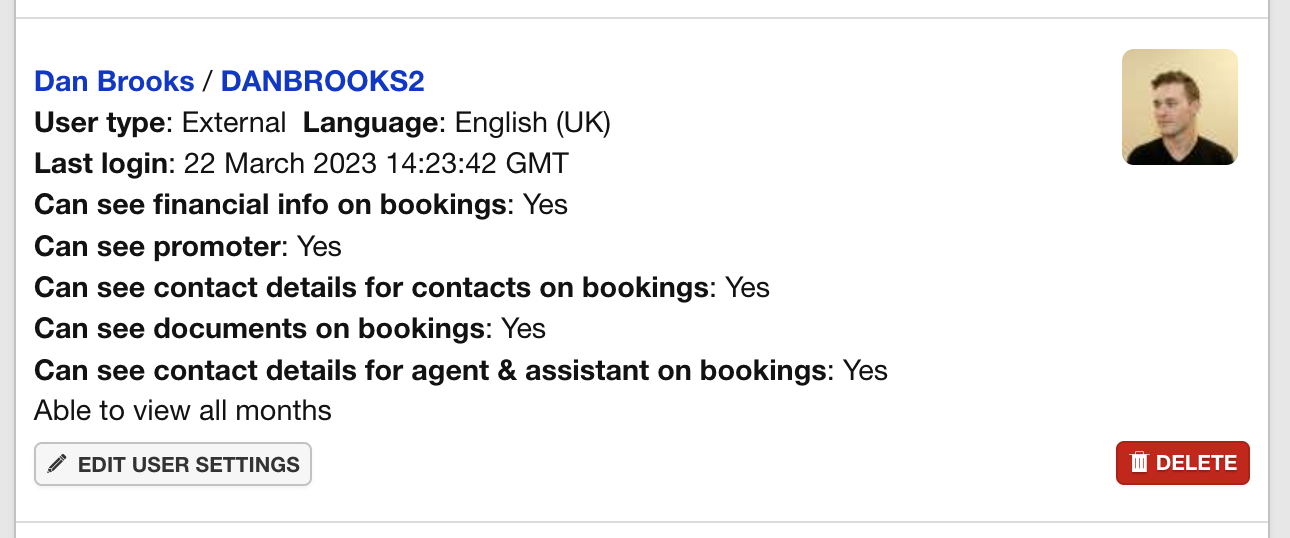
It is important to note that you cannot create a Group record without a person contact record to attach it to.
To create a group record, navigate to the Contacts tab and locate the person record. Click on “Edit Person” and find the field labeled “Group”, “Artist” or “Act” depending on your account type. In the Group field, begin typing to search for an existing group record. If the group already exists, select it from the dropdown. If not, Overture will create a new group record for you.
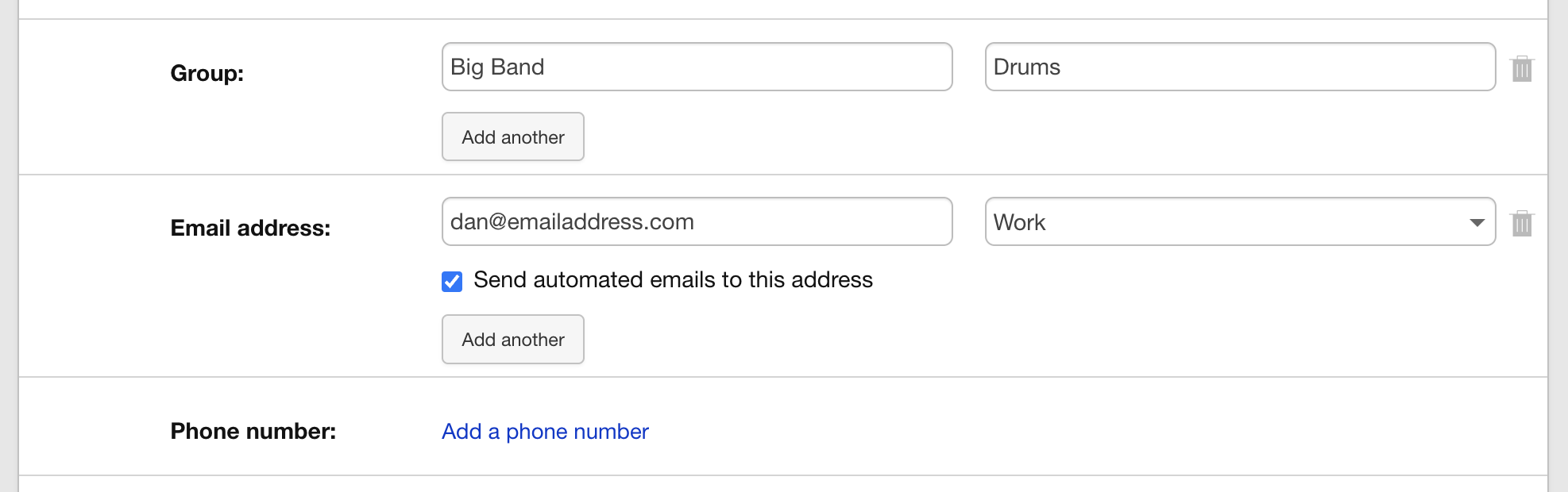
Once a group record has been created, you can manage the associated contacts from the Group page. This can include adding new Group members to Bookings or removing past Group members from Bookings, designating a Main Contact and managing who appears in Notifications and Availability reports
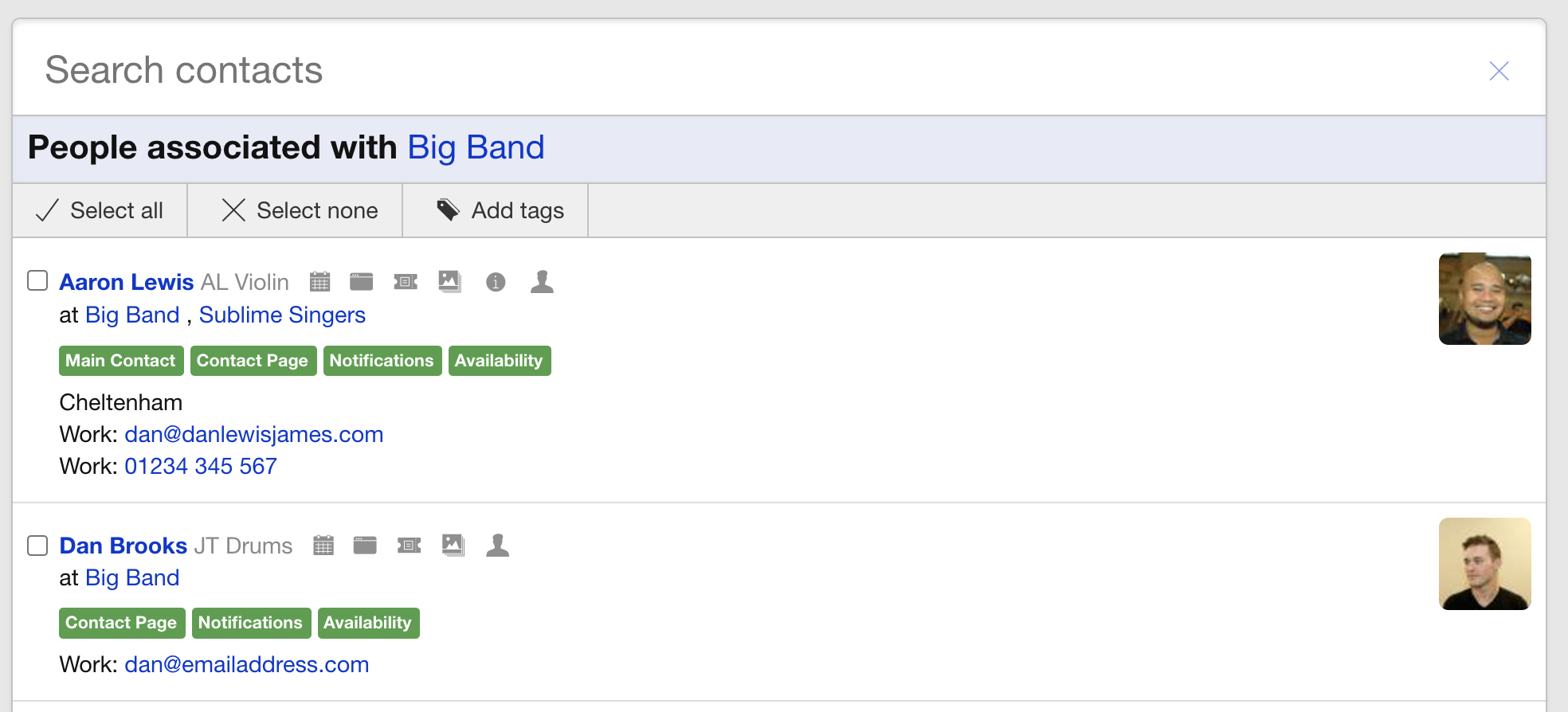
Overall, creating and managing Group contact records in Overture is a simple and effective way to group together all the individuals associated with an artist in one place, making it easier to manage and organize their contacts and controlling who has access to bookings via the Groups external calendars.