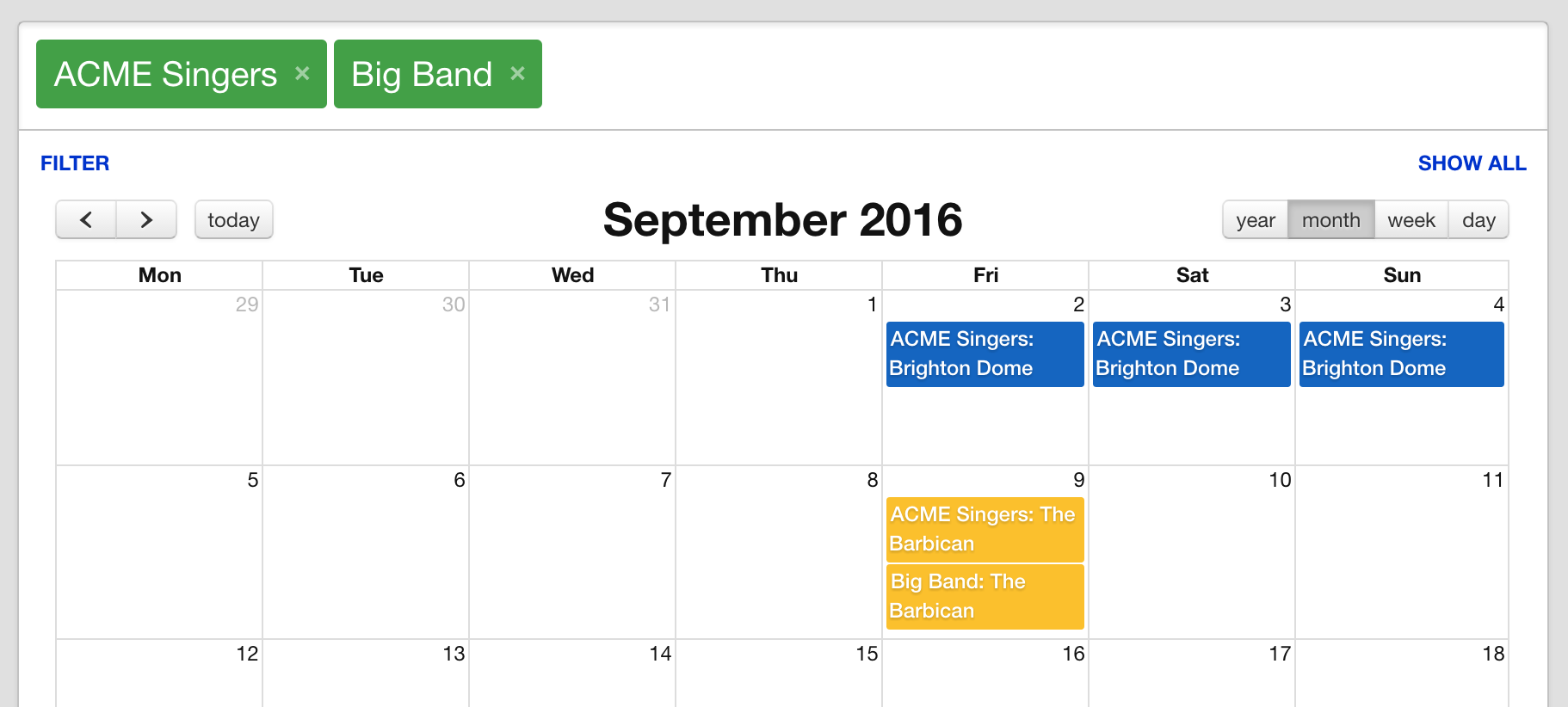It is not possible to add more than one artist to a single booking. Overture does however make it easy for you to be able to copy bookings so if you have more than one artist performing at the same event you can duplicate the booking information very quickly and easily.
To begin go to the booking you would like to add a new artist to. Make sure the information is completed correctly as it will duplicate with the booking. Over in the sidebar locate the Copy this booking option and click to open the form.
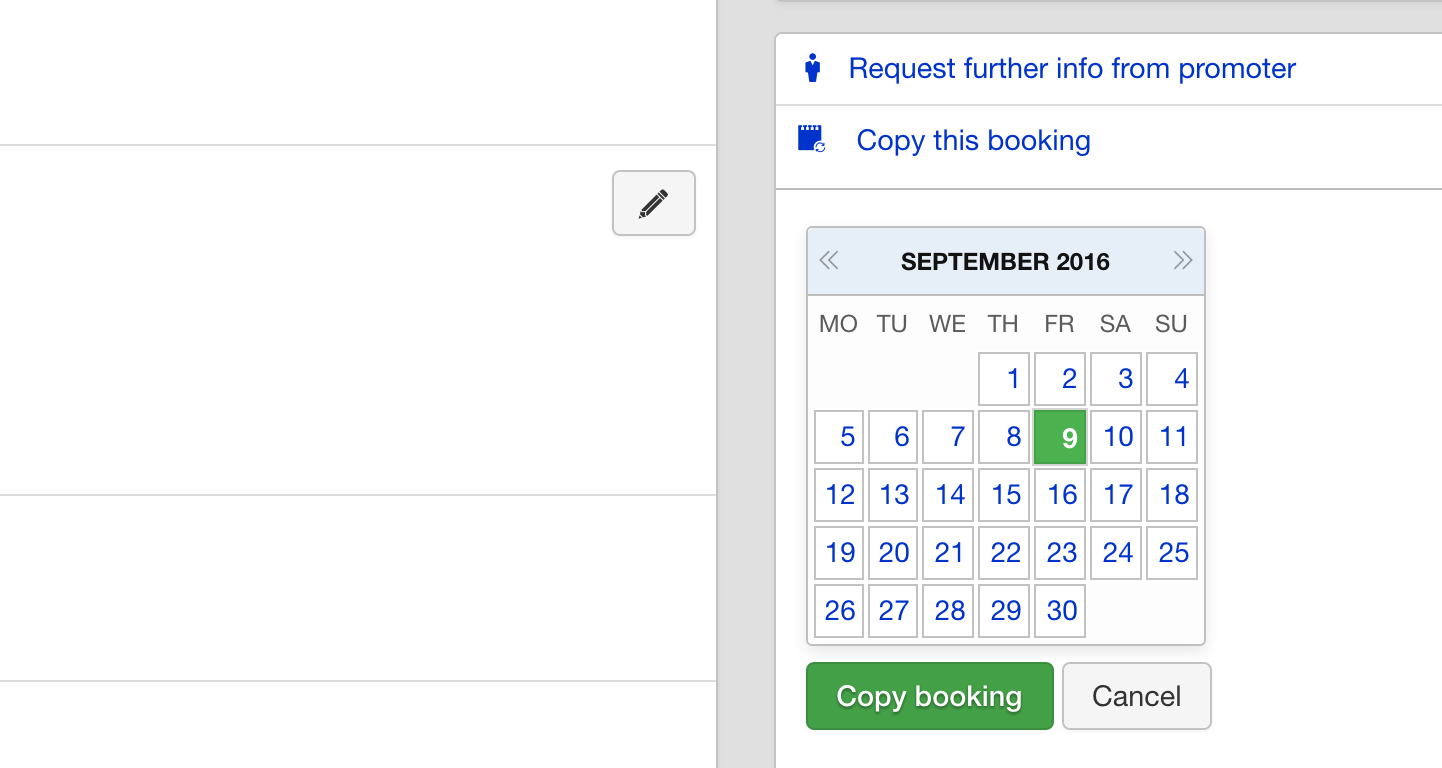
Click the date that is highlighted and then click the Copy booking button. You can now choose to go to the newly created booking by clicking Okay in the popup. Select cancel to stay on the current page.
You can also find your new booking in the list on the bookings tab. You can see in the screenshot that there is no artist listed so we have a complete carbon copy of the booking but without the artist.
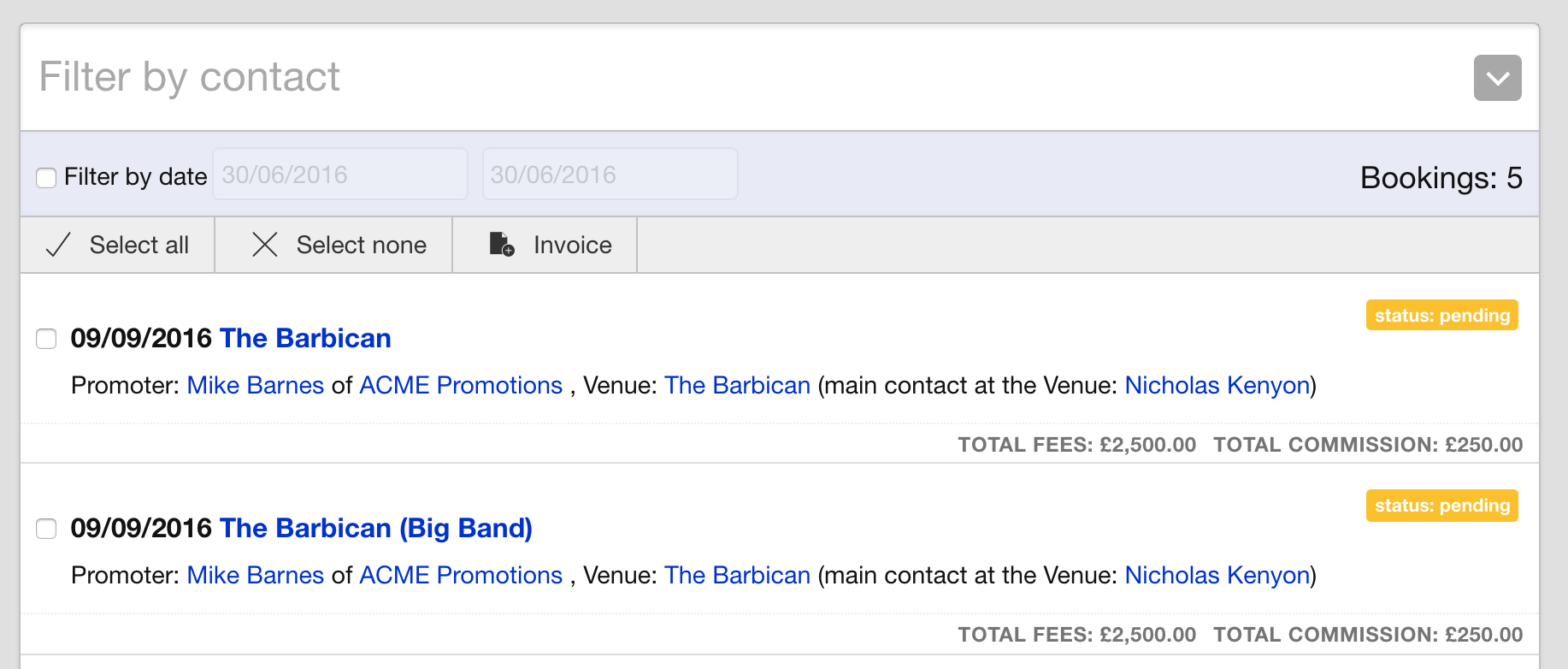
You can now go ahead and add your new artist to this booking. Once you have done that you can check all the bookings on that date by searching for them in the calendar, adding all the artist names to the search box at the top.