Some contacts may be part of more than one act, group or band, they may also be for example a book keeper for more than one conductor or band.
In order to add another artist record to an existing contact, open the contacts tab, search for the person you require and click on their name to open their record.
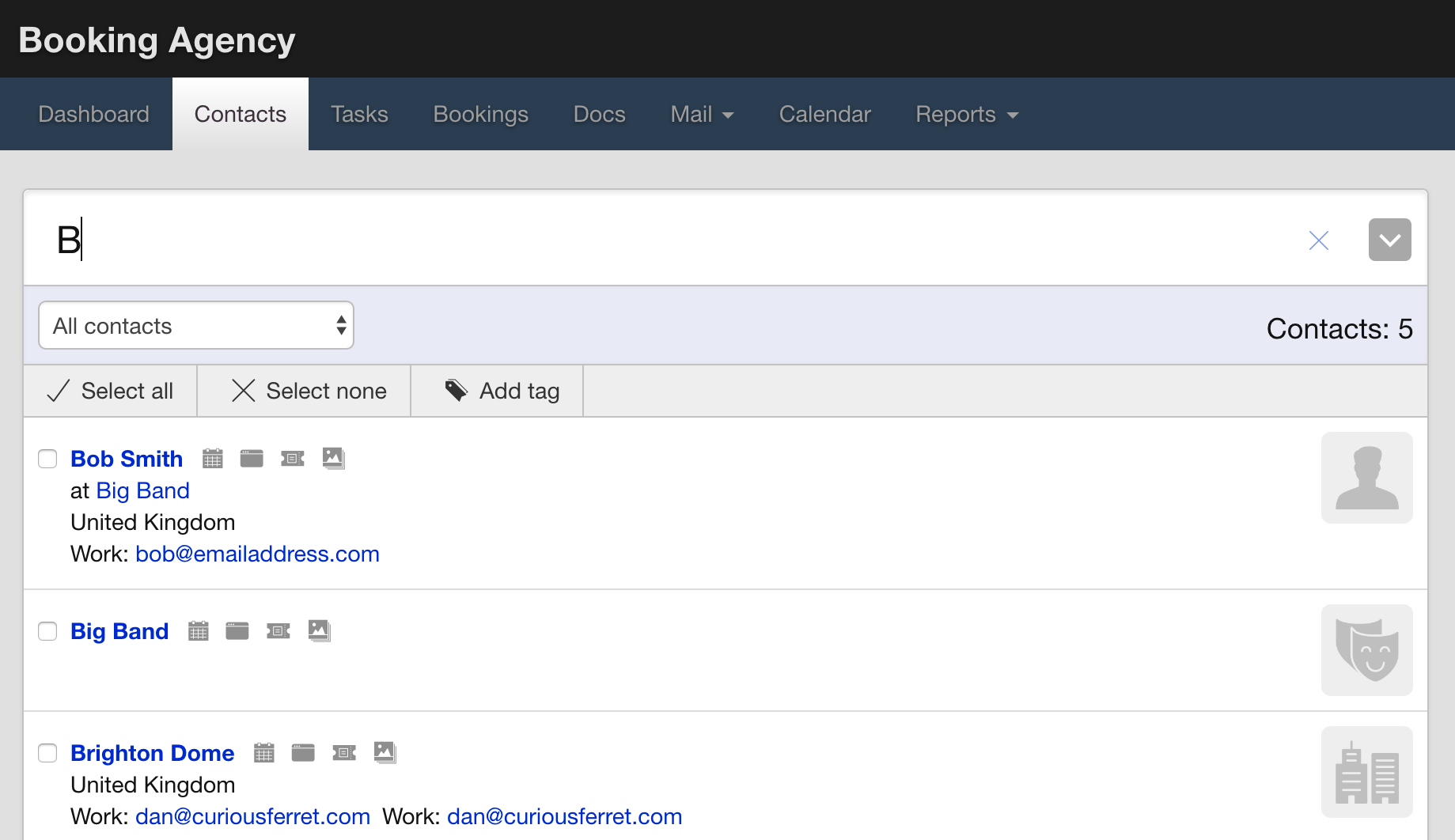
On the button bar you can see the option to edit contact.
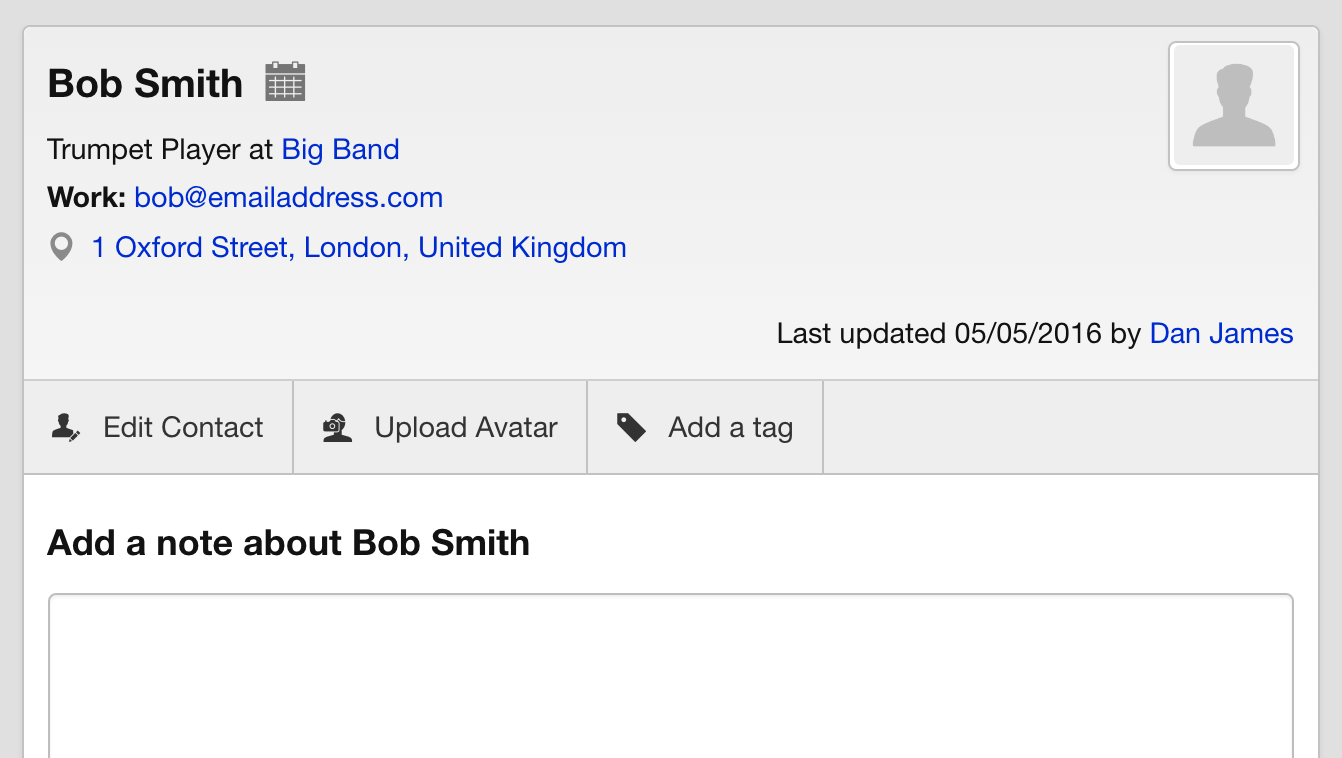
Scroll to act or artist (sometimes different names depending on your account type) and you will see a link to add another.
Start typing the name of the artist and the system will give you a suggestion from your records select the one you require.
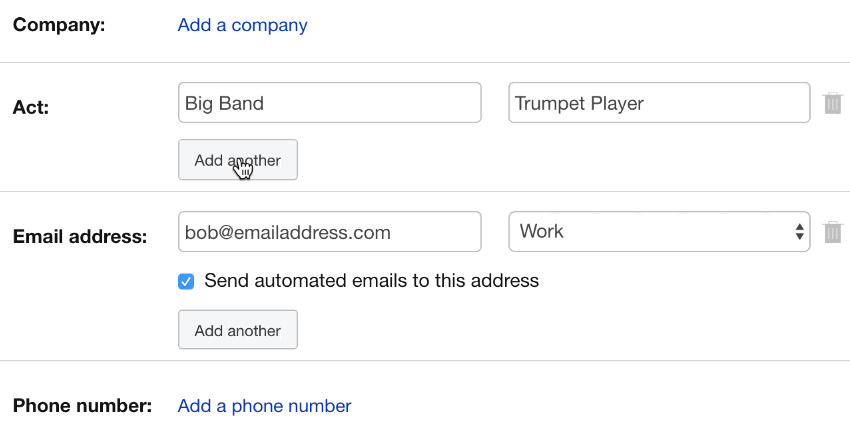
Scroll to the bottom of the page and click Save Changes.