Auto-tagging is a feature that can be either activated or deactivated on your account. Most Overture accounts have this feature enabled by default.
What Auto-Tagging Does
Auto-tagging automatically assigns tags to a contact when it is added to a booking.
Example
Please see this example from the booking page.
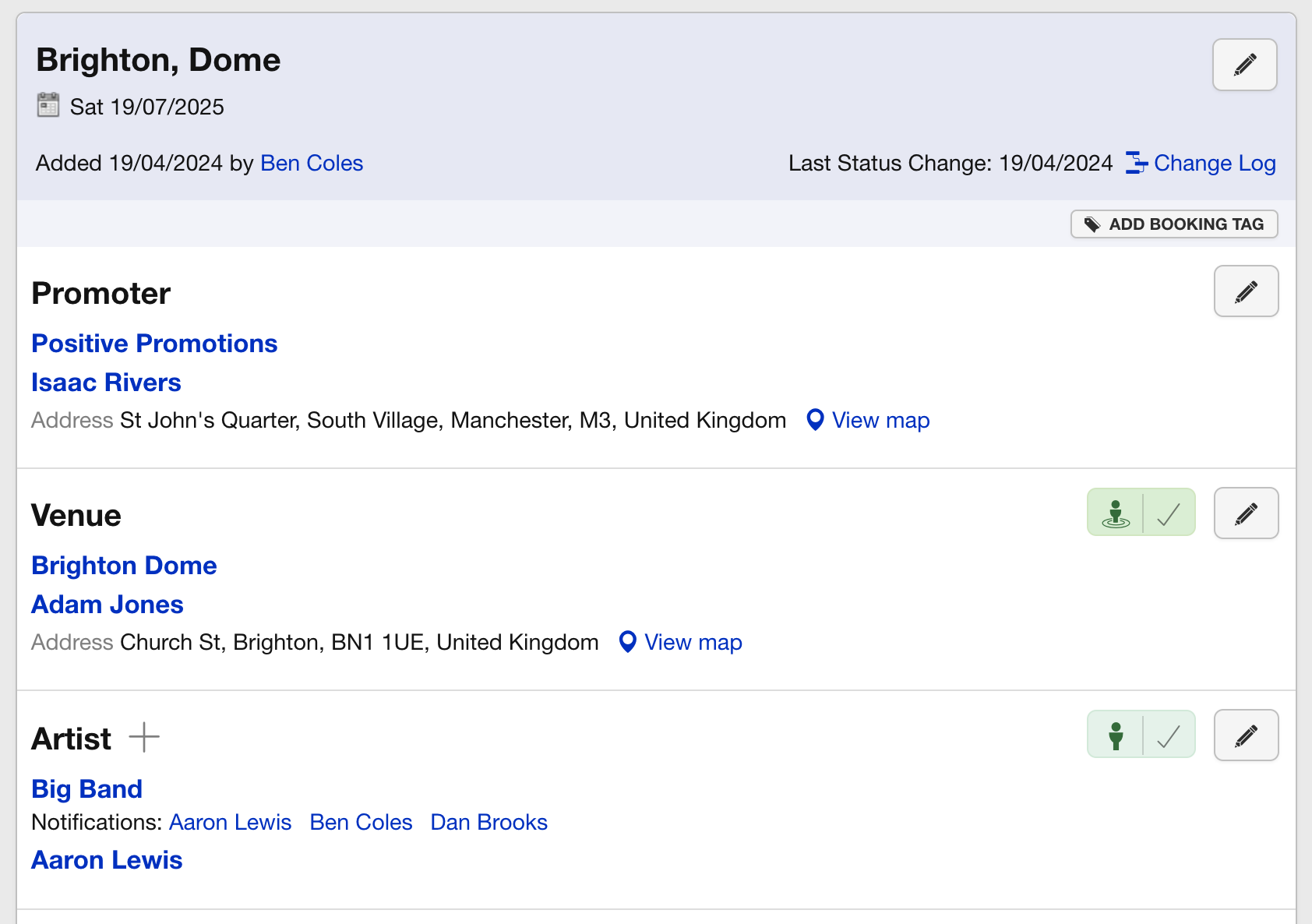
- Positive Promotions and Isaac Rivers will be tagged as ‘Promoter’.
- Brighton Dome and Adam Jones will be tagged as ‘Venue’.
- Big Band and Dan Brooks will be tagged as ‘Artist’.
Tag Names
The tag names will reflect the terminology used in your account. For example, if your account uses the term ‘Presenter’ instead of ‘Promoter’, the tag will be ‘Presenter’.
Activating or Deactivating Auto-Tagging
If you would like to activate or deactivate auto-tagging, please contact support at support@curiousferret.com.
By using auto-tagging, you can ensure that all relevant contacts are appropriately categorised, making it easier to manage and find them in the future.
