This update is specific to a change in the integration going live in December 2022. In the previous connection to Microsoft emails from the Overture were limited to either multiple attachments under 3mb or single attachments over 3mb which was causing many Overture users problems when sending.
This update solves this problem but it will require reconnection from users. When this goes live, a prompt will show when the next message is being sent reminding the user to upgrade the connection.
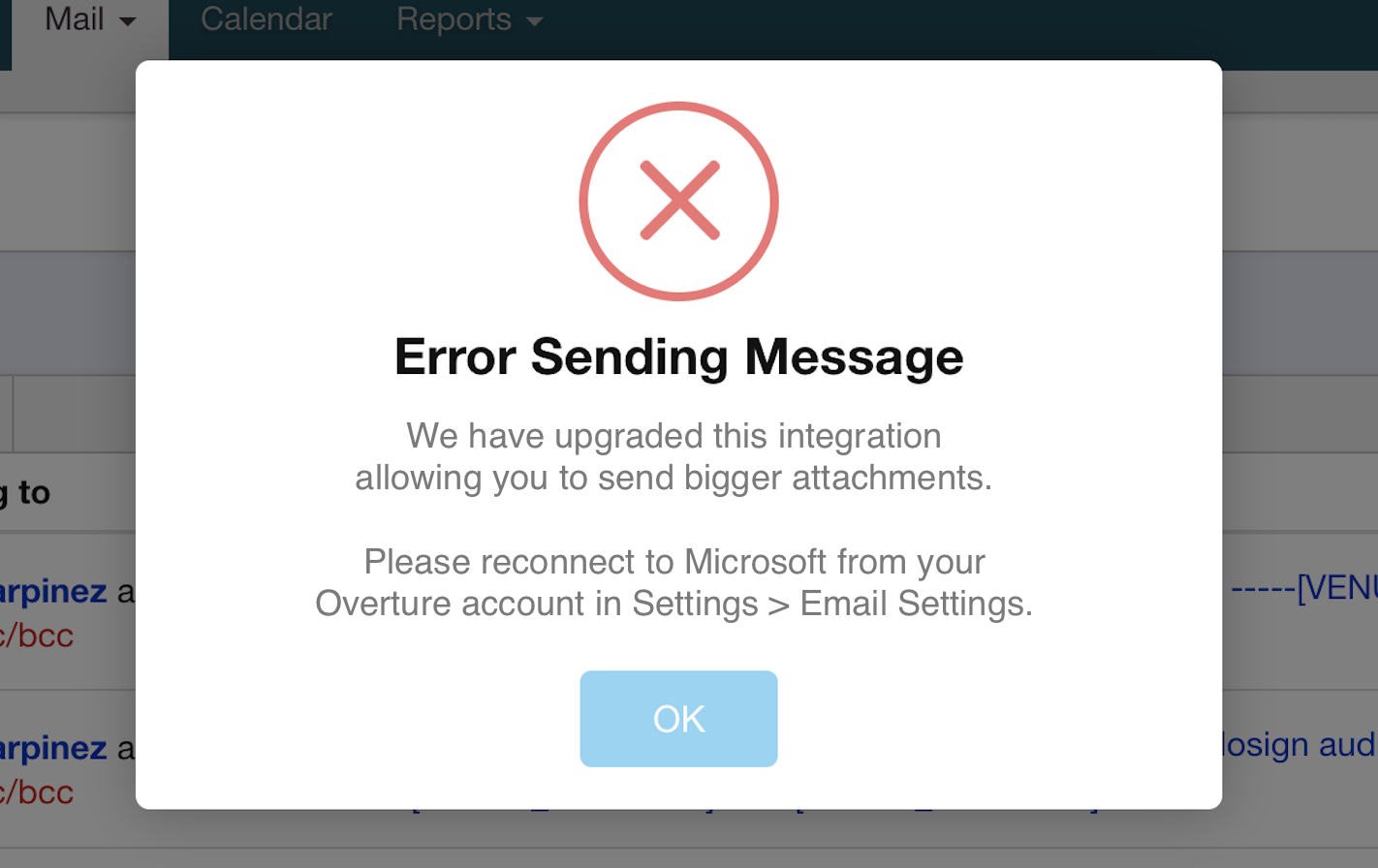
Head over to the Settings page and in the sidebar select ‘Email Settings’ the connection is now no longer present so the black connect to Microsoft button is visible.
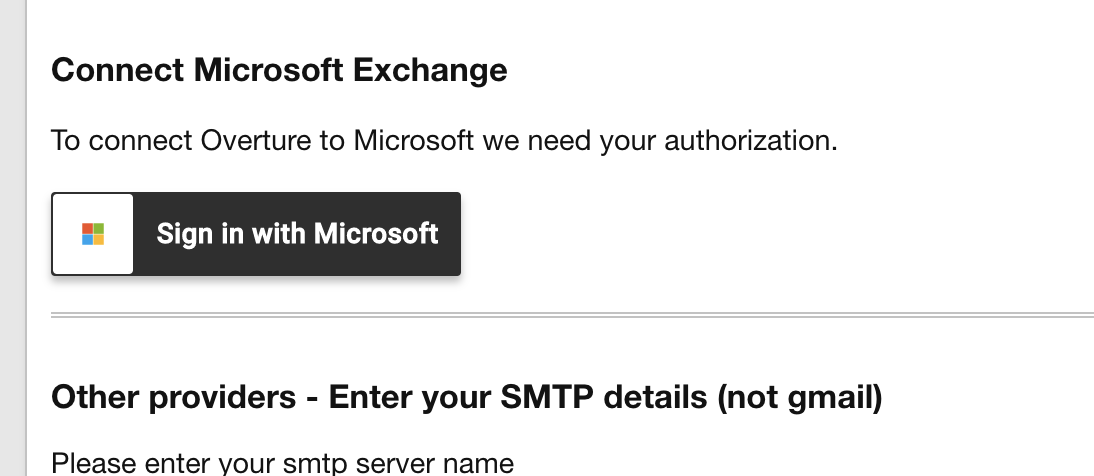
Follow this process again, making sure to connect the same email address that is on your contact record in Overture and the process will be complete.
Sending an email from the Overture outbox will now be possible again with larger attachments and a mixture of large and small.
