Did you know that you can restrict access to an artist’s further information to only Admin users and specific Internal Users?
Setting Up Restrictions
Navigate to Settings > Contacts. You will find an option to restrict access. When this option is checked, only Admin users and selected Internal Users (who are part of the artist’s team) will be able to view the artist’s further information
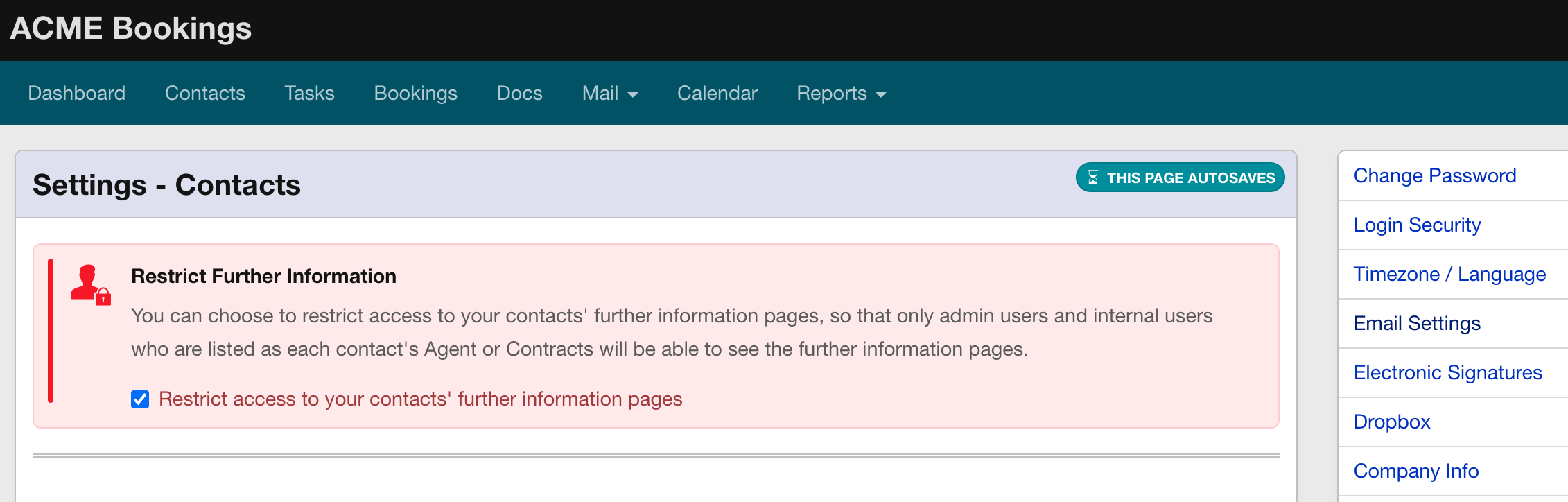
Assigning Team Members
On the artist’s Further Information page, you can designate the ‘Team Members’ associated with the artist. With the restriction setting enabled, only Admin users and specified Internal Users (e.g., Ben Jones and Amy Trantor) will have access to the artist’s further information.
By utilising this feature, you can ensure that sensitive information about your artists is only accessible to the relevant members of your team.
