Overture’s map feature is a powerful tool that can assist you with your bookings in a variety of situations.
Contact Locations
To start using maps, you must ensure that your contacts have accurate address information to ensure that Overture can retrieve the Latitude and Longitude coordinates correctly. When adding an address to a contact make sure that when saved Overture has correctly found the location.
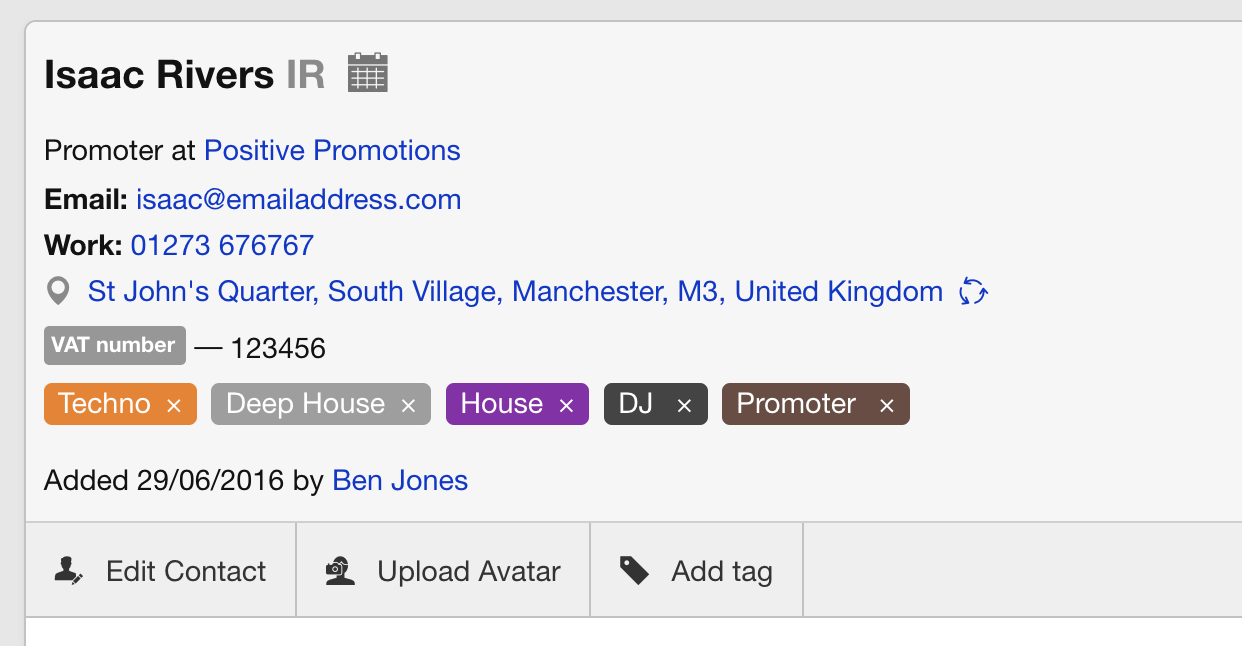
Fixing Missing Location Info
If it’s not possible for Overture to find the location an ‘Info’ icon will appear at the end of the address, letting you know that there is a problem.
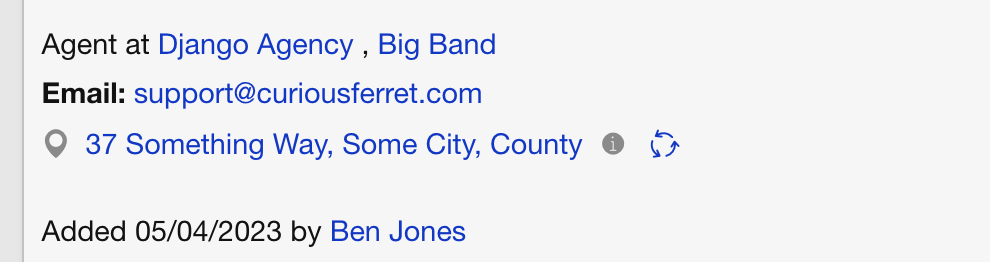
To fix this issue firstly check the address for typos. If you are sure the address is correct then we recommend that you look up the address on Google Maps and grab the Long and Lat from there.
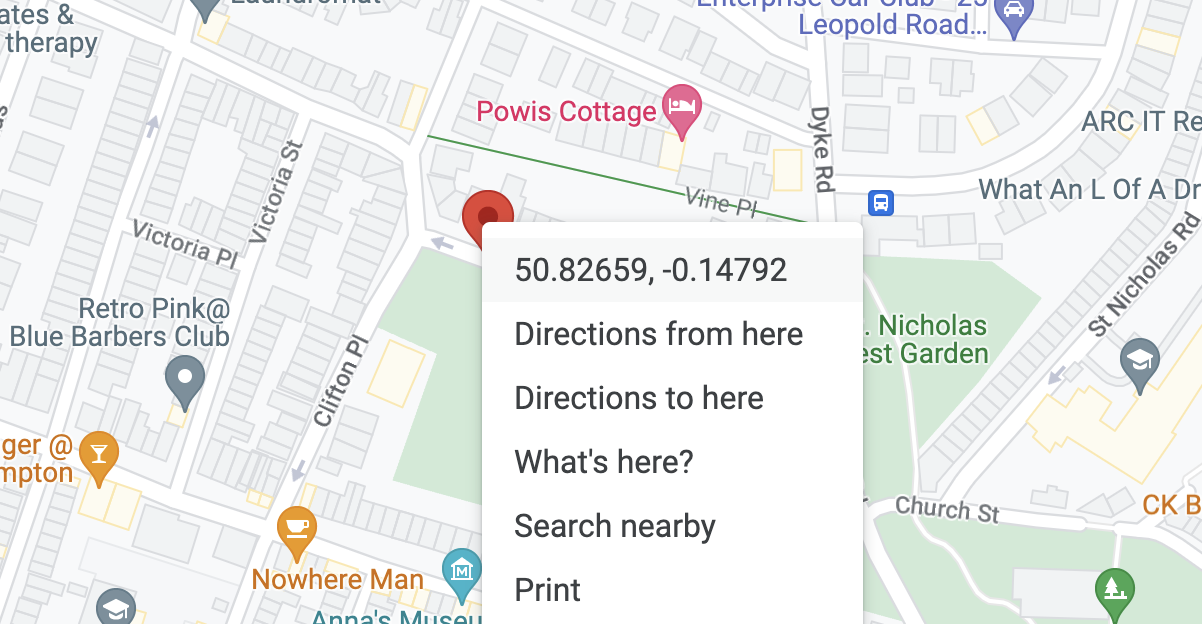
Just click on the details in Google Maps to copy then click on the address and paste into the sidebar in Overture.
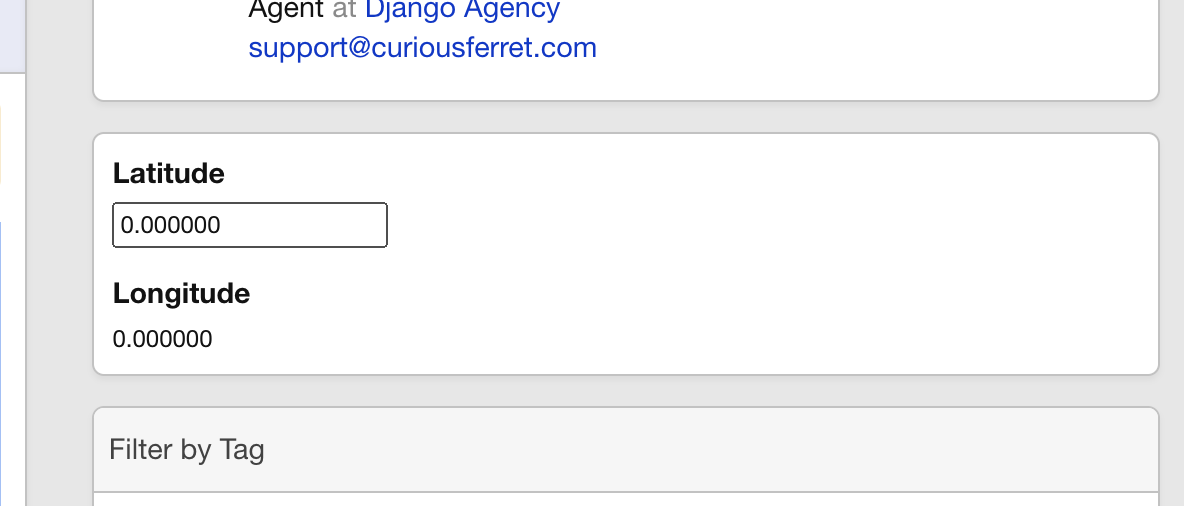
By clicking on the address link in the contact record, you will be directed to the maps screen with the correct location indicated.
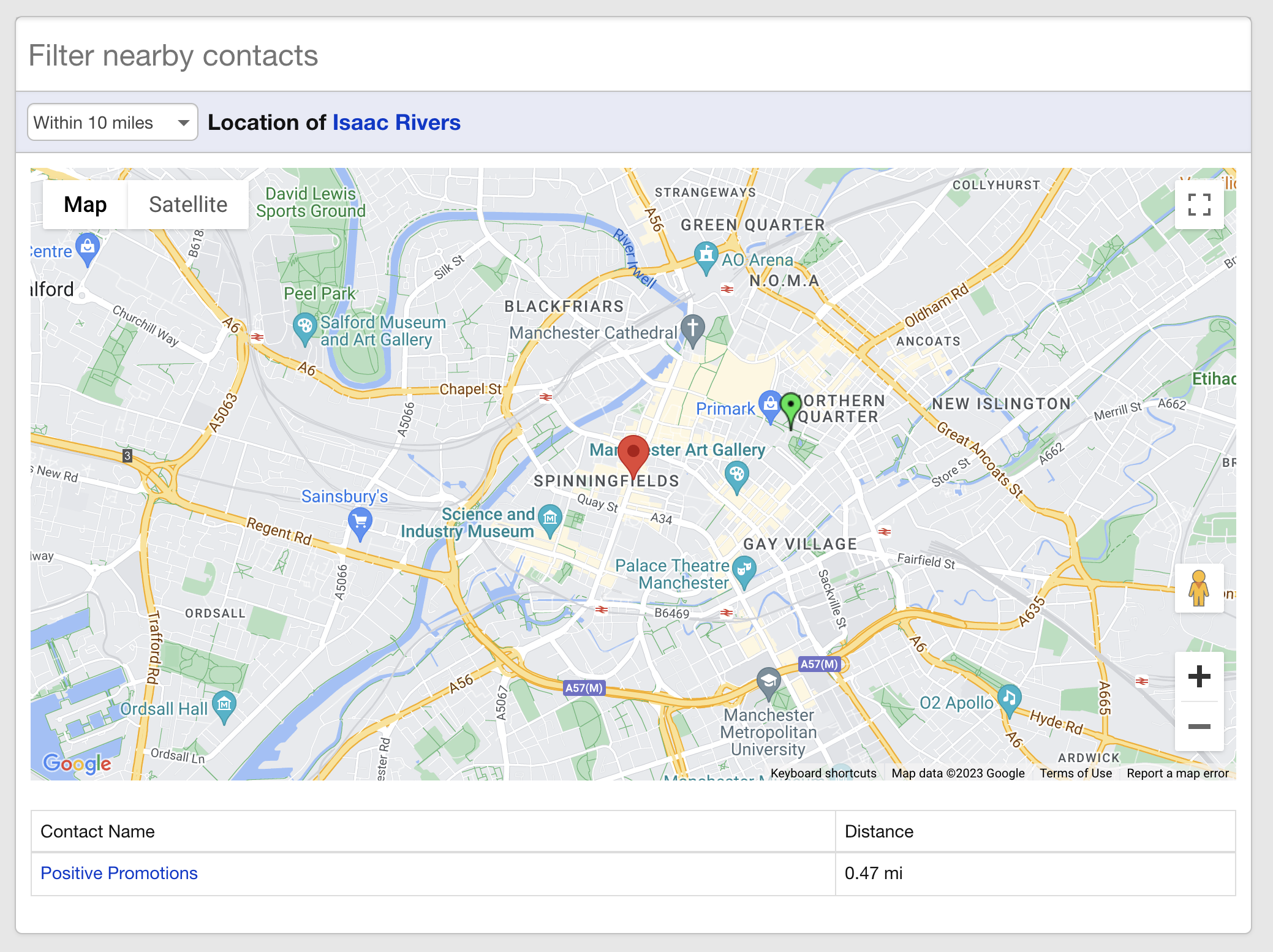
It is crucial to ensure that this information is correct, so that when you view bookings on a map, the locations will be displayed accurately. If you are experiencing issues with booking locations not appearing on the map, again double-check the contact information to ensure that the map point is being found correctly.
Nearby Contacts
On the map page you have the option to select to see contacts that are nearby. You can search by name in the top search bar and then use the dropdown to select distance.
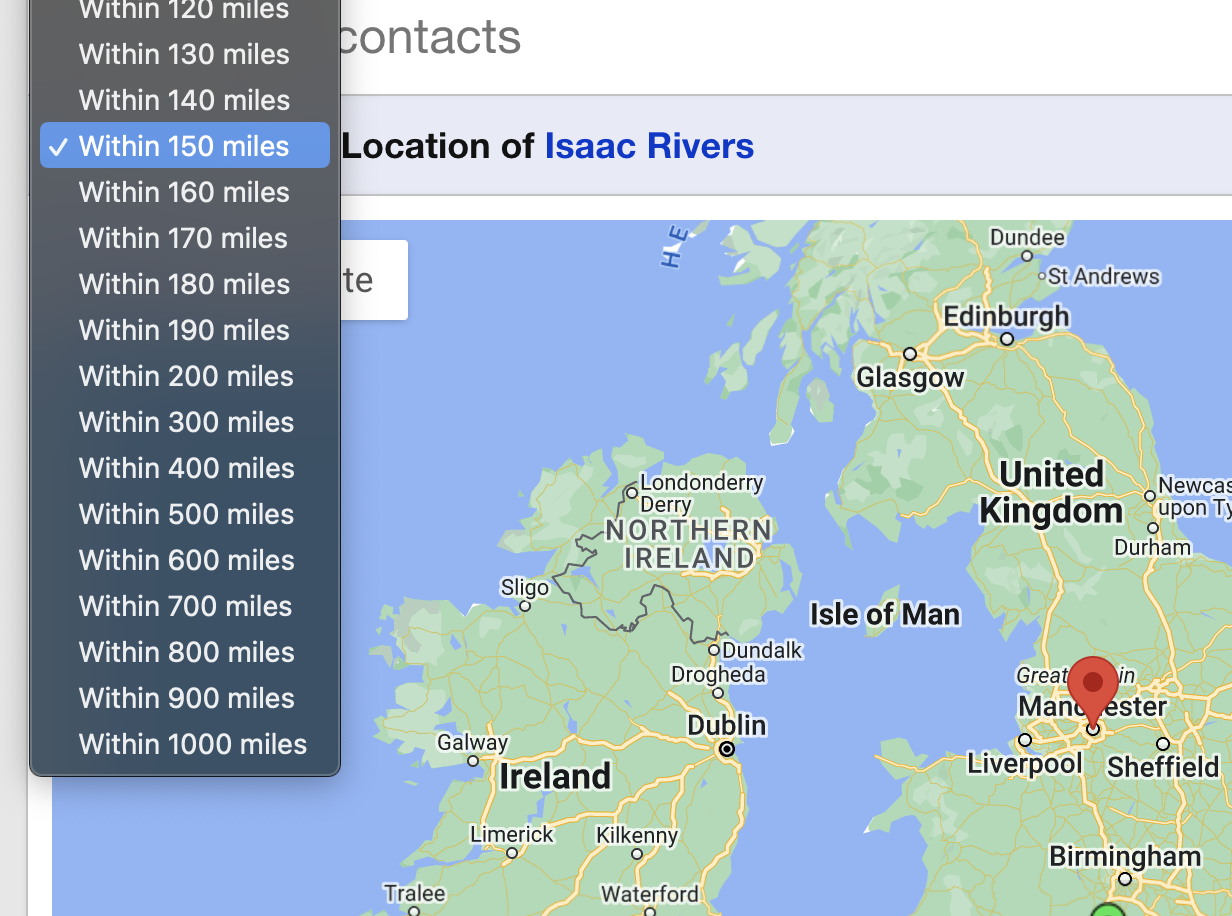
You can also use the Tags box in the sidebar to show nearby contacts that have that tag for example Promoters within a given range.
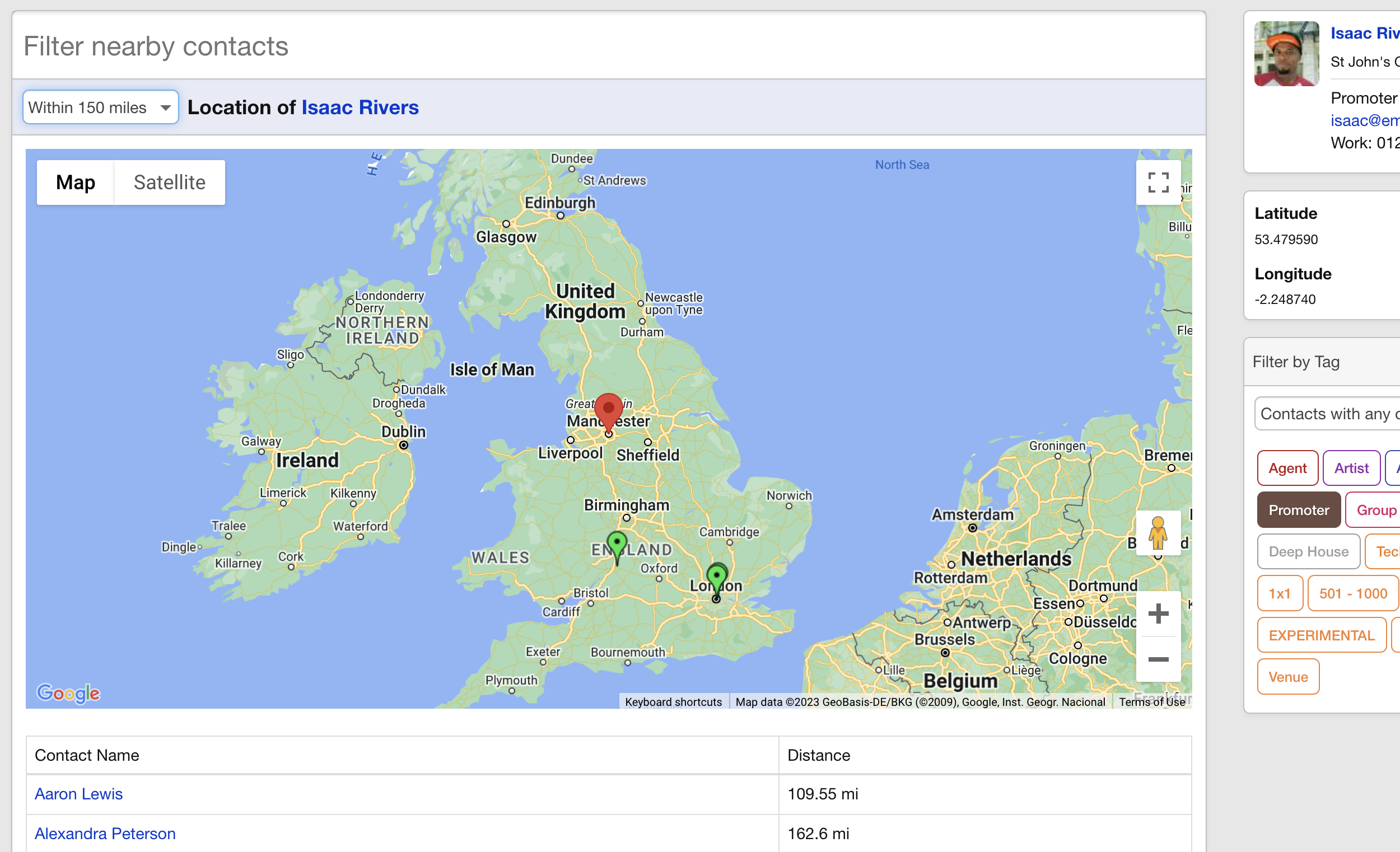
Bookings on a Map
The Bookings tab has a button labelled “View on Map” in the top right of the sidebar. Clicking on this link displays all bookings for the given search plotted on a map.
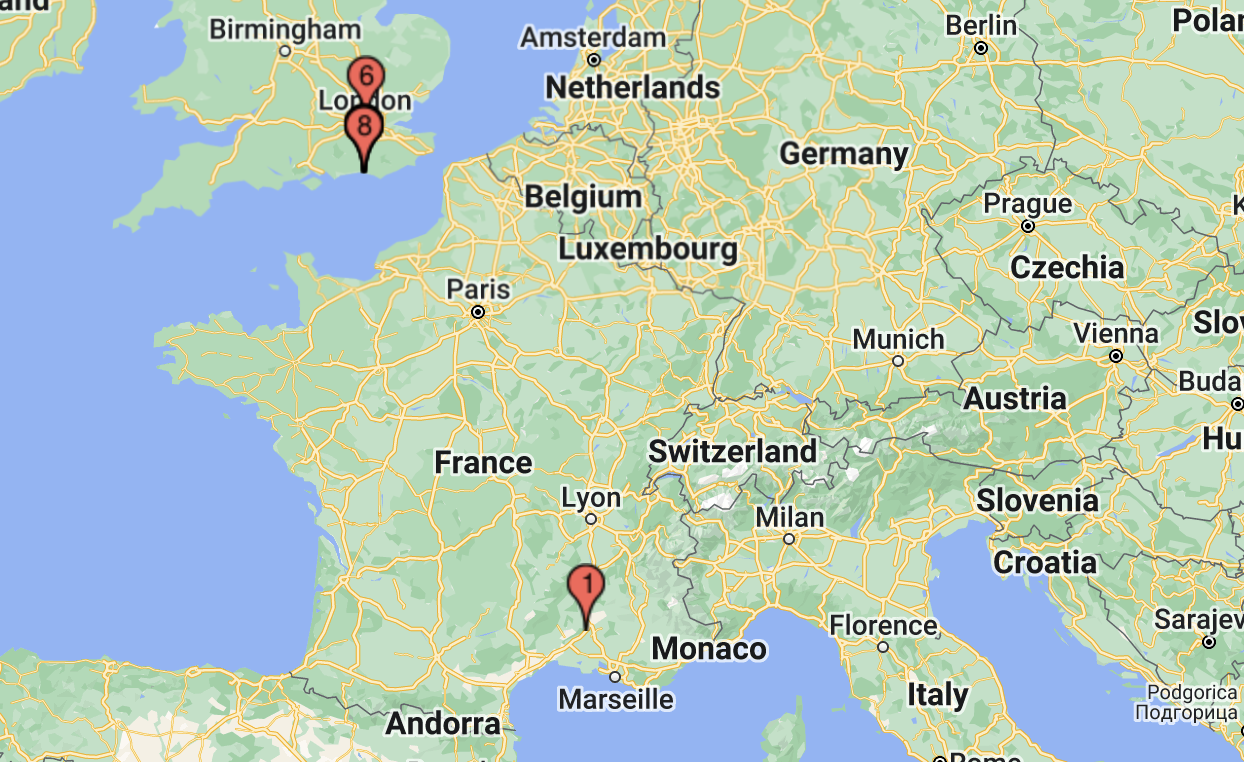
As this could show a large number of bookings, it is advisable to add filters to refine your search. The table beneath the map shows the list of the bookings that are in the current search and includes distances so that you can more easily plan tours or even radius clause information.
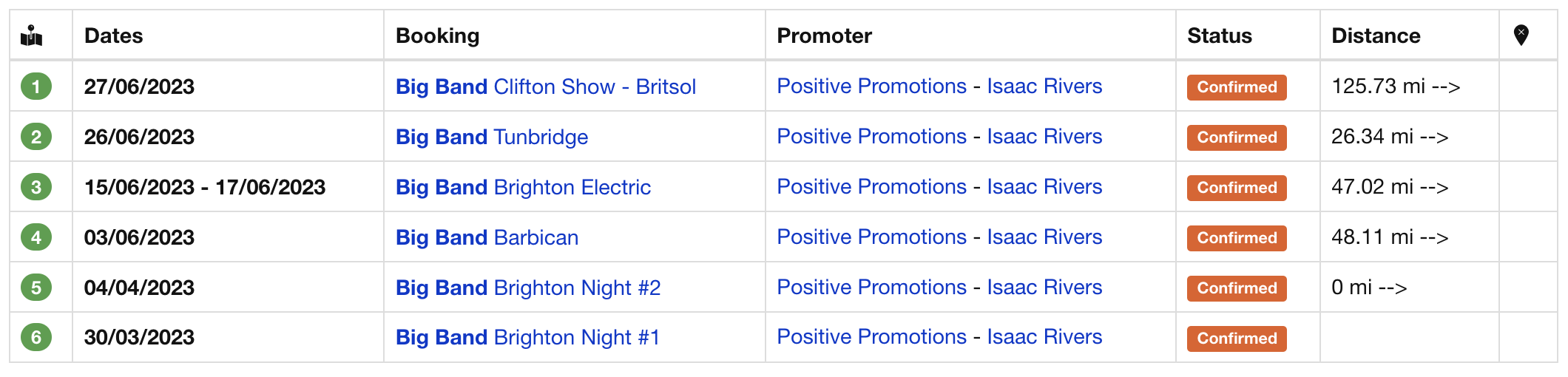
You can even add lines to the map to show the direction of travel by using the checkbox in the sidebar.
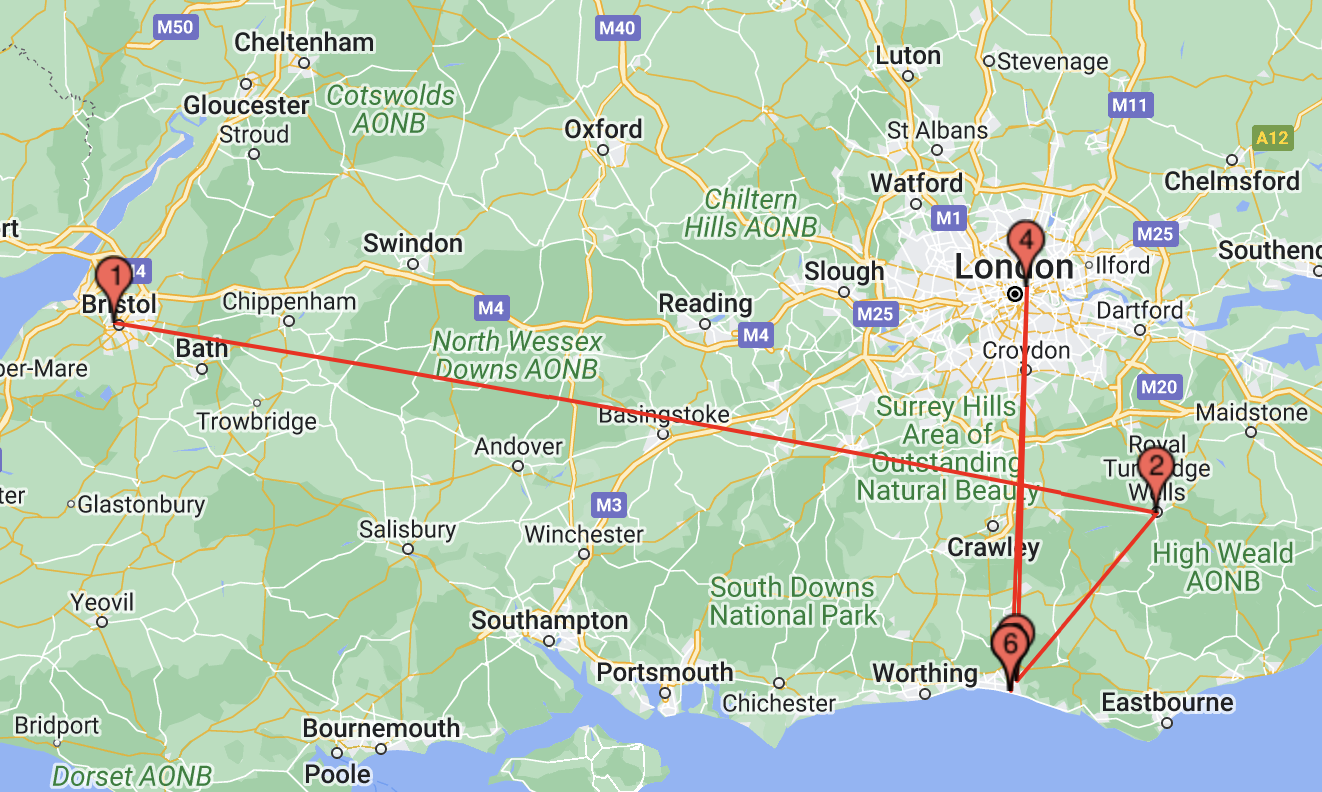
Radius Checks
Overture’s radius check is a feature that allows you to determine if there are any bookings within a geographical radius and between specified time periods. This can prevent your team from creating another booking that may clash with a similar artist, the same artist, or the same location.
For more information on the radius check feature checkout this help article.
