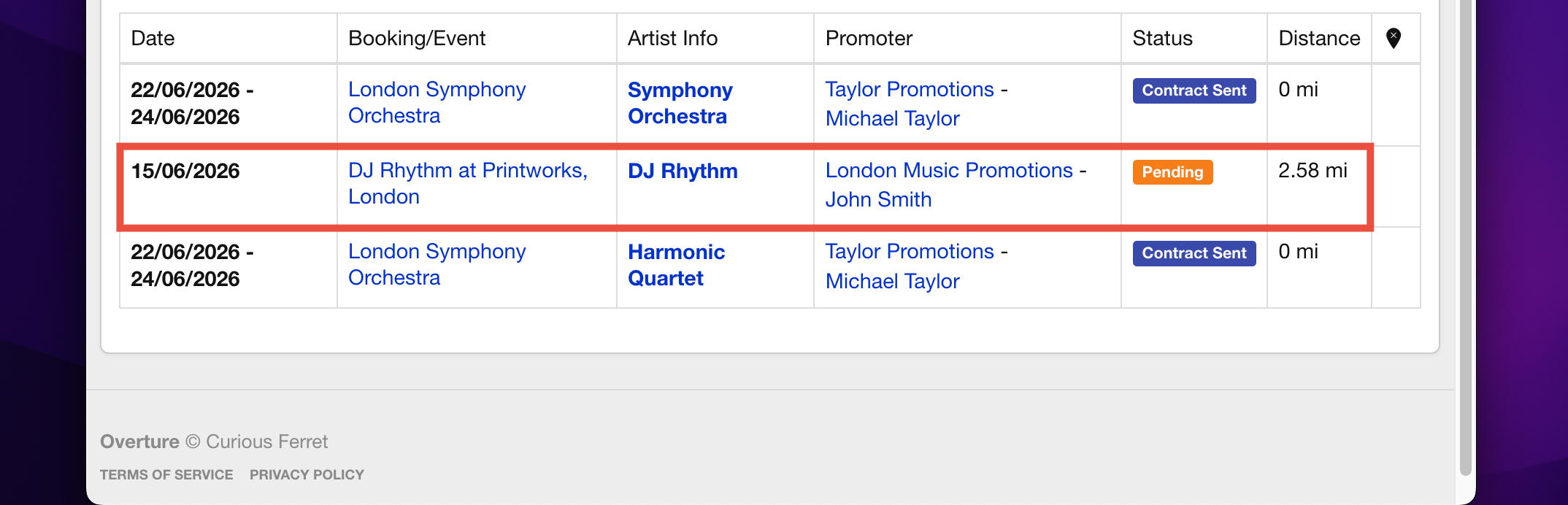The radius check in Overture is a feature that allows you to check if there are any bookings within a geographical radius and between set time periods. This can help to prevent your team creating another booking that may clash in some way, be that with a similar artist, the same artist or just the same location.
IMPORTANT:
Overture calculates distance “as the crow flies”, meaning it measures a straight-line distance between two points.
In contrast, Google Maps calculates distance based on actual driving routes, which account for roadways and detours, often resulting in longer distances than a direct line measurement (there have in fact been court cases that have set this precedent). Any promoter should already be aware that a radius is simply a circle drawn from the central point of the location of the venue and Overture works on that principle.
Radius Settings
The radius check happens automatically on your bookings page with some basic defaults settings. You can edit the overall behaviour of the radius clause in your settings. If you head over to Settings and in the sidebar locate the Radius Check option.
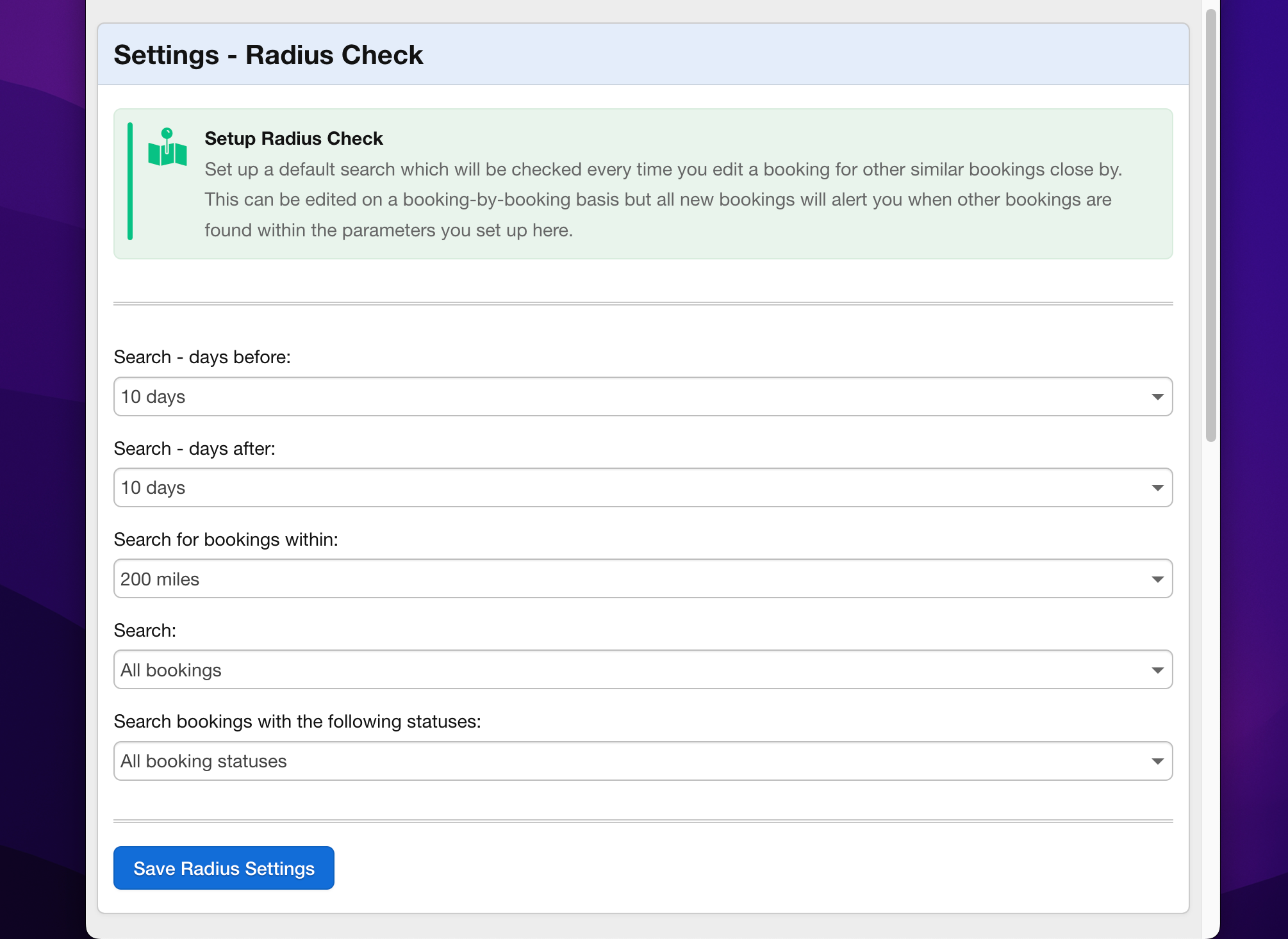
You have five basic parameters. The number of days before the booking and the number of days after the booking, so in short the overall time period you would like Overture to consider. The radius area you can select anywhere between 1 and 200 miles. Next you can choose to see all the bookings or just those concerning the same artist, and finally whether you want to see just confirmed bookings or bookings of any status.
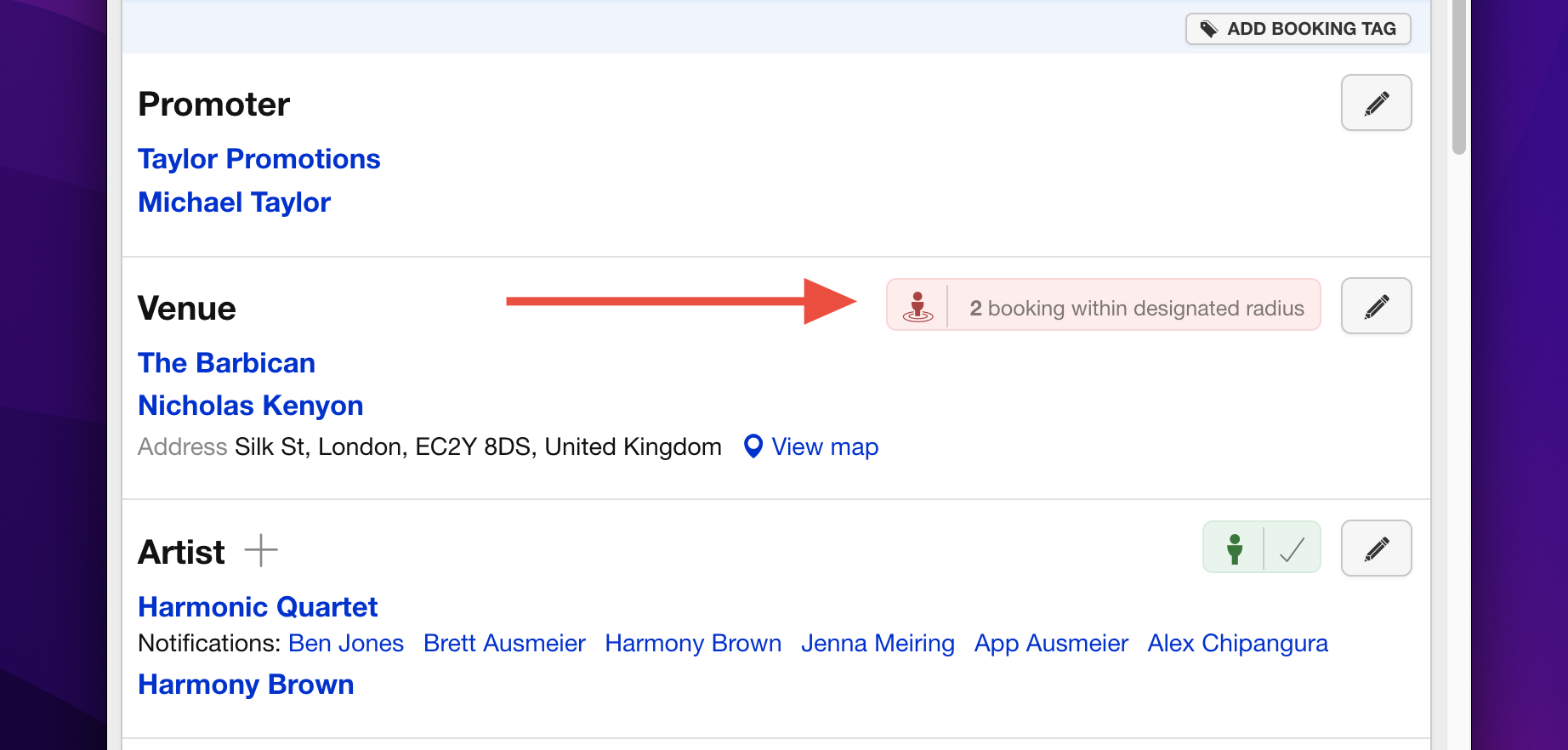
Set these up however you like and once you have done this see the booking page to see if Overture has discovered any positive results. Within the venue section you can see the radius check alert, which will be green if there are no bookings found and red if there are some bookings found. Click on the alert to view these bookings on a map.
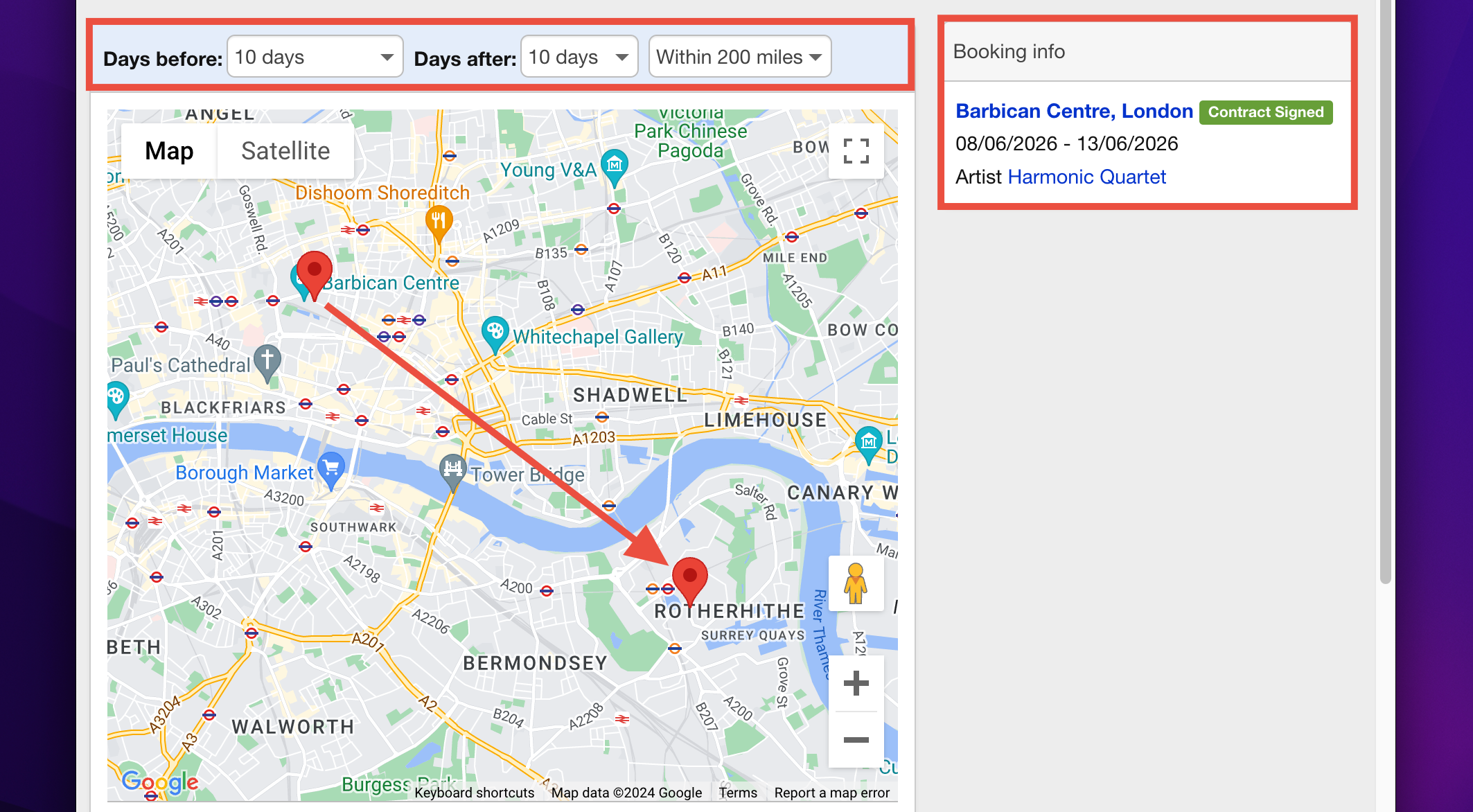
The next screen will show you the bookings that have been found according to your set parameters. In the above example you can see that there is another booking within our chosen radius parameters.
Underneath the map you will find more details and links to the bookings in question including the distance between the locations. Here you can see highlighted the booking that is being flagged by the check and also two other bookings at the same venue.