The Unsigned Contracts report is a valuable tool for monitoring contracts that have not yet been signed, similar to the Unpaid Invoices report.
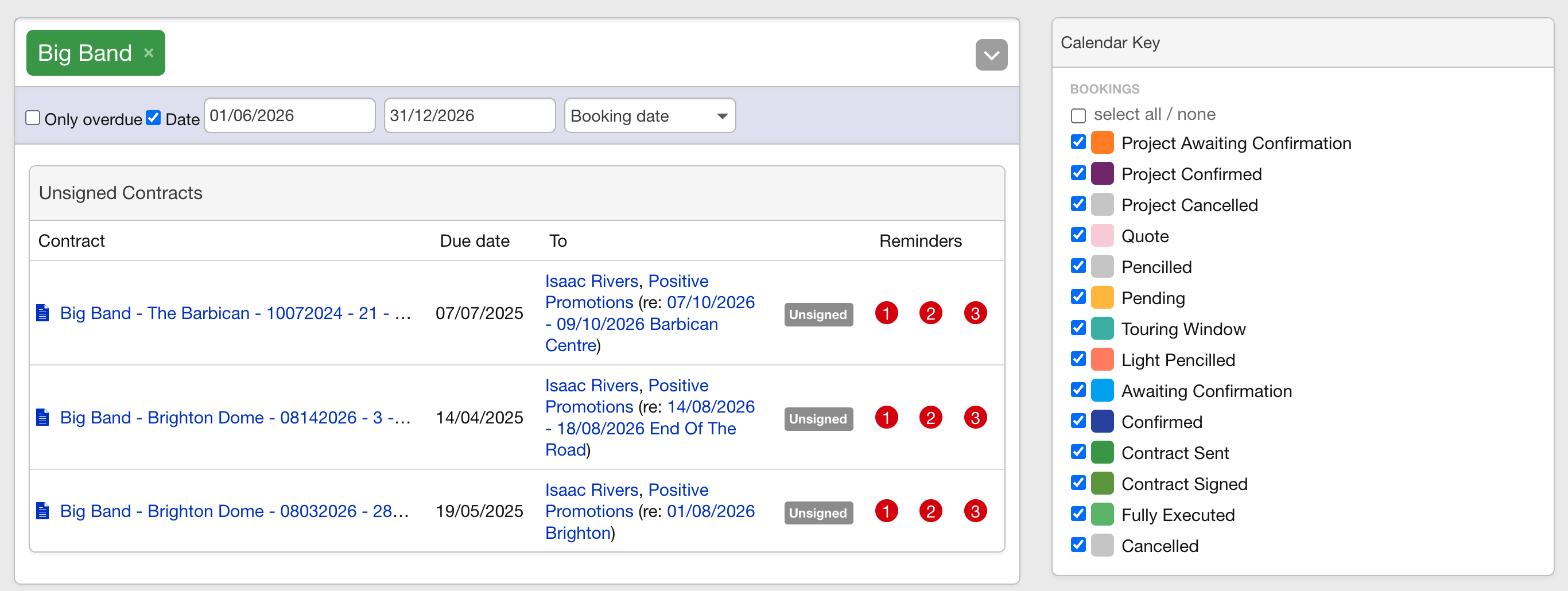
Filtering the Report
- Contact Filter: Filter by specific contacts.
- Date Range Selector: Choose the date range you want to consider.
- ‘Only overdue’: Show only contracts that are overdue.
- Calendar Key: Utilise the calendar key for additional filtering.
Dropdown Options
- Select by Date: Use the dropdown menu to select the date criteria for the date range (Booking date, Date contract was created, Contract date or Contract due date).
Actions Available
- Change Contract Status: Update the status of contracts to ‘signed.’
- Trigger Reminder Emails: Send reminder emails to prompt contract signings.
For more information on setting up reminder emails, please visit Setting Up Automated Reminders.
By using the Unsigned Contracts report, you can effectively track and manage the status of pending contracts, ensuring timely follow-ups and completions.
