The Unpaid Invoices report is an excellent tool for displaying a list of all published invoices that are either unpaid or partially paid.
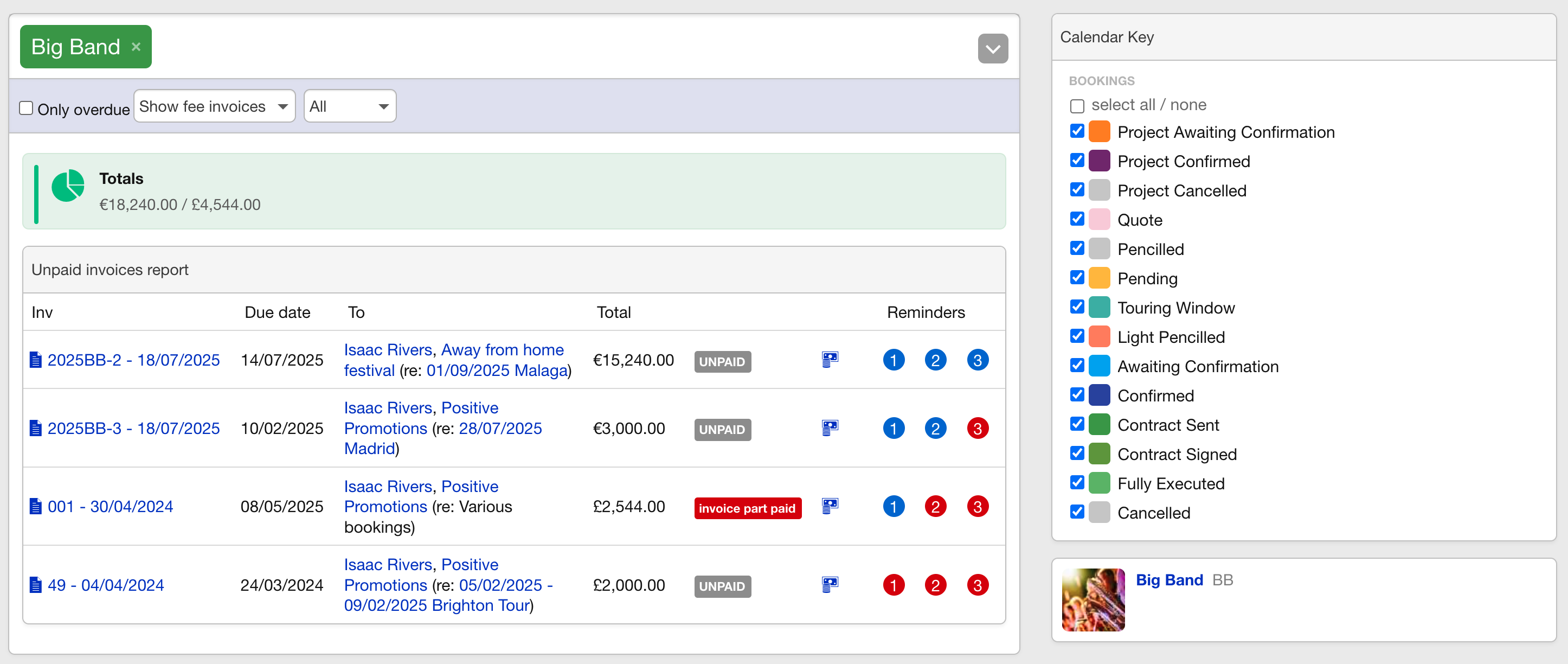
Filtering the Report
Like most areas in Overture you can filter by contact and use the calendar key to filter by booking status. Additionally, in the top section, you have the option to view either fee invoices or commission invoices.
Click the dropdown in the search bar to display some extra search options:
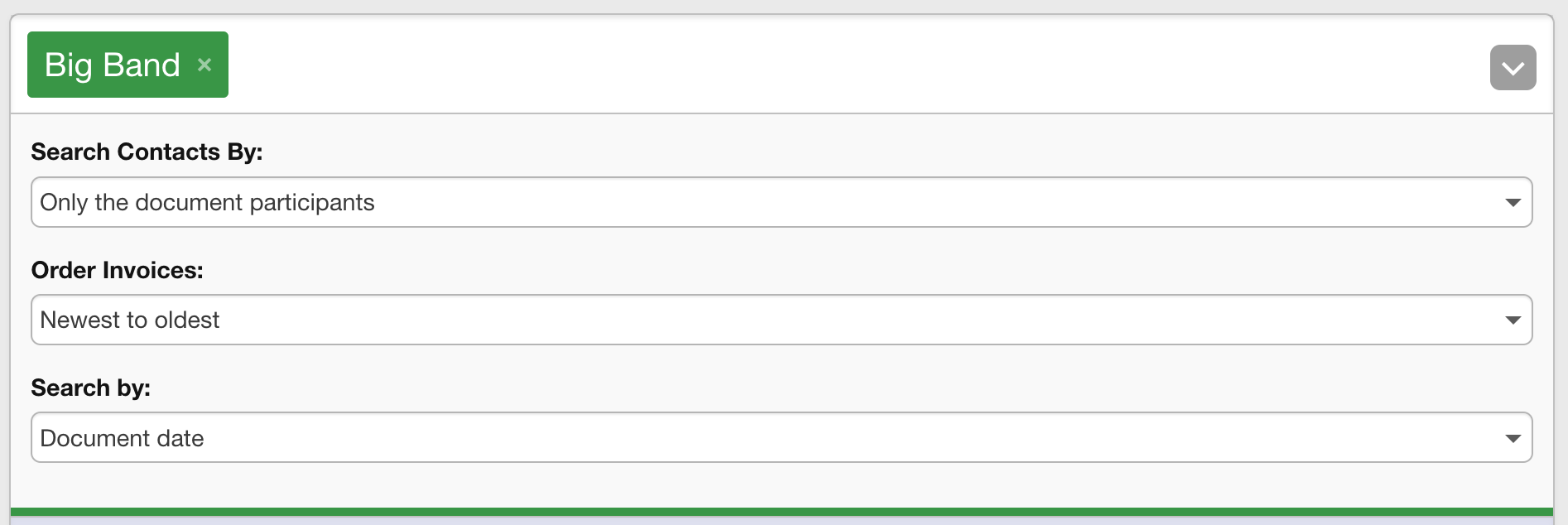
Actions Available
From this report, you can:
- Change the status of an invoice to ‘paid,’ ‘part-paid,’ or ‘unpaid.’
- Log a payment.
- Trigger payment reminder emails.
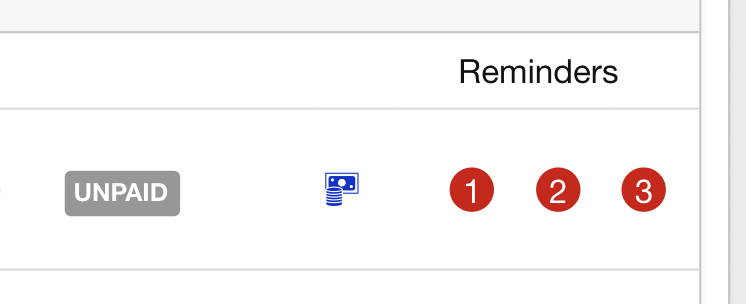
For more information on setting up reminder emails, please visit:
By utilising the Unpaid Invoices report, you can effectively manage and track outstanding payments, ensuring better financial oversight and prompt follow-ups on unpaid invoices.
