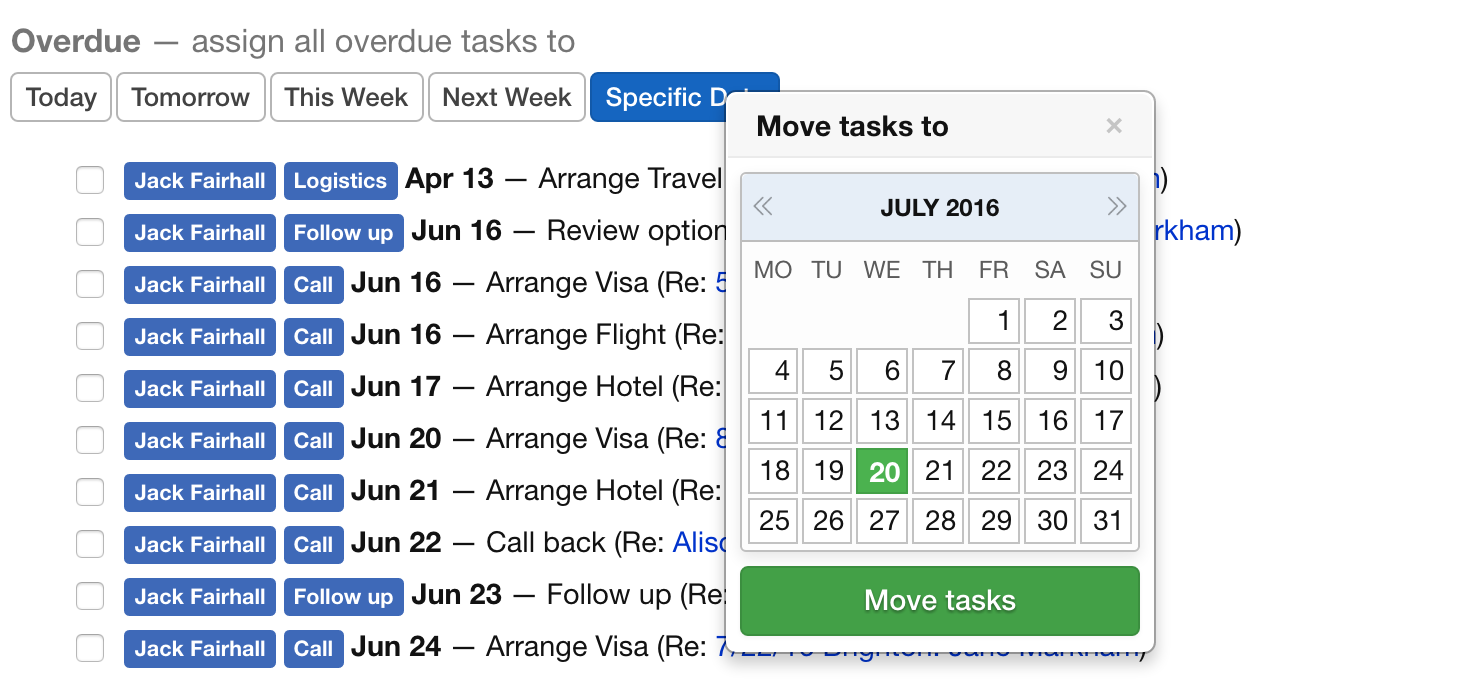Because of the way Overture tasks requires a due date, you may find that you end up with some overdue tasks that you need to reassign to a different date.
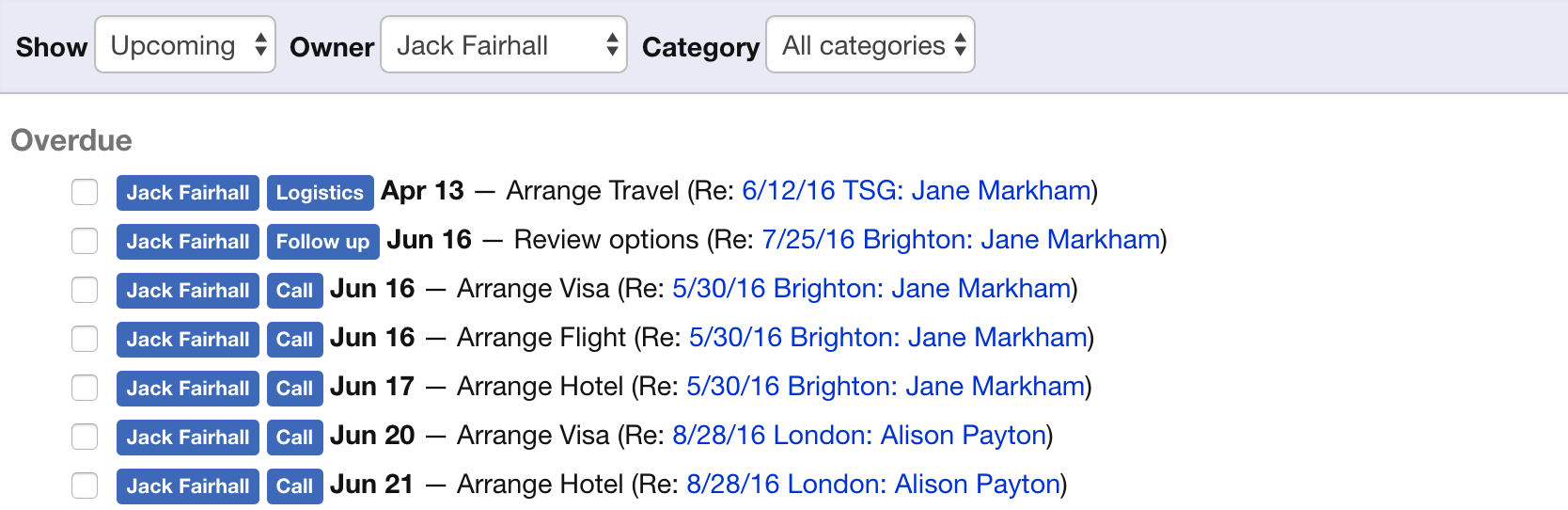
You can assign these tasks en masse by hovering over the overdue title in the tasks screen. Presented below the menu you will see a list of options allowing you to reassign. Select one to complete the task.
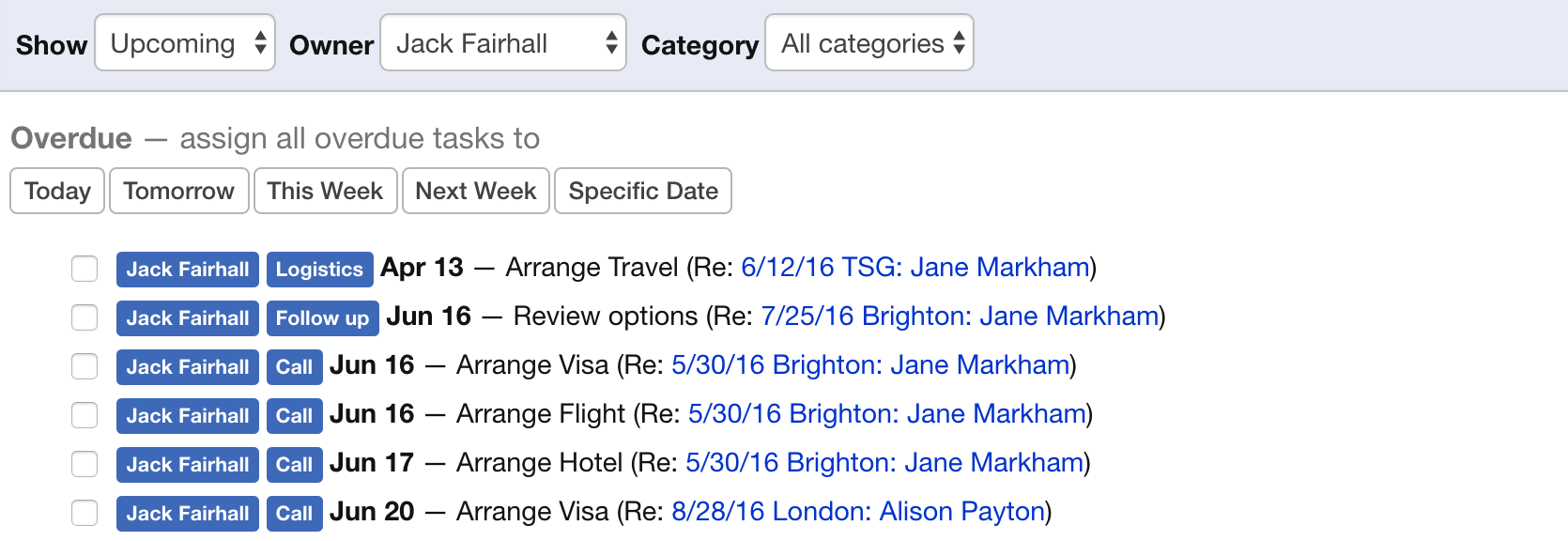
If you need to assign the tasks to a specific date select this option and you will be able to choose the date required from the date picker presented.