Promoter Information Requests in Overture provide a streamlined way to gather essential details from promoters for advancing shows and ensuring bookings are well-prepared. By using customisable forms, you can efficiently collect specific information, such as event logistics, timings, locations and any other type of useful information.
Setting Up Promoter Information Requests
To configure this feature, follow these steps:
- Navigate to Settings and select Messages from the sidebar.
- Customise the Form: Scroll to the Promoter Information Requests section. Here, you can choose to include any additional information you wish to collect. For example:
- By ticking the ‘Include…’ boxes you can include Financial Details, Venue Information and Contact Information.
- Add default email text to clearly explain the request.
- Add CC or BCC recipients to track communications.
Once configured, the form template will be ready for use in bookings.
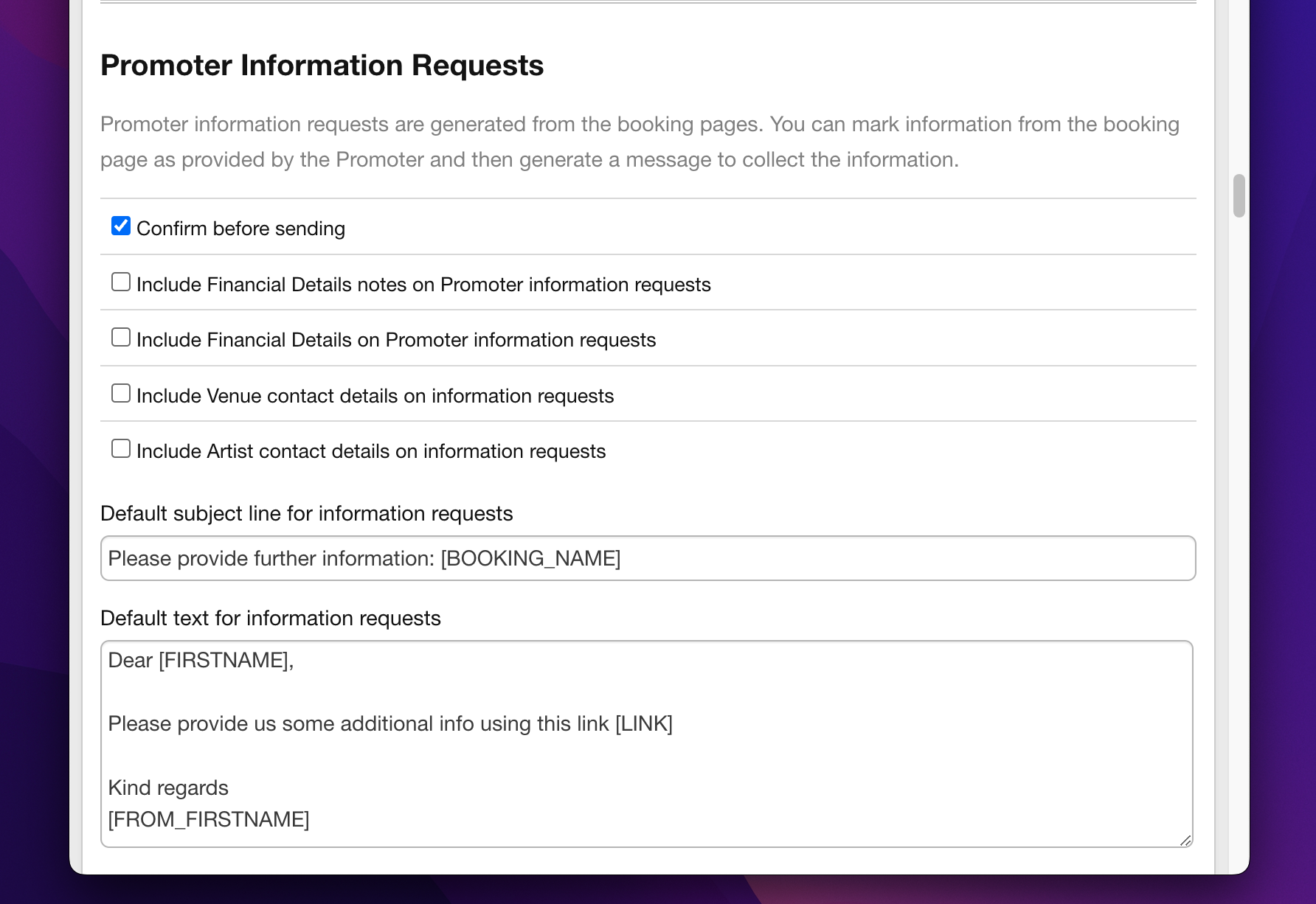
Requesting Promoter Information
To send a request for information:
- Prepare the Booking:
Open the booking you need information for. Within the Further Information section, select which fields you want included in the form. Ensure the box labeled ‘Request from the promoter’ is checked then ‘Save section’.
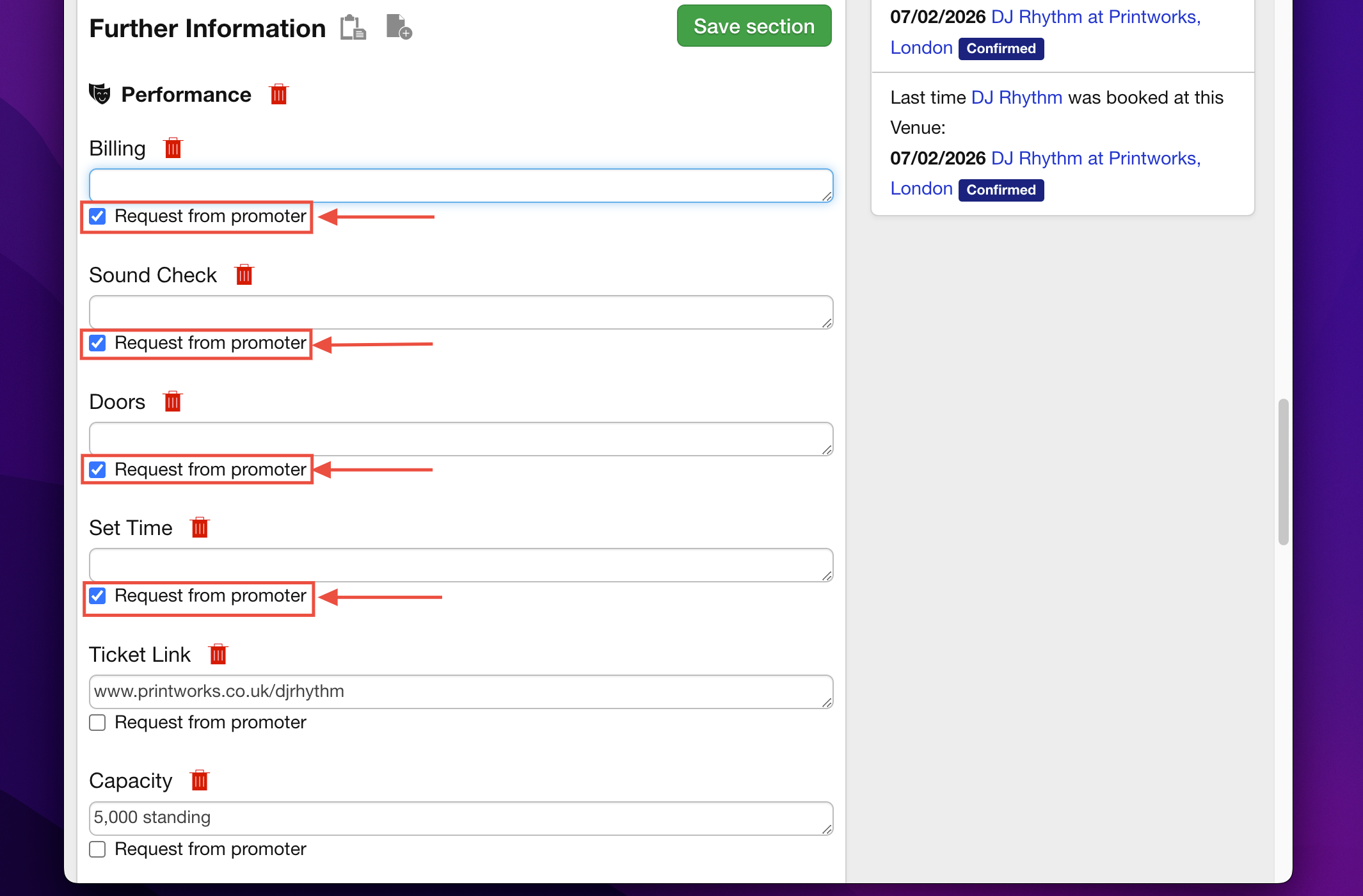
- Send the Request:
In the sidebar of the booking page, click Request further info from promoter. Overture will generate the request form and based on your settings either send it automatically or place it in your Outbox for review.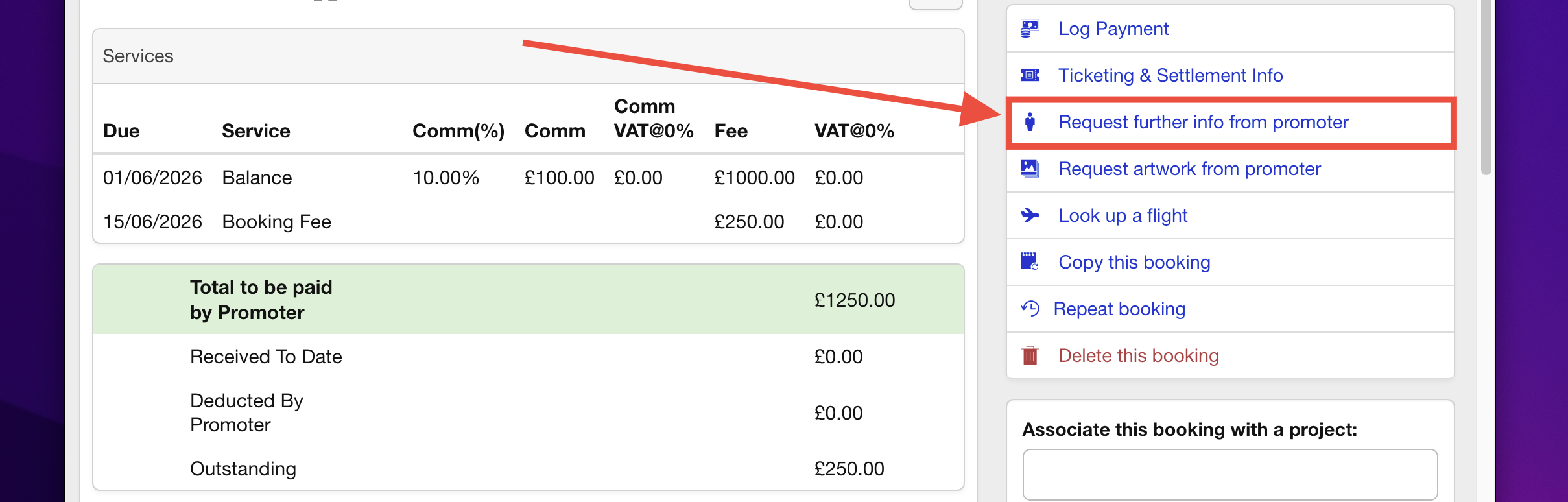
- Track Completion:
Once sent, the sidebar will show how much of the form the promoter has completed. Note: you can also ‘lock’ a request form after you have the requested info. This will block anybody from being able to add or edit any of the info.
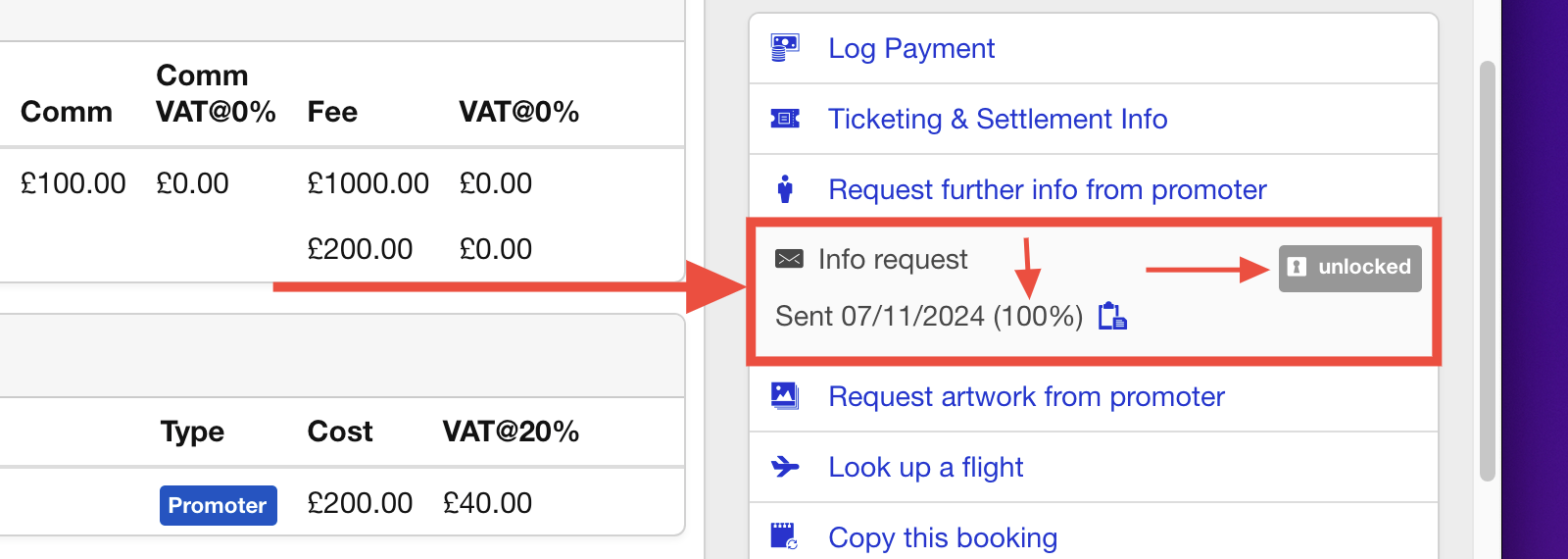
Setting Up Reminders for Incomplete Forms
To ensure all required information is collected promptly, you can set up reminders for incomplete forms.
- Navigate to Settings > Reminders.
- Create a Reminder:
- Specify the trigger time, such as a set number of days after the initial request is sent.
- Customise the reminder email text using email placeholders to pull through info from the booking.
- Set whether reminders are sent automatically or require manual confirmation in the Outbox (Confirm before sending).
- Set up to 3 reminder emails per information request.
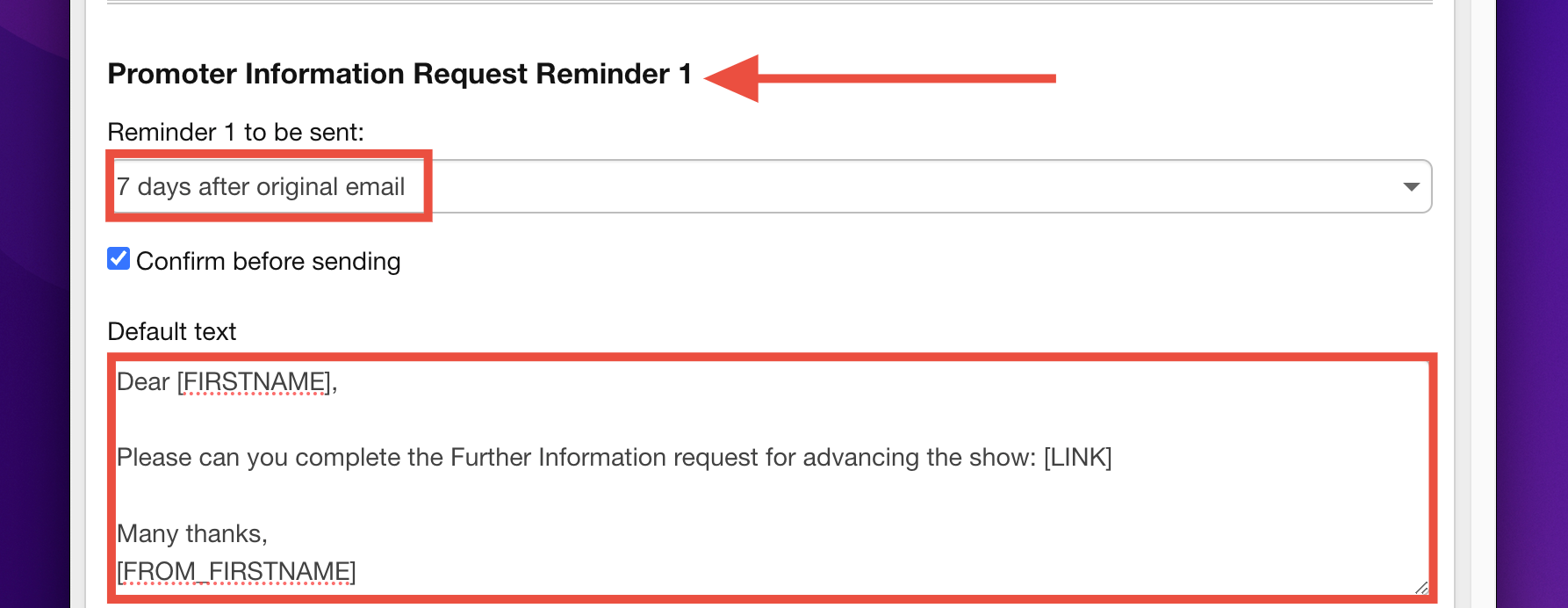
Benefits of Promoter Information Requests
This feature streamlines the process of advancing shows by providing a centralised method to gather and track promoter information. With automated requests and reminders, Overture ensures that your team and collaborators stay aligned, avoiding last-minute issues.
By integrating Promoter Information Requests and reminders into your workflow, you’ll save time and enhance organisation, leading to smoother show preparation and execution.
