Accessing your documents in Overture is made easy with the Docs tab. You can find all current and historical records of contracts, invoices, and statements generated by Overture in this tab. If you ever need to check on any of these documents, you can use the comprehensive search features available to locate them quickly.
To begin your search, start by entering the contact name in the search box:
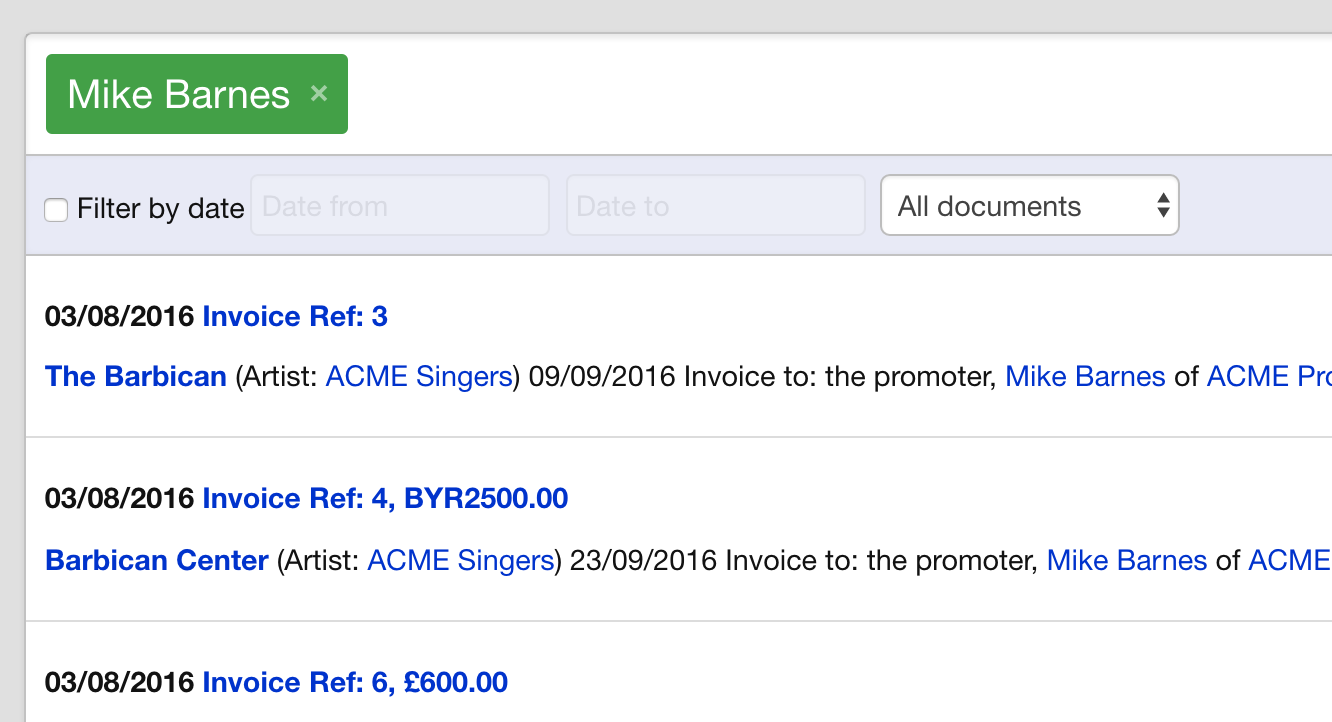
You can search for a single name to find all related documents or multiple names to include other contacts as well. If you need more advanced search options, click on the chevron icon located at the end of the search box. In the docs tab, you can search by document reference, document participants, anyone involved in the booking, or document and booking date.
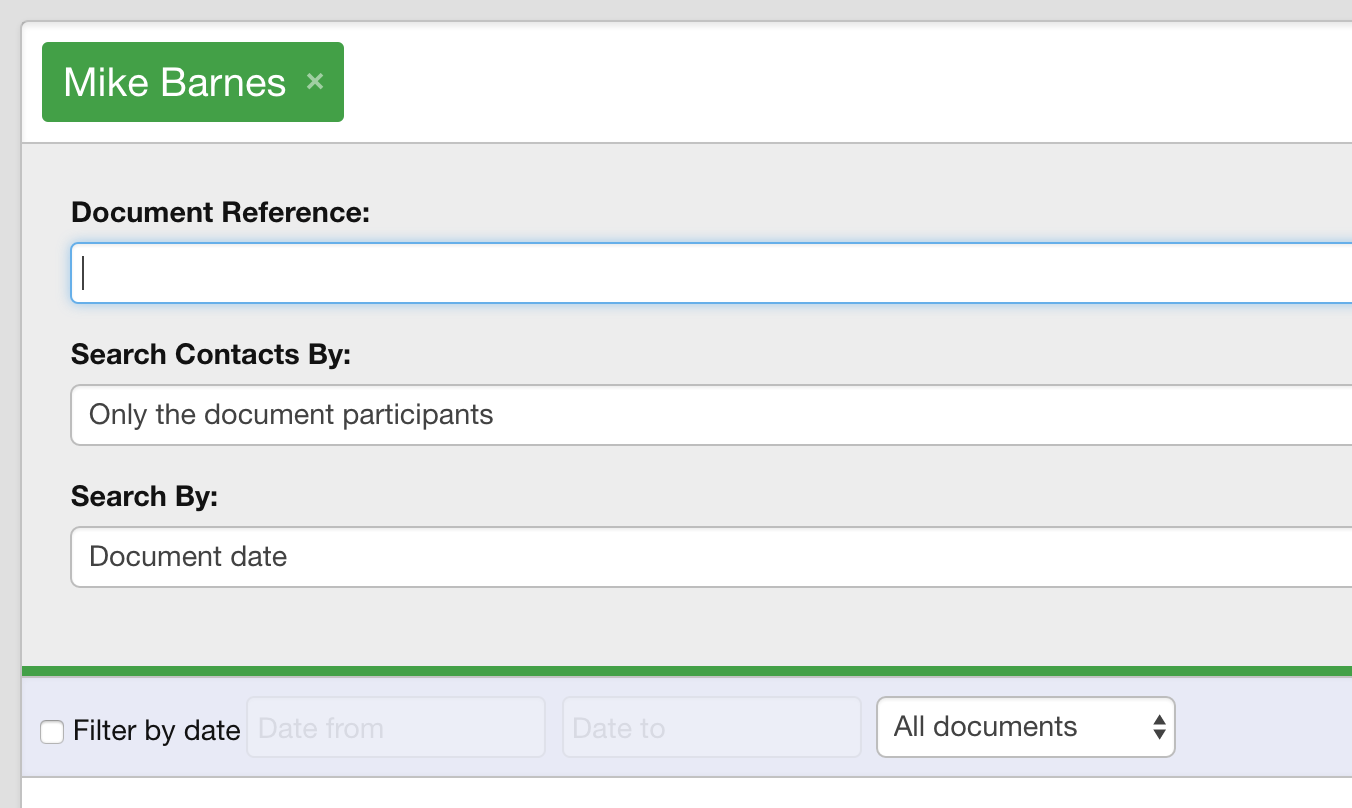
To filter your search by date range, use the blue bar located below the contact name search box. Here, you can select a date range and decide which type of documents you would like to see.
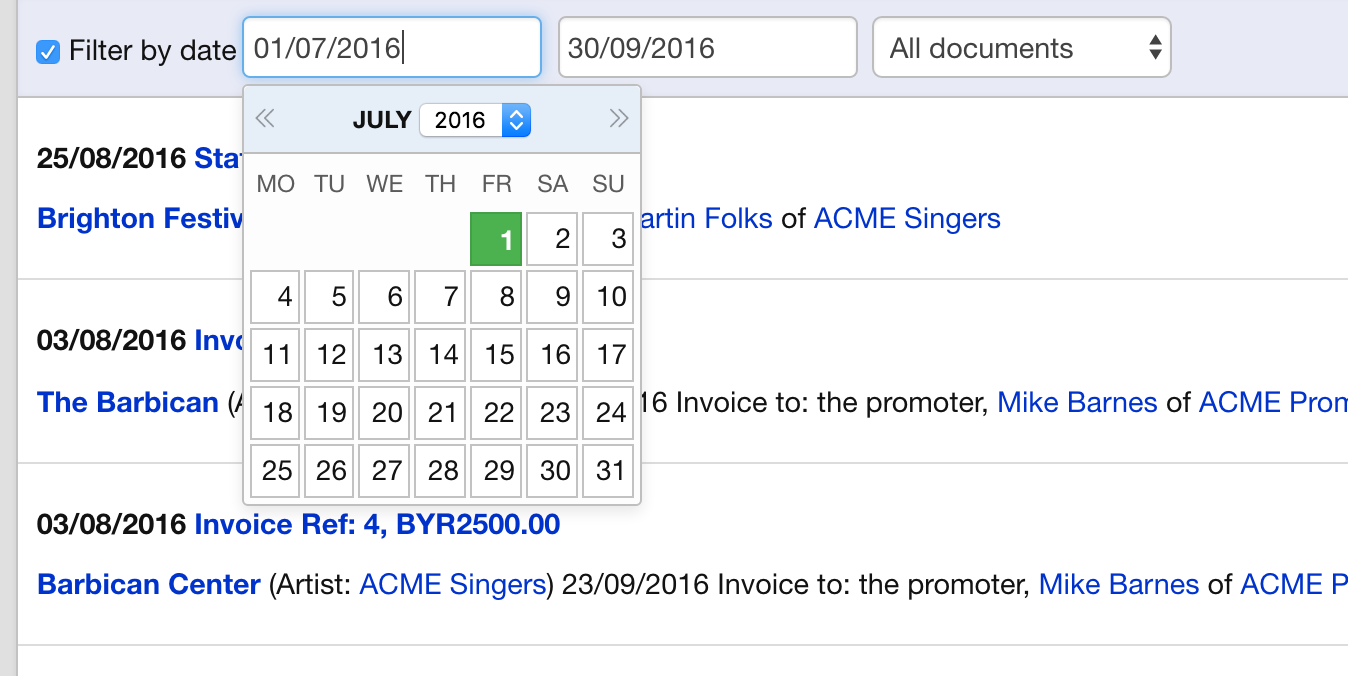
For example, you can choose to view all invoices or all unpaid invoices within a certain period. With many filtering options available, you can easily find the exact documents you need.
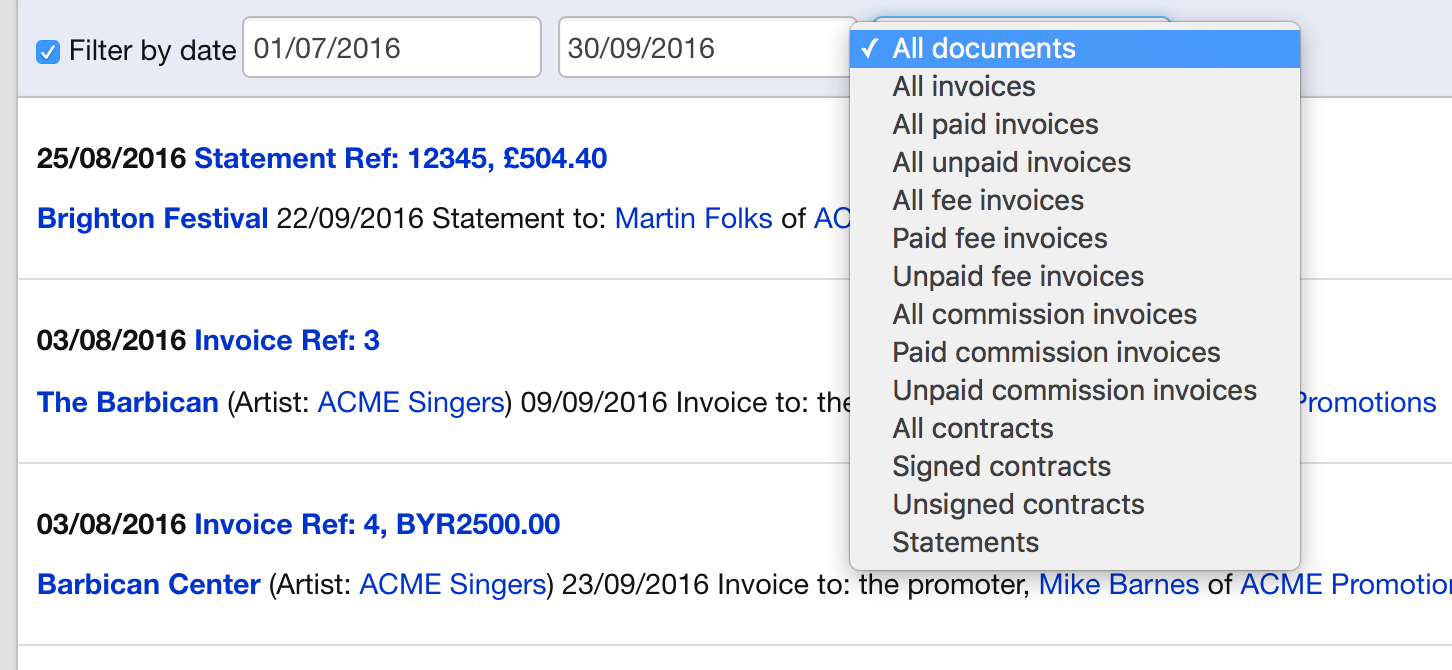
Overall, the Docs tab is a powerful tool to help you quickly locate any documents you may need to review in Overture.
