To ensure that Withholding Tax appears correctly in the “Withholding Tax” column of your statement, it’s essential to use the correct naming conventions when logging payments. Specifically, the name of the Promoter Expense on the Log Payment page must include either the abbreviation”WHT” or the words “Withholding Tax.”
See here highlighted on the Log Payment page. You must enter the correctly phrased WHT in the ‘Promoter Deductions’ section:
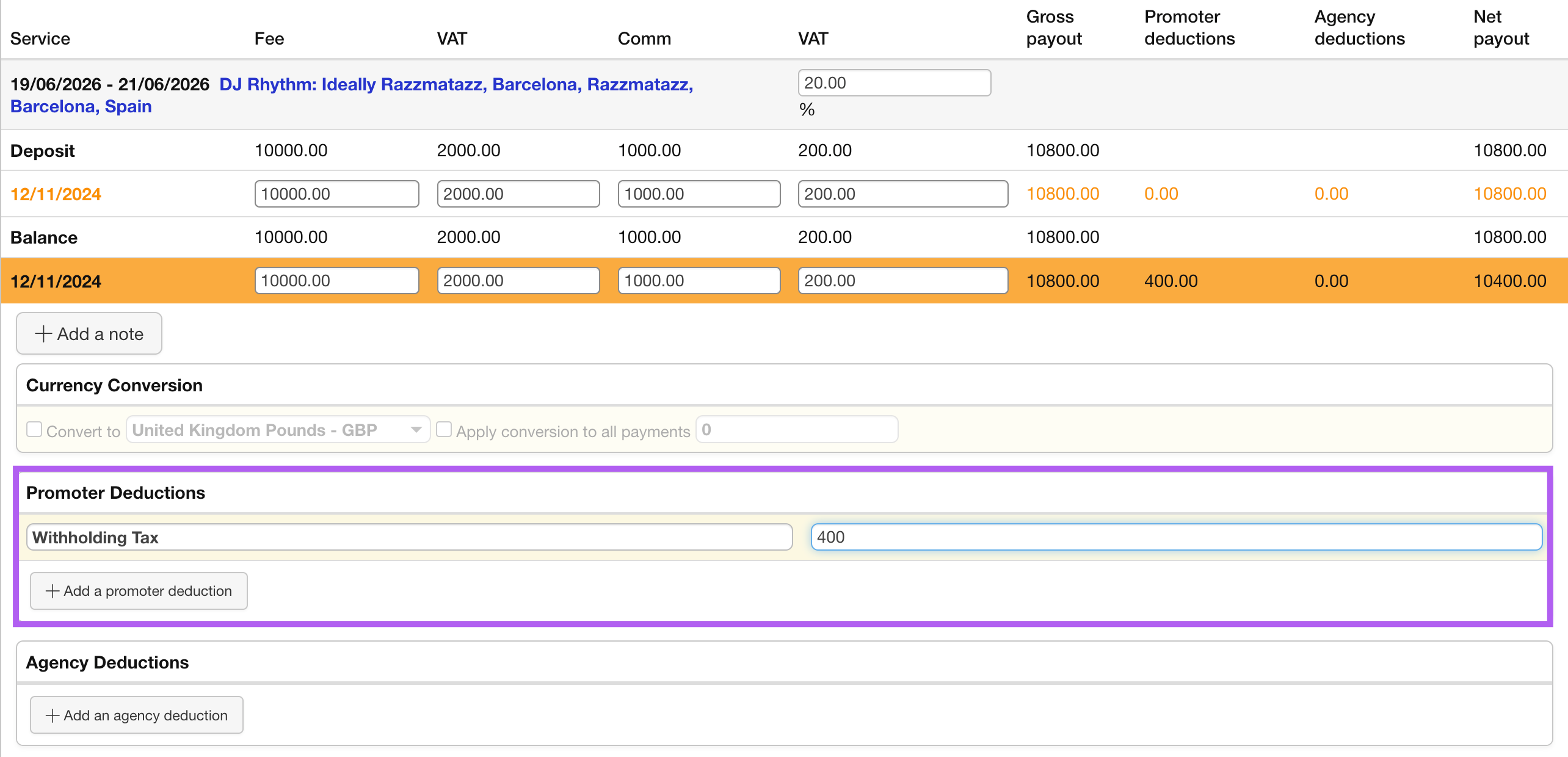
After entering the amount correctly, the amount will appear in the Withholding Tax column of the statement:
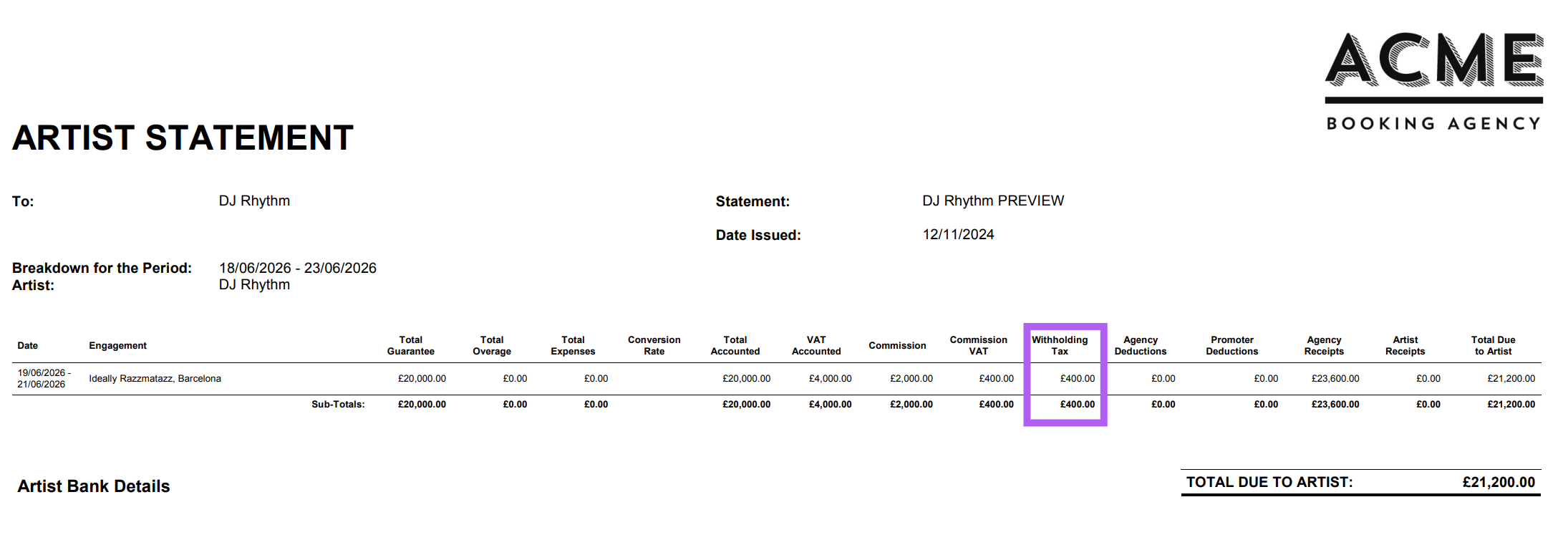
Here are some examples of phrases that will place the amount in the Withholding Tax column of the statement:
“Withholding tax”
“WHT”
“International WHT”
Here are some examples of phrases that will not place the amount the Withholding Tax column of the statement:
“Tax Withholding”
“WH Tax”
“With Holding Tax”
It’s important to name the Withholding Tax correctly, as using a different words/phrases will cause the amount to appear as a regular Promoter Expense on the statement.
For more detailed information on how to log payments that include withholding tax, please refer to this guide: https://docs.overturehq.com/knowledge-base/logging-payments-including-withholding-tax/
