The Itineraries report is designed to generate detailed itineraries for multiple bookings and events over a specified period (rather than just for a single booking, which can be done via the booking page). This report provides a comprehensive view of scheduled activities for any given timeframe.
Search filters
Open the Reports menu and select Itineraries from the available options. Use the date filters at the top of the page to choose the period you want to cover. You can select a single date or a broader period depending on your requirements. If you need to generate the itinerary for a specific artist or group, choose a contact in the filter to narrow down the results and display only their events. In the example here we’re looking at bookings in June 2026 for DJ Rhythm.
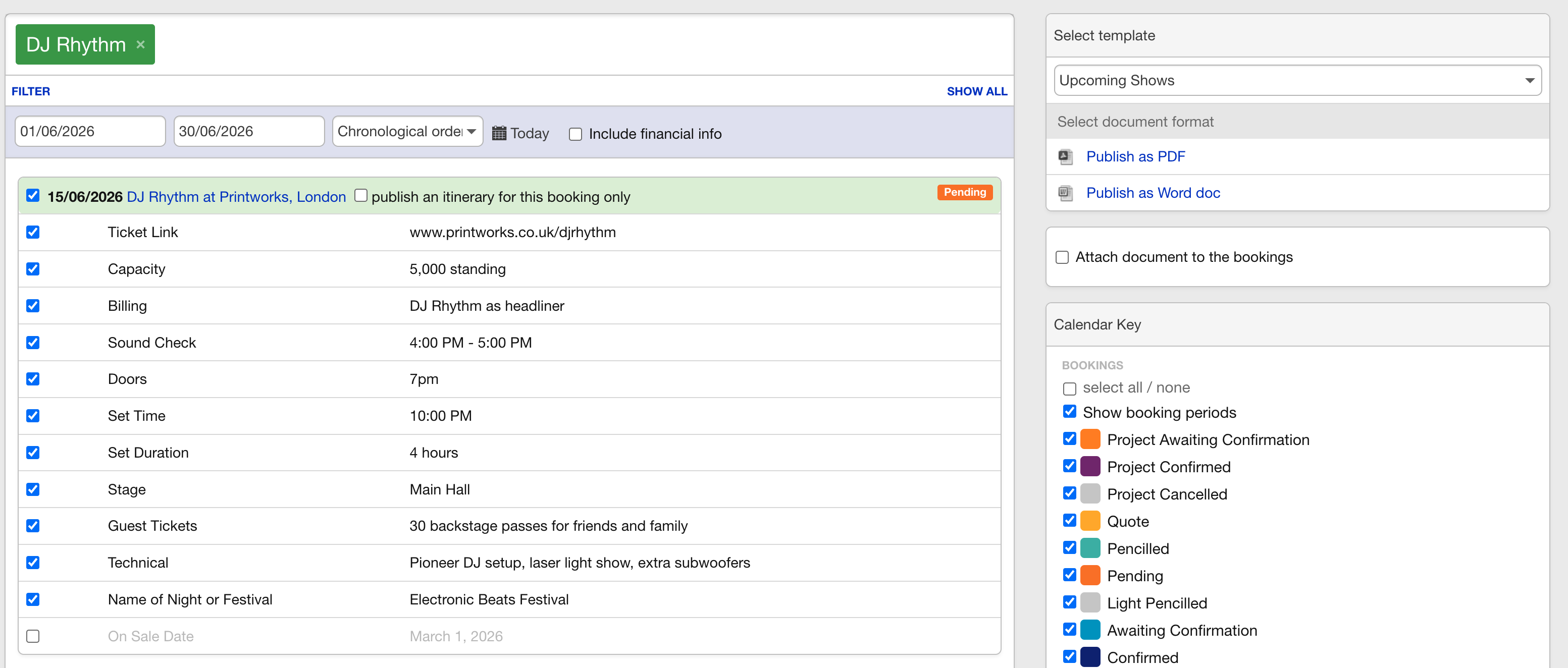
You can further customise the content by selecting which information you want to include, such as booking statuses or calendar event types from the sidebar on the right-hand side of the page.
Generate the report
Once you have filtered the data that you’re looking to publish, generate the report. To do this click ‘Publish as PDF’ or ‘Publish as Word doc’
Each Overture account will have slightly different options depending on which itinerary templates you have available but there should be some templates to select in the template dropdown:
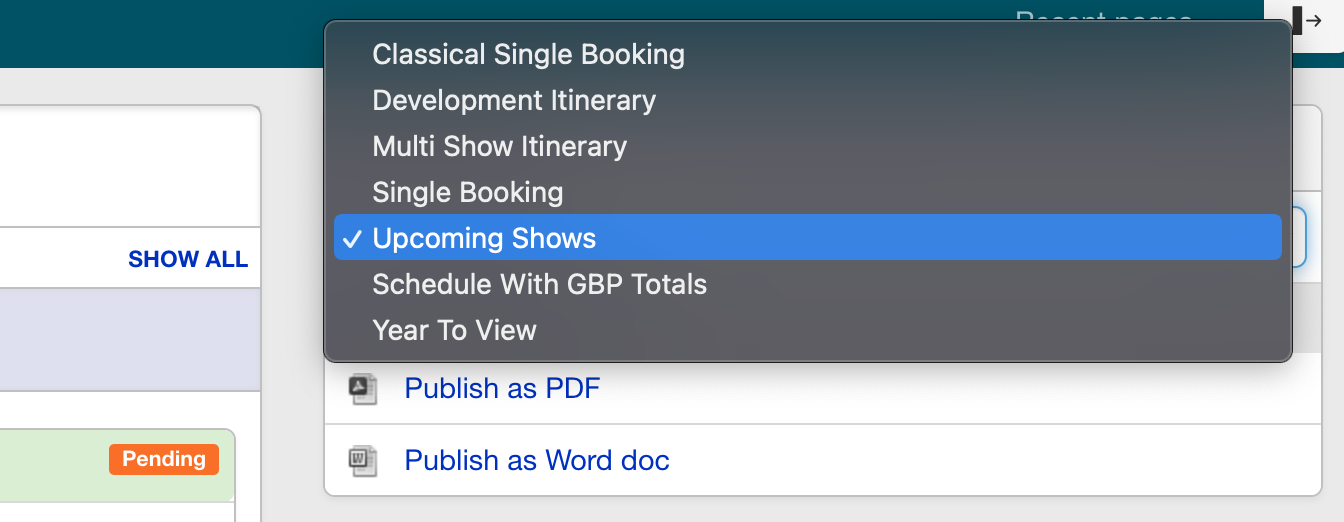
The itinerary will appear in a clear and easy-to-read format, displaying all the selected details.
Here are a couple of examples:
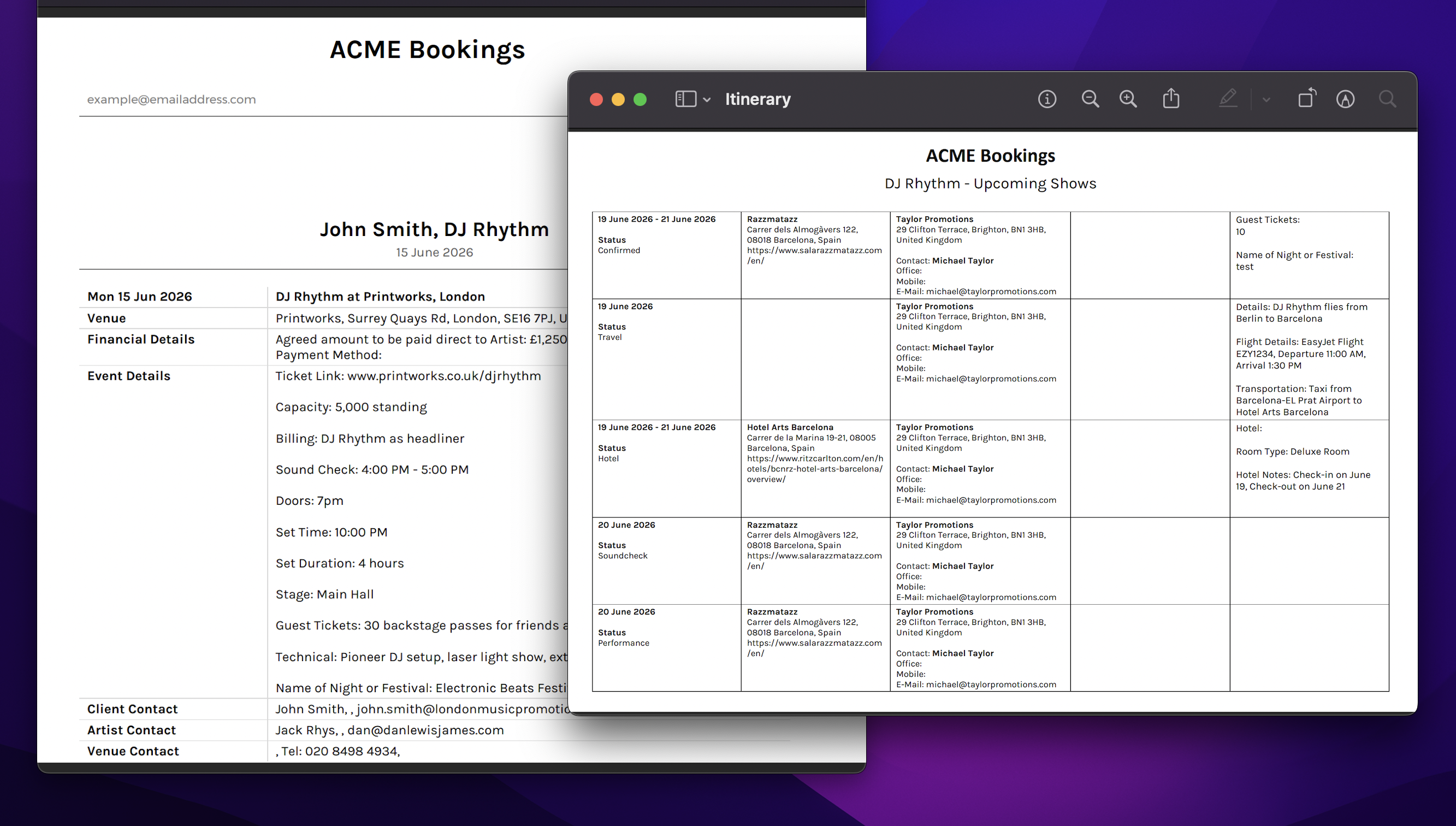
This flexibility allows you to create and share detailed schedules that are essential for event management, keeping everyone involved informed and up to date.
To send the itinerary to the Artist or their management team you can do this via the Overture Outbox. See here for more info on setting up the Outbox and storing default text for the emails:
