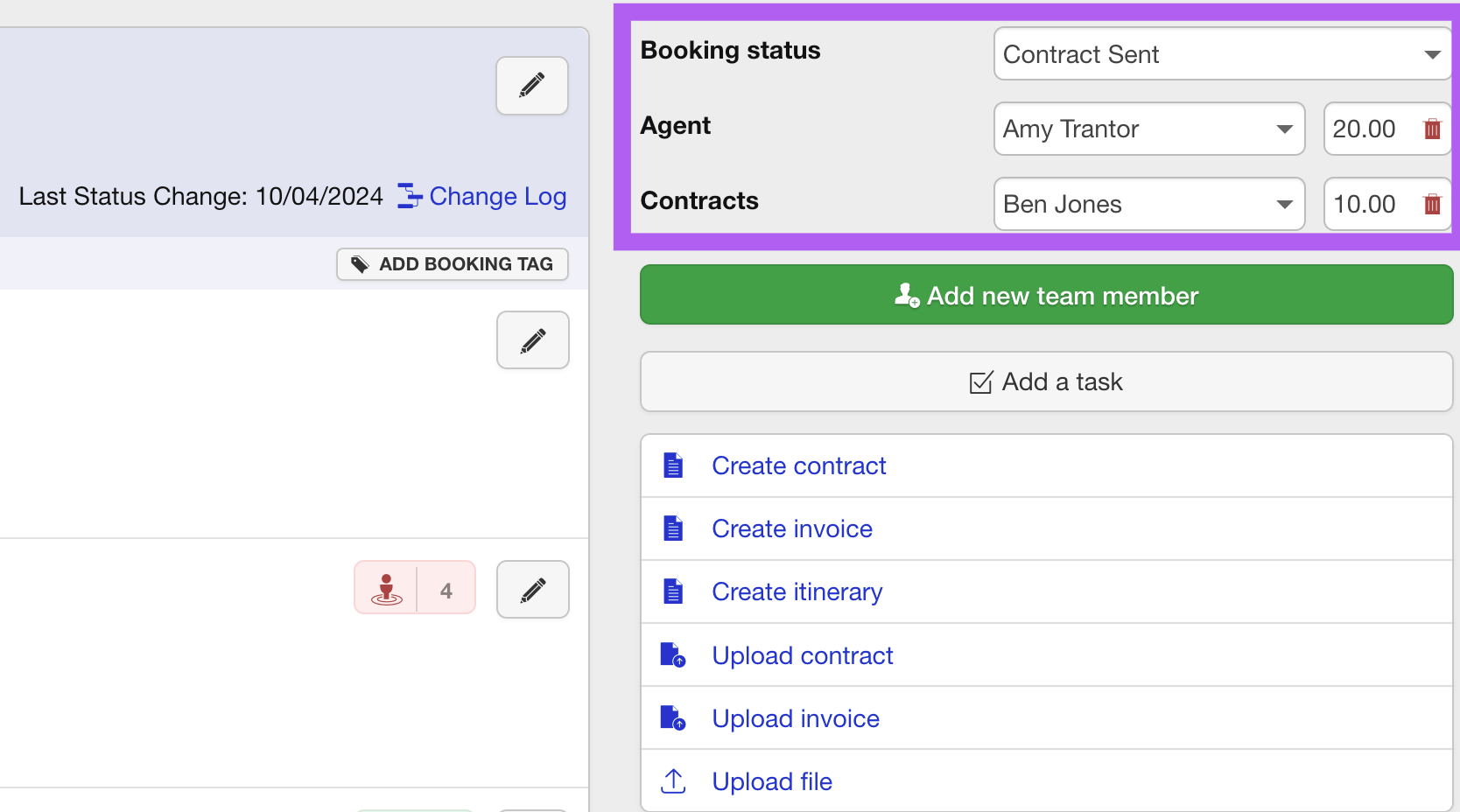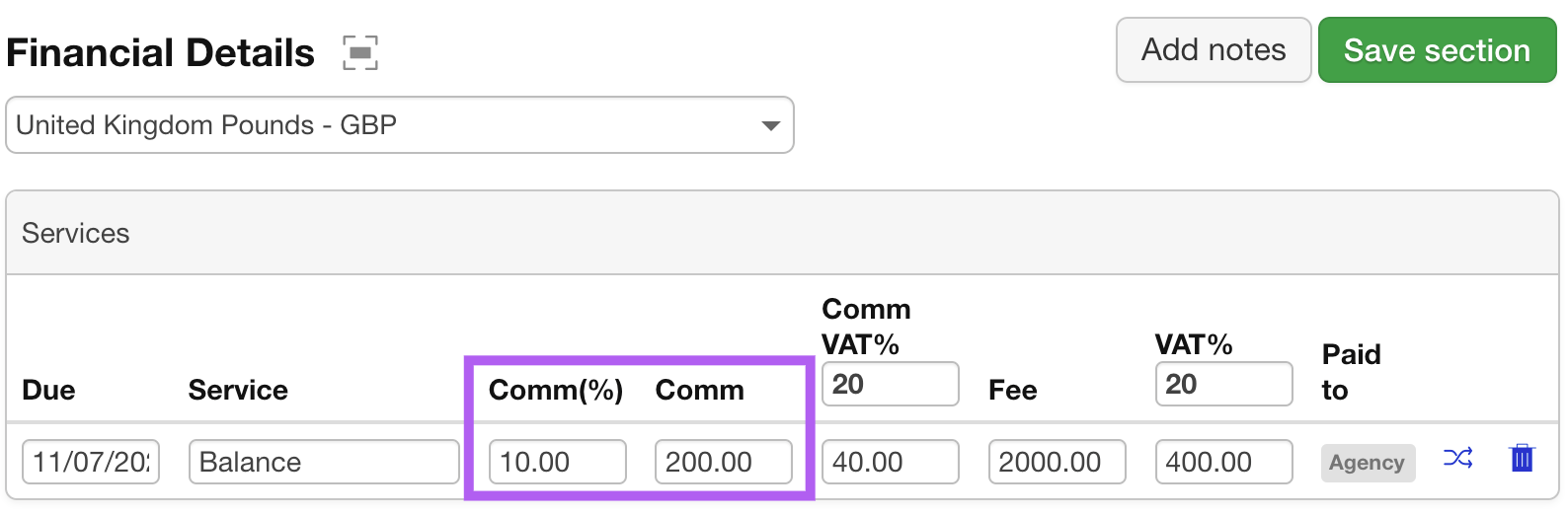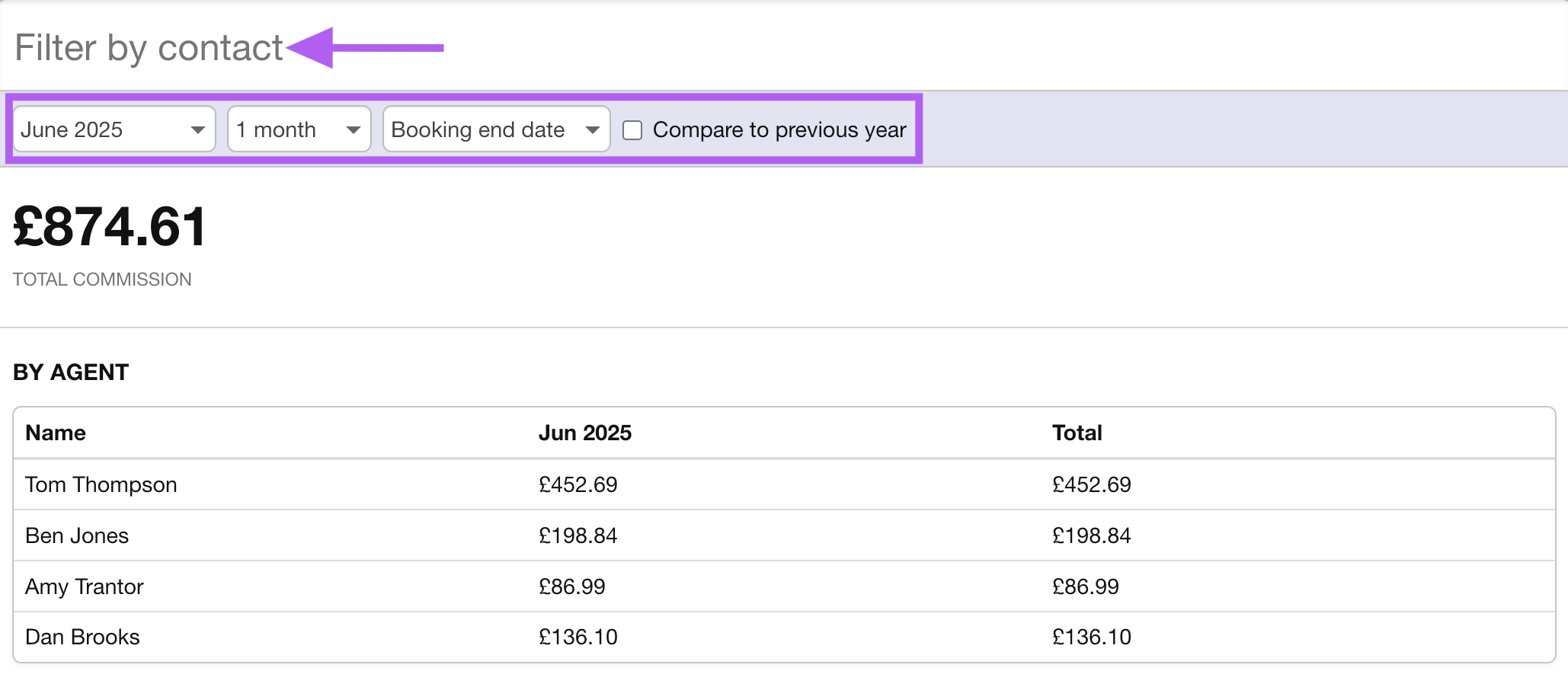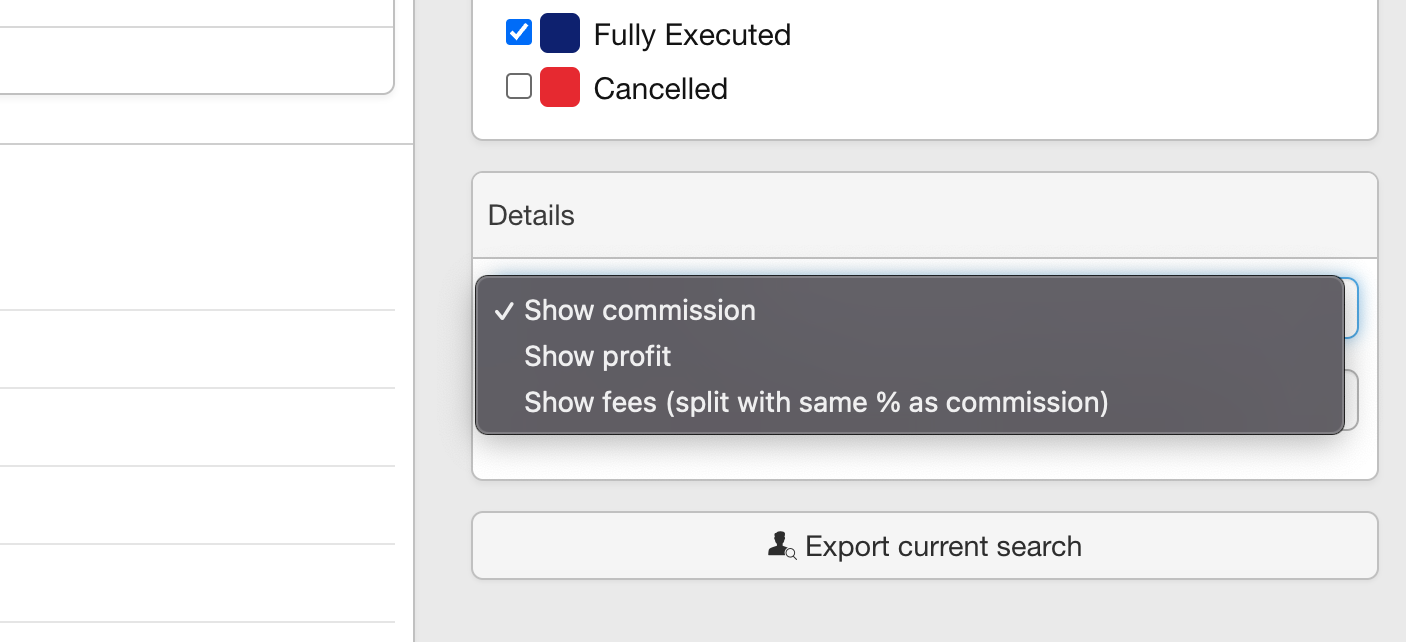The Commission Report is unique in that it specifically analyses data from the Team Members section of bookings. This report is ideal for tracking and evaluating the commission earned by each team member based on booking information.
The Commission Report
Contents
Updated on December 19, 2024
Need Support?Contact Support