The Bookings Report is an intuitive and powerful tool that provides a clear overview of the financial data within your bookings. It is specifically designed to help you monitor key metrics, identify trends, and assess financial performance at a glance.
Filtering the Report
At the top of the Bookings Report, you will find a variety of filtering options that allow you to refine the displayed data. You can filter by contact, date range, and several additional criteria, ensuring the report focuses on the most relevant information for your specific needs. When there is no contact in the contact filter, the report will display booking info for all artists.
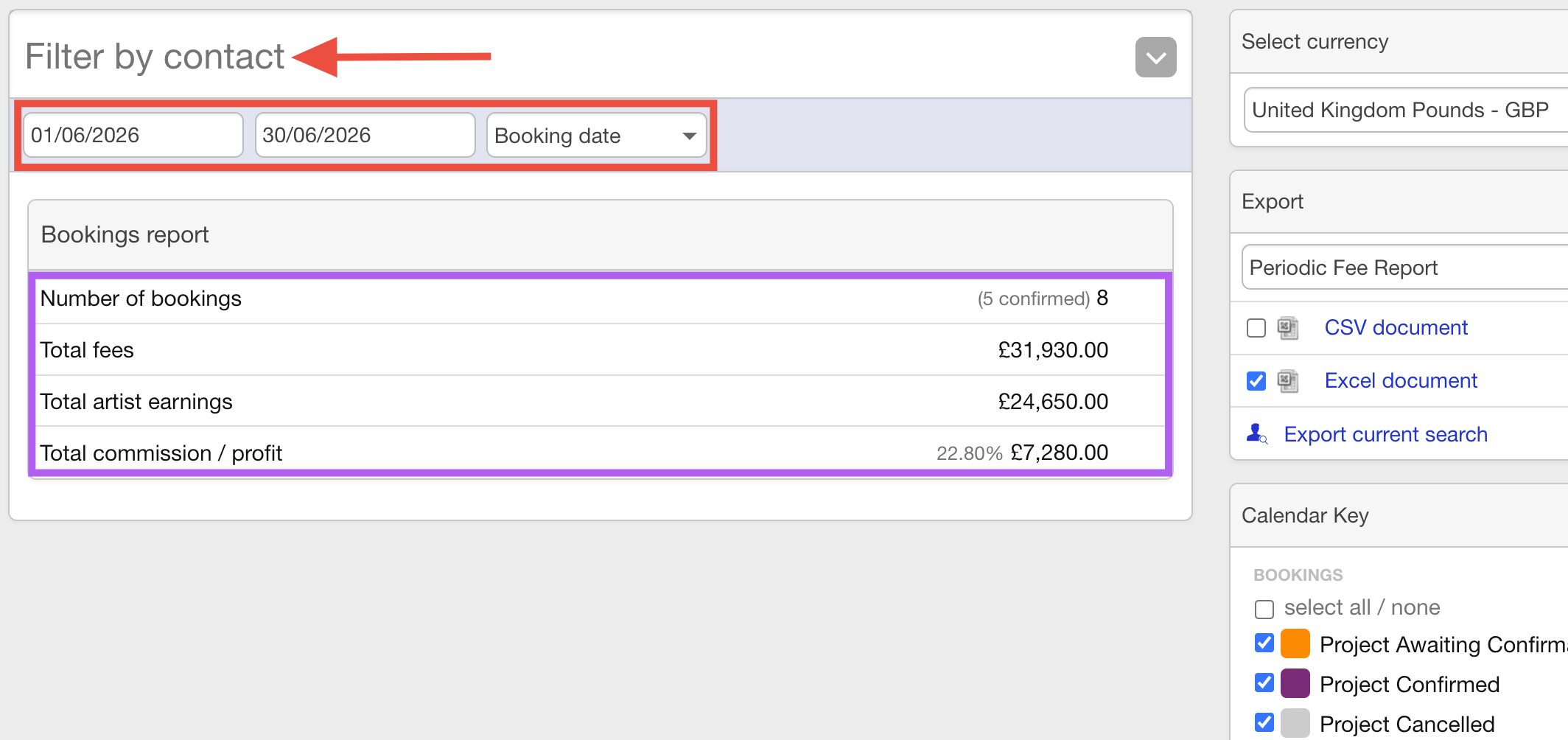
Report Structure:
The report categorises booking data into four essential financial metrics:
- Number of Bookings: Displays the total count of bookings within the selected parameters.
- Total Fees: Reflects the cumulative fees associated with the bookings.
- Total Artist Earnings: Represents the total earnings allocated to the artist(s) within the filtered criteria.
- Total Commission/Profit: Shows the profit or commission earned by your company.
For a deeper analysis, clicking on any row in the report table will reveal a detailed breakdown of all bookings that align with the selected filters.
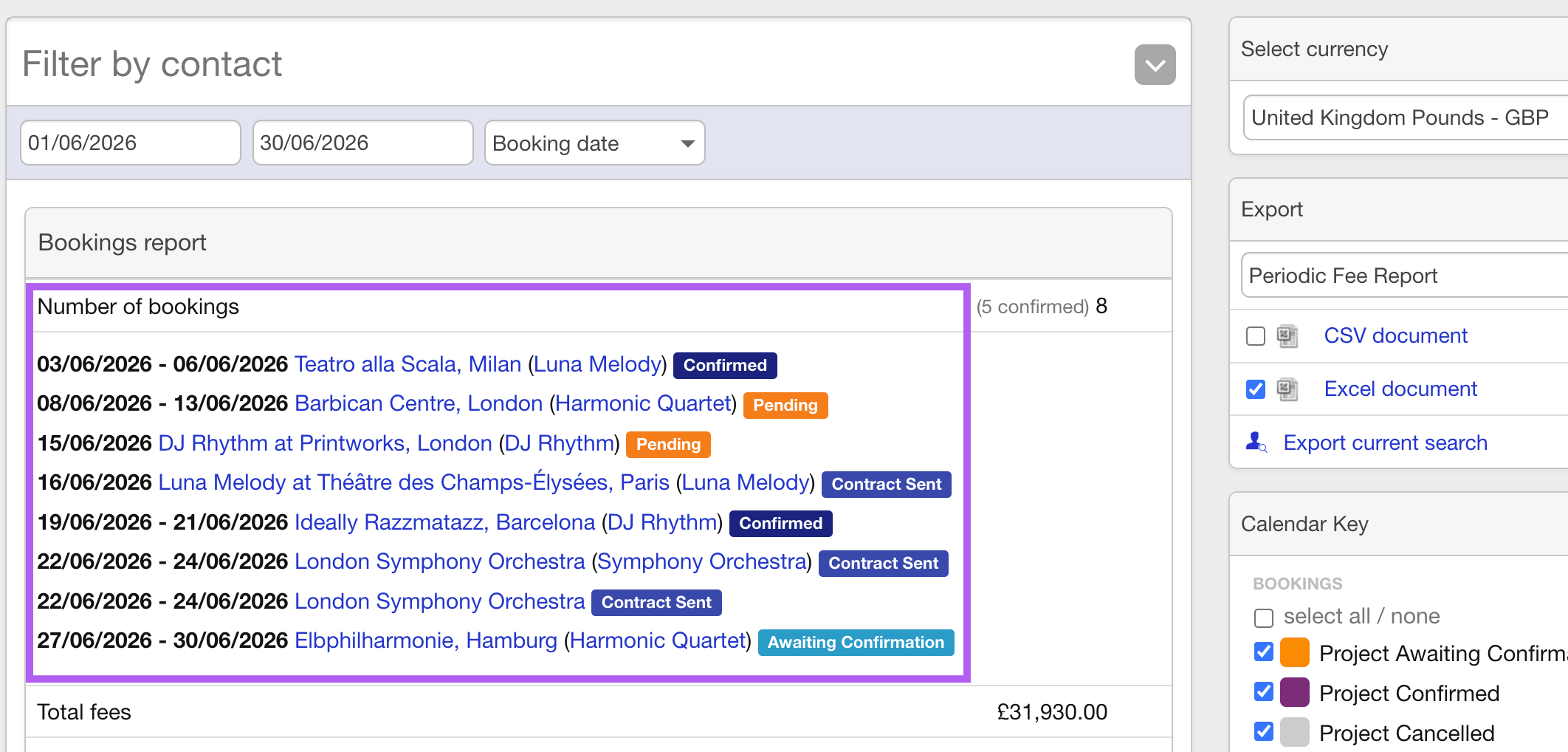
Cross-Referencing Bookings
The report also allows for advanced filtering by multiple contacts, enabling you to cross-reference bookings with precision. For example, you can easily identify all bookings where DJ Rhythm performed at Printworks within a specified date range. In this case we have opened up the rate range to cover a whole year and we can now see that DJ Rhythm already has a confirmed booking at Printworks in February. This capability makes it easy to pinpoint relationships between artists, venues, and promoters and reduce the possibility of errors.
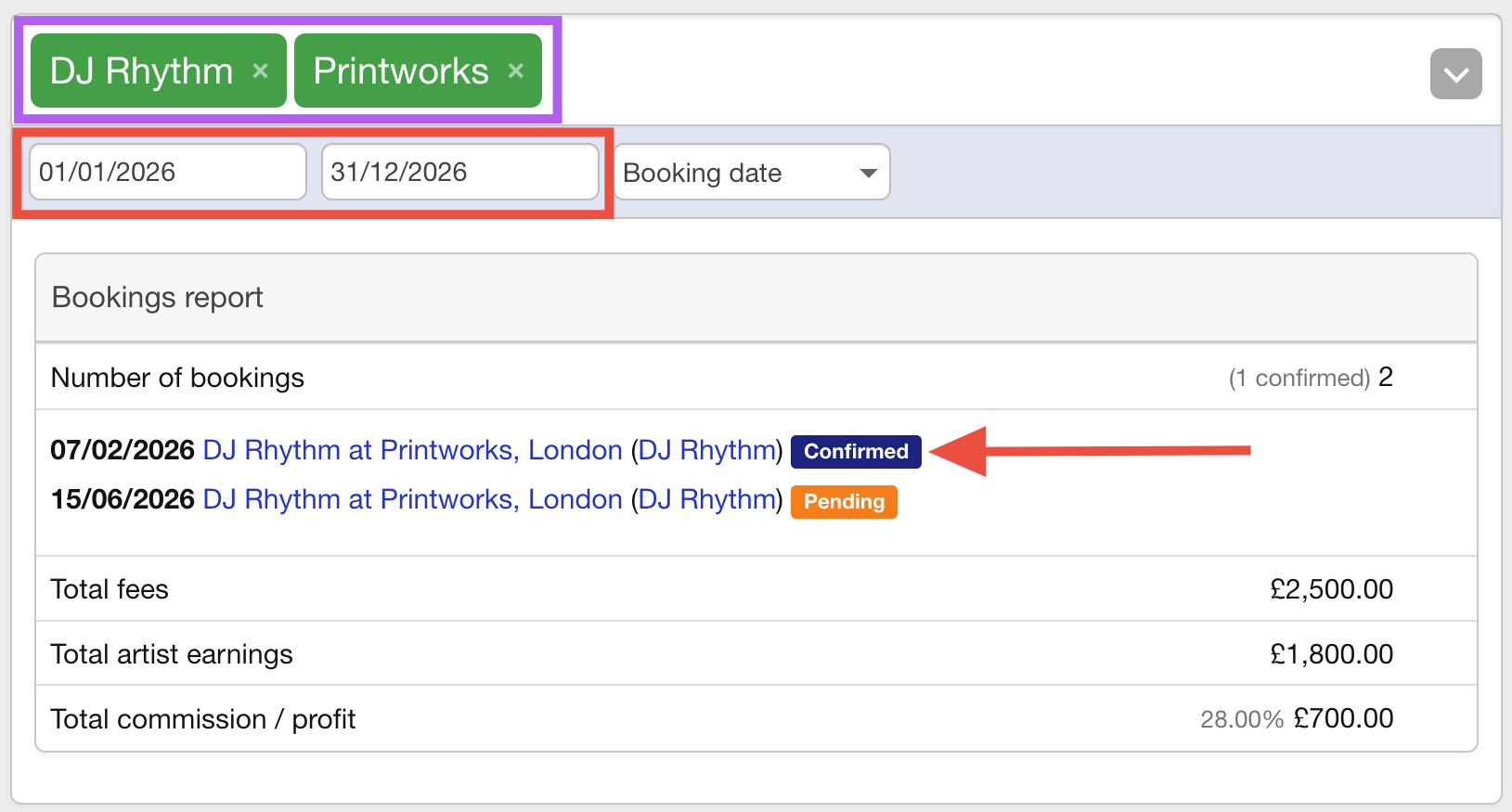
Exporting the Report
The Bookings Report offers a convenient export feature, allowing you to download the results in Excel or CSV format for further analysis or sharing. If your account does not yet have the required export options such as any listed below, please reach out to our support team to enable the appropriate features for your account. Once the export is complete, the file will be emailed to you to the email address stored on your contact.
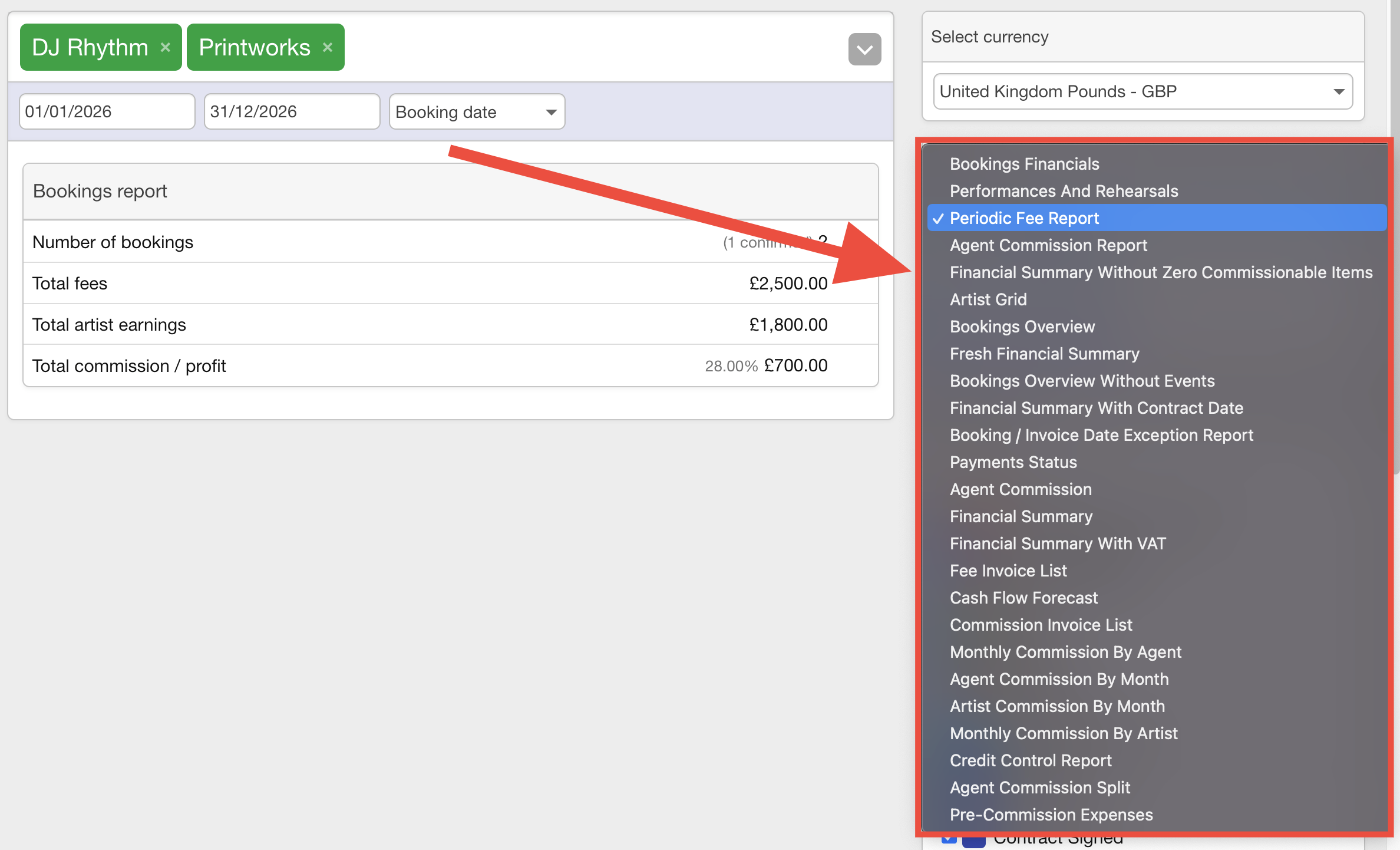
Common Export Options
Bookings Overview:
Includes Date, Status/Type, Artist, Venue, Venue City, Venue Country, Promoter, Promoter Email, Promoter Numbers, Booking Name, Currency, Fee, VAT, Total, Received, Outstanding, To Be Paid Direct, Commission, VAT, Cost Price, VAT, Contract Number, Invoice Number, Agent, Assistant, Date Created.
Periodic Fee Report:
Includes Artist, Promoter, Booking, Booking End Date, Service, Fee, Commission, Artist Total Commission, Status.
Performances And Rehearsals:
Includes Event Type, Date, Artist, Promoter, Venue, Venue Address, Status, Booking Name, Programme.
Financial Summaries:
Includes Promoter, Promoter Contact, Promoter Country, Artist, Booking, Booking Start Date, Booking End Date, Service, Due Date, Performances, Currency, Fee, Commission%, Commission, Profit, Conversion Rate, Converted Currency, Converted Fee, Converted Commission, Converted Profit, Paid Direct To Artist, Agent, Assistant, Status, Date Booking Was Confirmed, Date Of Last Status Change.
Bookings Financials:
Includes Booking Date, Purchaser Name, Artist Name, Venue Name, Agent, Contract No, Service Name, Currency, Sale Price, Tax, Cost Price, Tax, Profit, Notes, Artist Invoice Received, Commission Paid.
Commission Invoice Date Exception:
Includes Date Of Period, Invoice Date, Invoice Number, Promoter, Artist, Booking, Commission, VAT, Currency.
Payment Status:
Includes Booking Created Date, Booking Status, Promoter Name, Artist Name, Venue Name, Performance Date, Contract Number.
Cash Flow Forecast:
Includes Due Date, Date Of Booking, Booking, Service, Amount, Amount Received, Amount To Be Paid To Artist, Outstanding, Currency.
Fee Invoice List:
Includes Date, Invoice No, Promoter, Artist, Booking, Fee, VAT, Currency, Paid Direct To Artist.
Commission Invoice List:
Includes Date, Invoice Number, Promoter, Artist, Booking, Commission %, Commission, VAT, Currency, Paid Direct To Artist, Fee, Notes.
Agent Commission Split:
Includes Agent, Booking Date, Booking, Service Date, Service Name, Total Commission/Profit, Commission %, Agent Commission, Currency.
Bookings Export:
Contains all info contained on the booking including contact IDs, Financials and Further Information.
Once you have chosen your export, click ‘export current search’ to run the report. The file will be emailed to you within a few minutes.
Why Use the Bookings Report?
The Bookings Report is an essential tool for tracking performance and analysing financial data related to your bookings. Its flexibility, combined with the ability to filter, cross-reference, and export data, makes it invaluable for agencies aiming to optimise their operations and maintain clear, actionable insights into their bookings’ financial impact.
