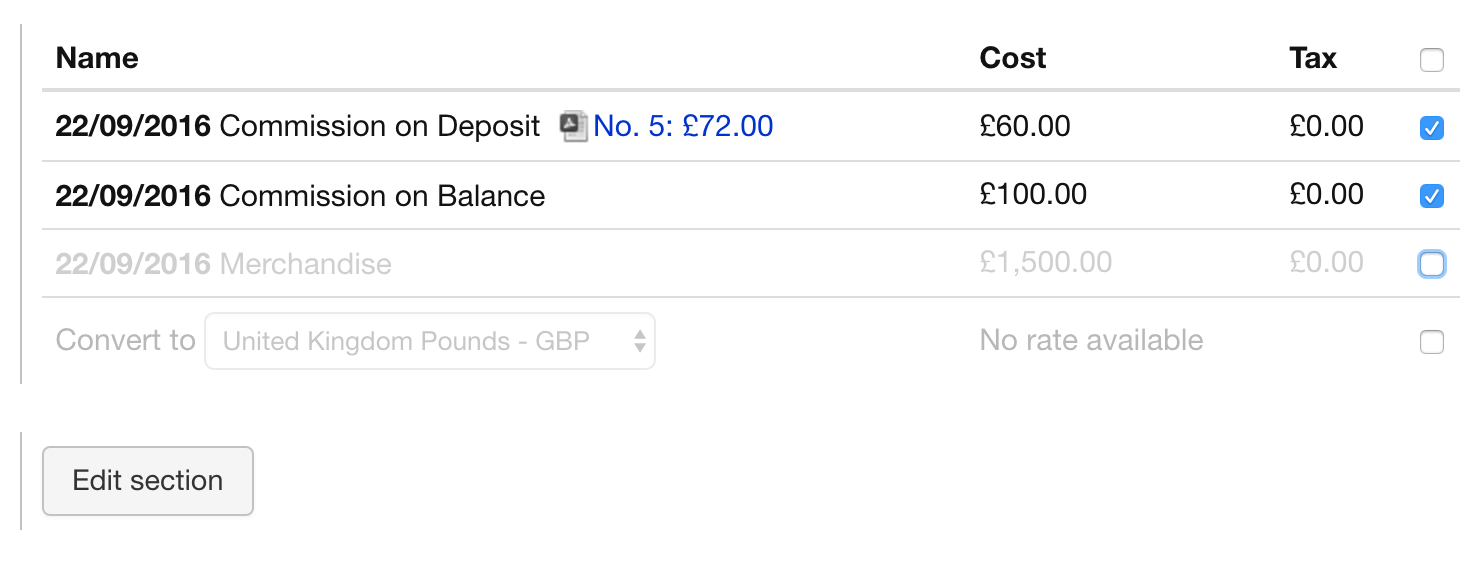With Overture it is possible to add further invoices to a booking without them being part of the main financial information. To do this go to a booking that you would like to generate this invoice for and scroll down to the Services and Products section.
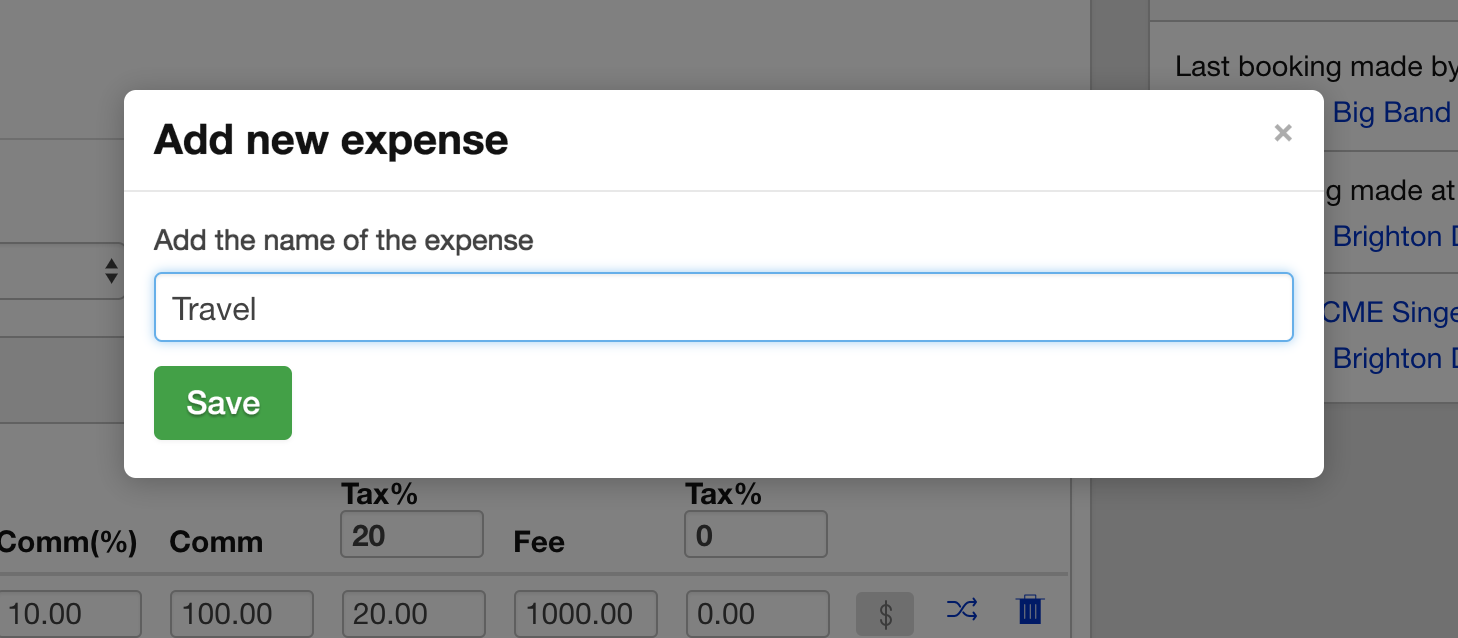
Within that section you can choose to add expenses. In the example below an expense for Merchandise has been added.
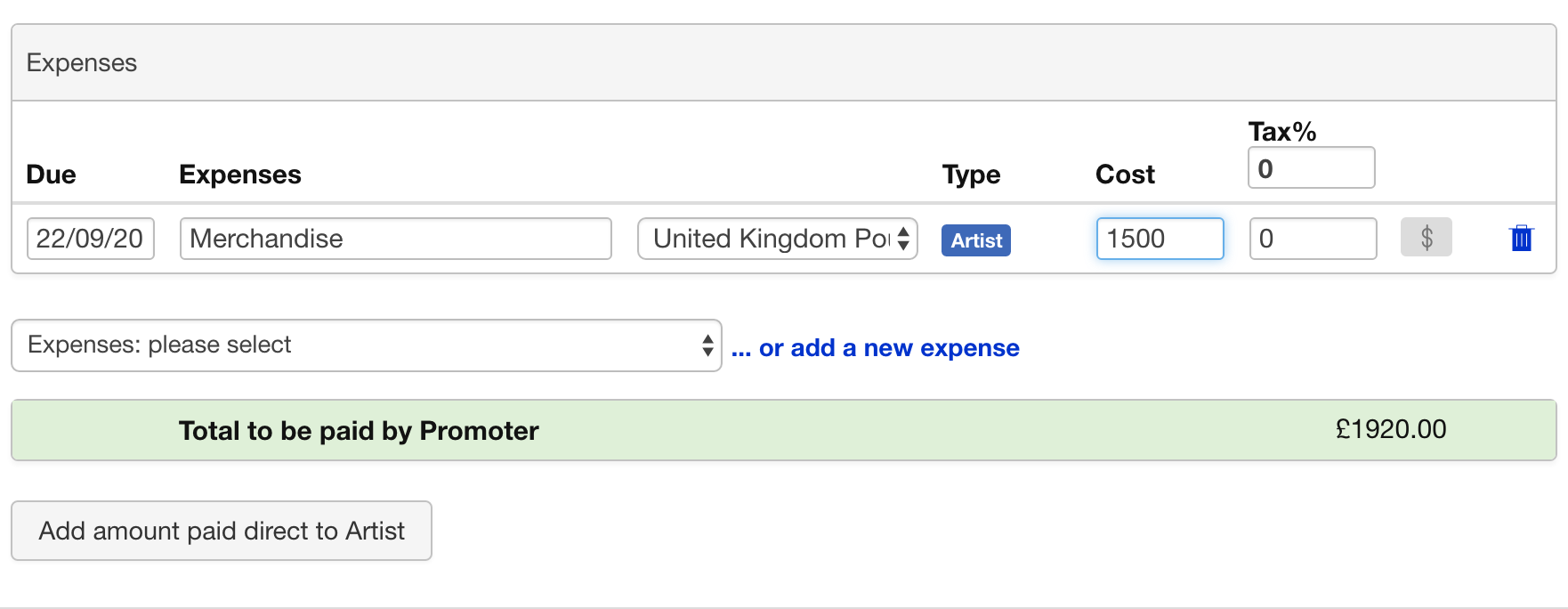
Now all you need to do is to generate an invoice and once on the invoice screen you can select or deselect any of the services or expenses to remove them or add them to an invoice.