While Overture doesn’t offer direct integration with platforms like WordPress, WIX, or Squarespace through widgets or plugins, it provides valuable booking data in the form of JSON feeds. These feeds can be seamlessly integrated into your website by your web developer or agency, allowing you to display the data in a format that complements your site.
Bookings Feed
To access your JSON feeds, navigate to an Artist/Group record in your Overture account and select the Further Information page from the sidebar.
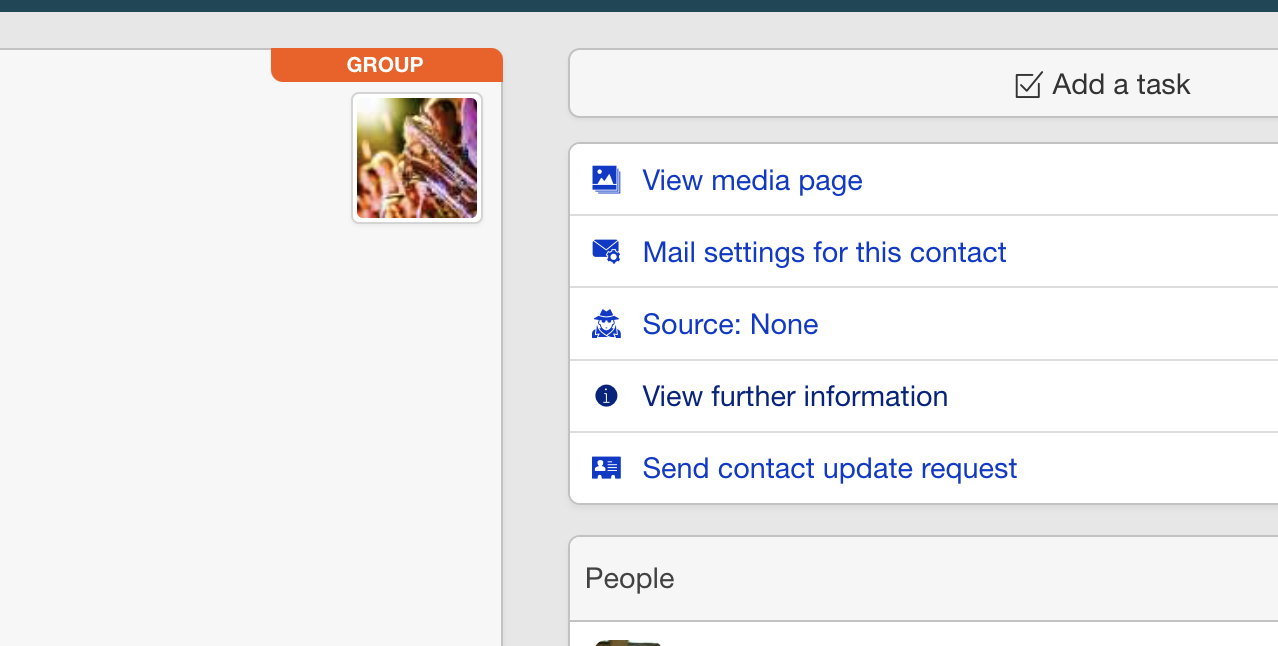
Here’s an example format:
https://feeds.overture hq.com/feeds/ACCOUNTID/ARTISTID/NUMBEROFWEEKS/bookings.json
- ACCOUNTID: Your Account Feed ID.
- ARTISTID: The Artist ID. You can use ‘0’ to get the feed for all artists.
- NUMBEROFWEEKS: The number of weeks, usually defaults to 104.
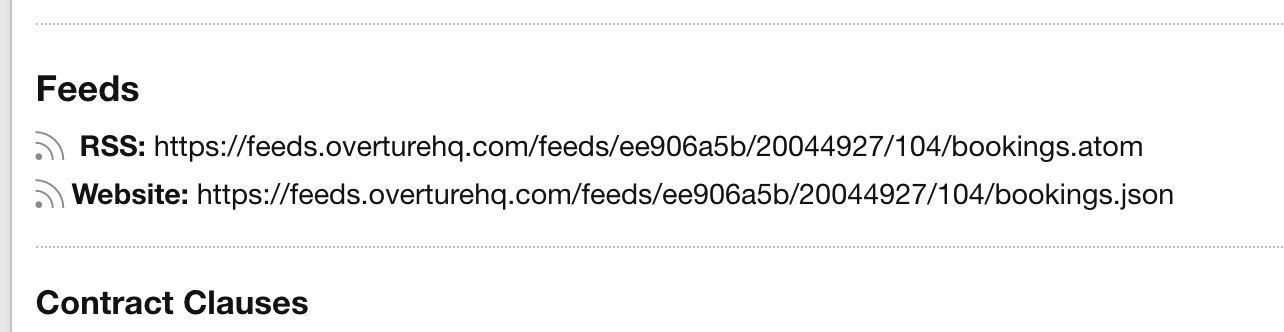
Artists Feed
Use the following link to get all Artist IDs:
https://feeds.overturehq.com/feeds/ACCOUNTID/0/0/artists.json
Media Page Feed
For a public media page:
https://overturehq.com/feeds/mediapage/ACCOUNTID/ARTISTID/0/artist-name.json
This provides access to images and bio information for the artist.
Performances Feed
For our classical customers, the feed functions slightly differently as it lists performances rather than data from the booking itself and will include information such as the performance programme or the orchestra.
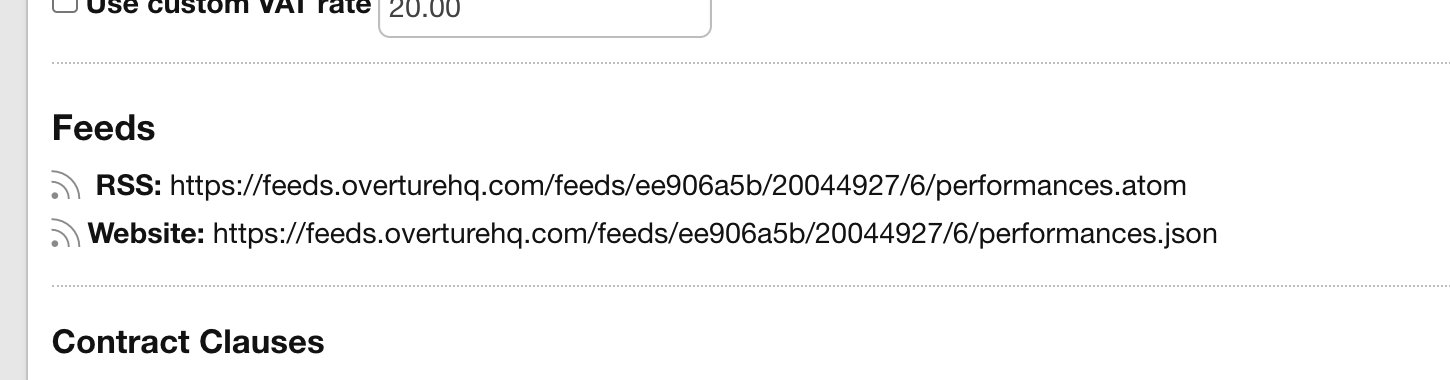
All previous steps remain the same. However, your feed will show as .performances.json at the end and offer the ability to Publish directly from the performance view, providing greater control over which shows are displayed.
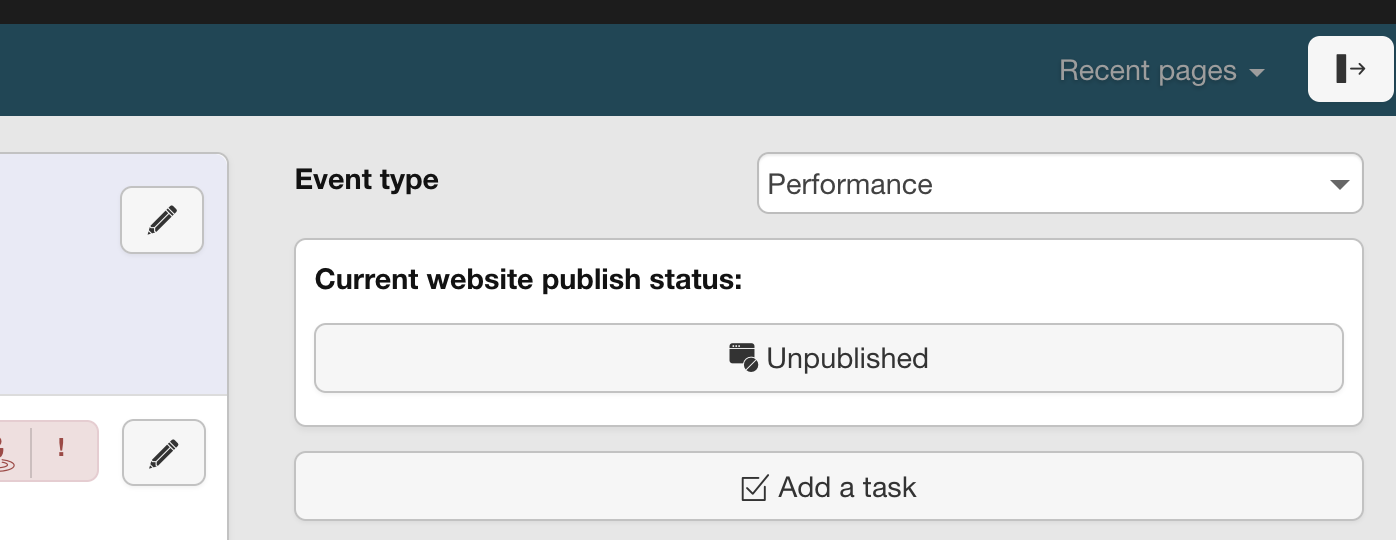
If you find your feed is empty, it’s likely due to the Publish option being active on your performances. Clicking this option will add the data to the feed.
{
"id": "523979320",
"date": "2025-02-07",
"time": "20:00",
"endDate": "2025-02-07",
"eventName": "Performance",
"eventSubtitle": false,
"bookingName": "Brighton Tour",
"promoterId": "0",
"promoter": "",
"promoterWebsite": "",
"venueId": "10970620",
"venue": "Brighton Dome",
"state": null,
"country": null,
"lat": null,
"lng": null,
"orchestra": "",
"ticketLink": false,
"artistId": "20044927",
"artist": "Big Band",
"otherArtists": false,
"programmeTitle": "",
"programme": []
}
Important Notes
- We cannot guarantee 100% uptime for these feeds. Ensure your web team locally caches the feed to prevent downtime.
- Additional Further Information fields like ‘Ticket Link’ and ‘Other Artists’ are included in the feed if present on the booking. Use the exact wording for the Further Information title to ensure data inclusion.
- Feeds only update once every 24 hours so if you need something published immediately you can always contact support and we will rebuild the feed for you.
