When adding expenses in Overture, you have the option to select an expense “type.” Expense Types are used to categorise and allocate costs within bookings, ensuring accurate financial tracking and reporting. Selecting the appropriate Expense Type is critical, as it determines who is responsible for the expense and how it reflects in other areas of the system, such as invoices, statements, and reports.
It is essential to choose the correct expense type. To do this, edit the section and click on the ‘Type’ to toggle between the options.
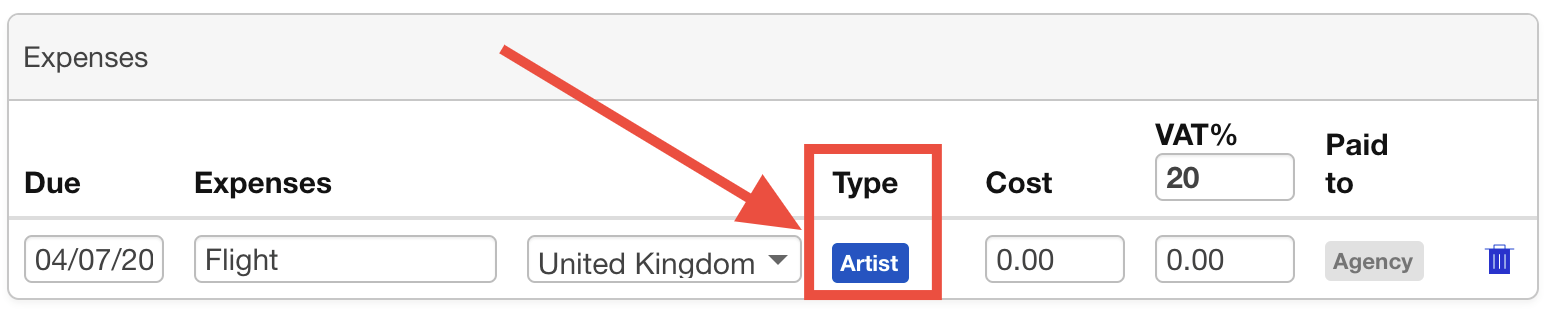
Expense Types define how a particular expense is billed and who is responsible for covering it. In Overture, there are three primary Expense Types:
- Promoter: The expense is charged directly to the Promoter. It appears as a cost associated with the Promoter in financial reports and invoices.
- Promoter/Artist: The expense is billed to the Promoter but reimbursed back to the Artist. This type is useful for situations where the Artist initially covers the expense (ie a flight), but it is later recovered from the Promoter.
- Artist: The expense is not billed to the Promoter but is charged directly to the Artist. This will reflect on the Artist’s statement, ensuring they are aware of and accountable for the cost. See here an example of how the expense looks on the Booking and below how it reflects in the Pending Statements report:
Booking Page:
Here we have a booking which has each of the three expense types:
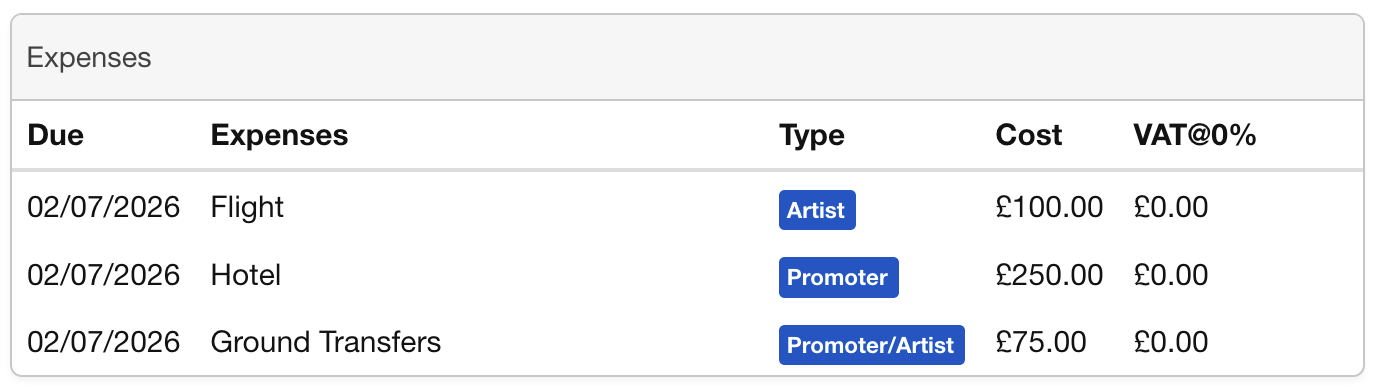
Pending Statements Report:
Here are those expenses reflected in the artists’ Pending Statements report. The flight is a deduction being charged to the Artist whereas the Ground Transfers have already been paid by the Promoter and are being forwarded to the Artist.
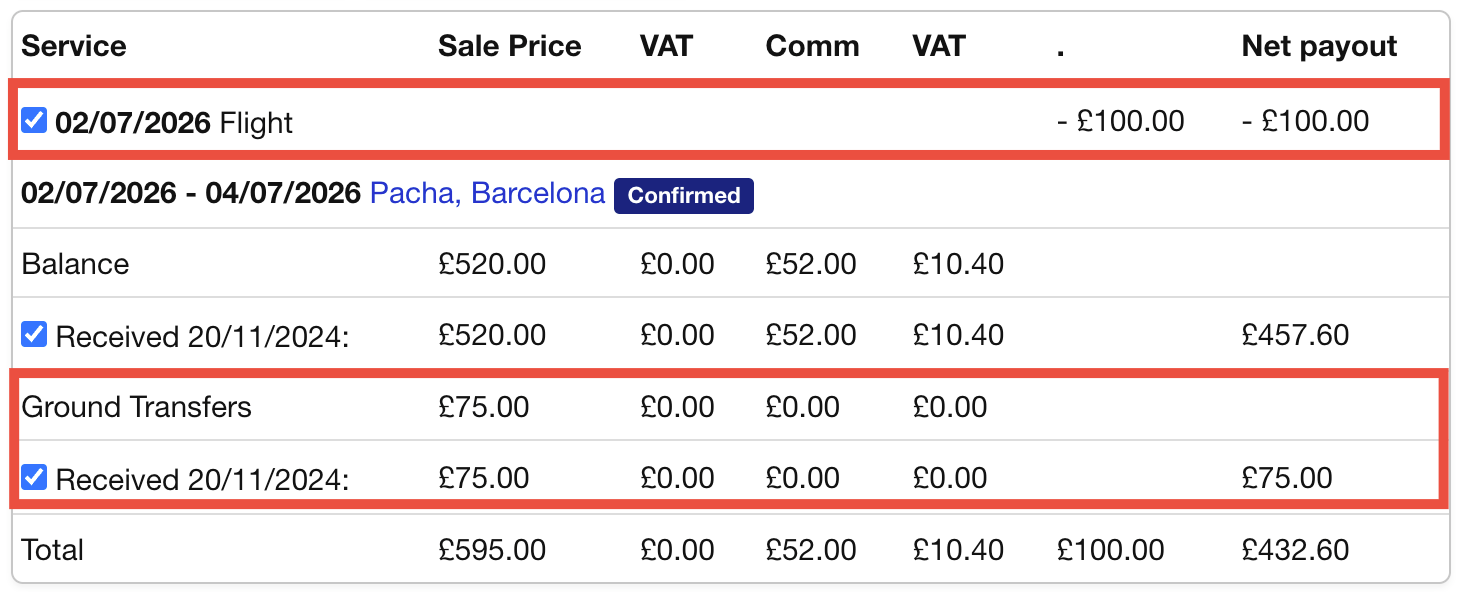
Promoter Invoice:
For the Hotel (‘Promoter’ expense) you’ll see this one added to the invoice. It’s being paid by the Promoter to the Agency but not being passed onto the Artist.
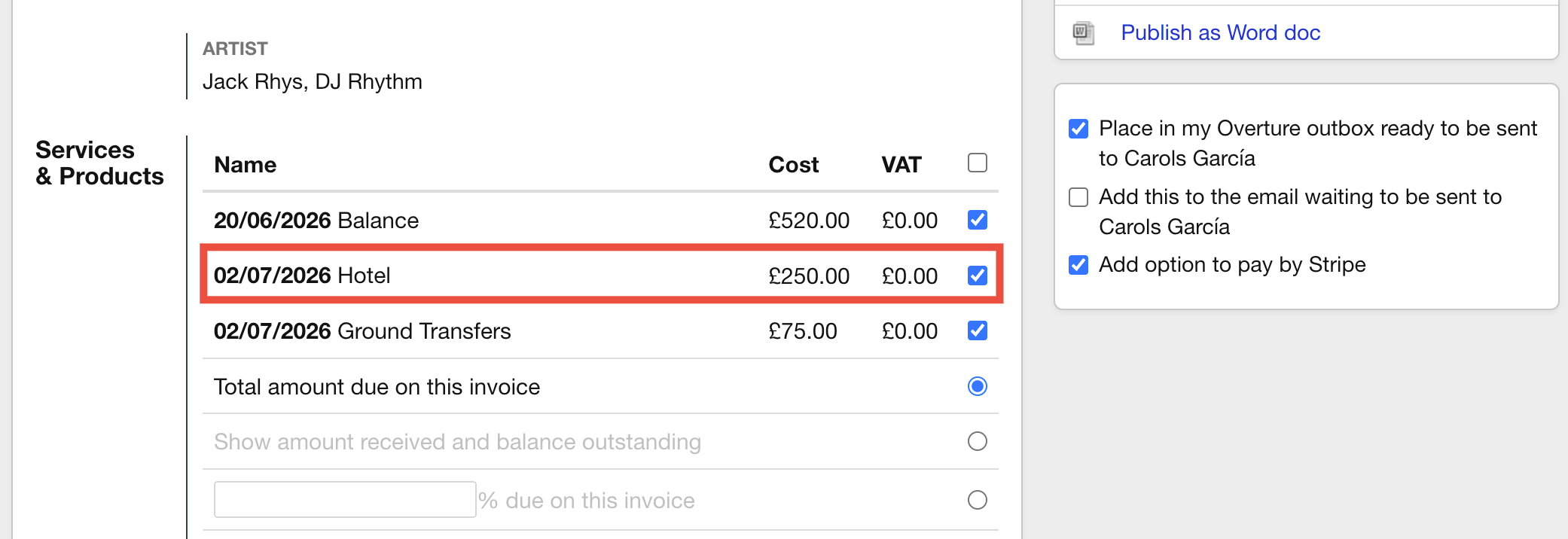
Why Expense Types Are Important
Using the correct Expense Type is essential for maintaining accurate financial records and ensuring clarity in billing. It prevents miscommunication between parties and reduces the likelihood of errors in financial reports, invoices, or statements. Additionally, it streamlines workflows by automating how expenses are handled in the system.
Key Takeaway
Expense Types in Overture offer a flexible and robust way to manage costs, ensuring they are allocated correctly and reflected accurately in financial documentation. By properly utilising Expense Types, you can maintain transparency, improve efficiency, and avoid financial discrepancies, all while providing clear and professional communication with Artists and Promoters.
