The Document Labels feature makes it easier for external users such as artists using the Overture Artist App to quickly identify and download important attachments related to their bookings and travel.
When uploading documents such as visas, tickets, or hotel confirmations, you can now assign a label that adds a clear icon and category to the file inside the Artist App. This helps artists stay organised and ensures they can find what they need while on the road.
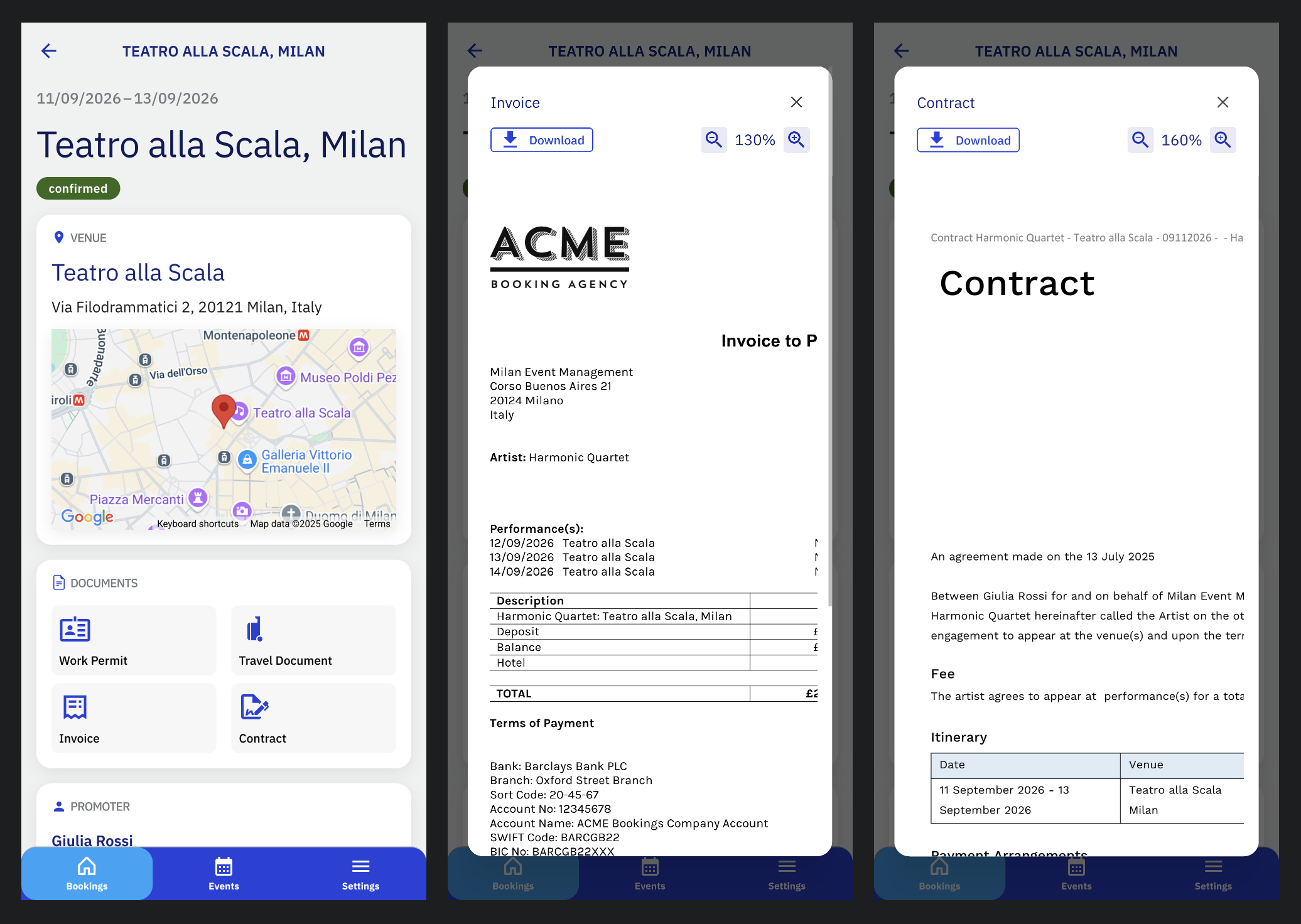
Supported Document Labels
Based on user feedback, we’ve provided a list of the most commonly used document types. These labels will appear with distinct icons in the Artist App:
- Visa
- Travel Document
- Hotel Confirmation
- Plane Ticket
- Train Ticket
- Travel Ticket
- Rehearsal Schedule
- Promoter Itinerary
- Offer Document
- Work Permit
- Tax Form
- Certificate of Residence
- Report
- Other
If you’d like to request additional document types, please contact our support team we’re happy to consider them for future updates.
How to Upload and Label Documents
When uploading an attachment for an artist via their External User profile:
- Navigate to the relevant booking.
- Click Upload File.
- Select your file. Labels are available for Itinerary Attachments and General Attachments.
- Choose the appropriate label from the dropdown menu.
- Click Upload File.
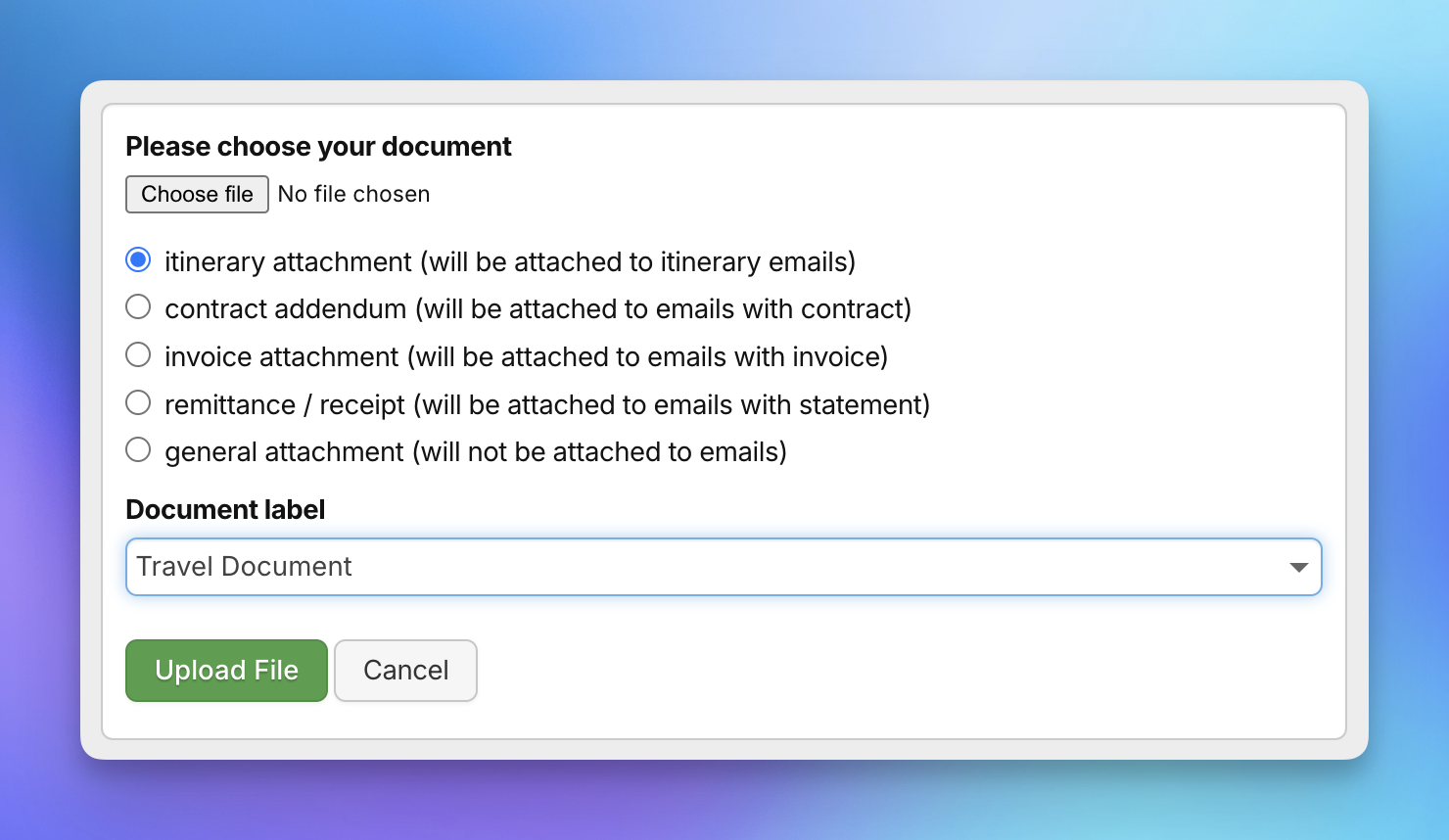
Once uploaded, the document will be available to the artist in the Artist App or their external Overture account, clearly labeled and ready to view or download.
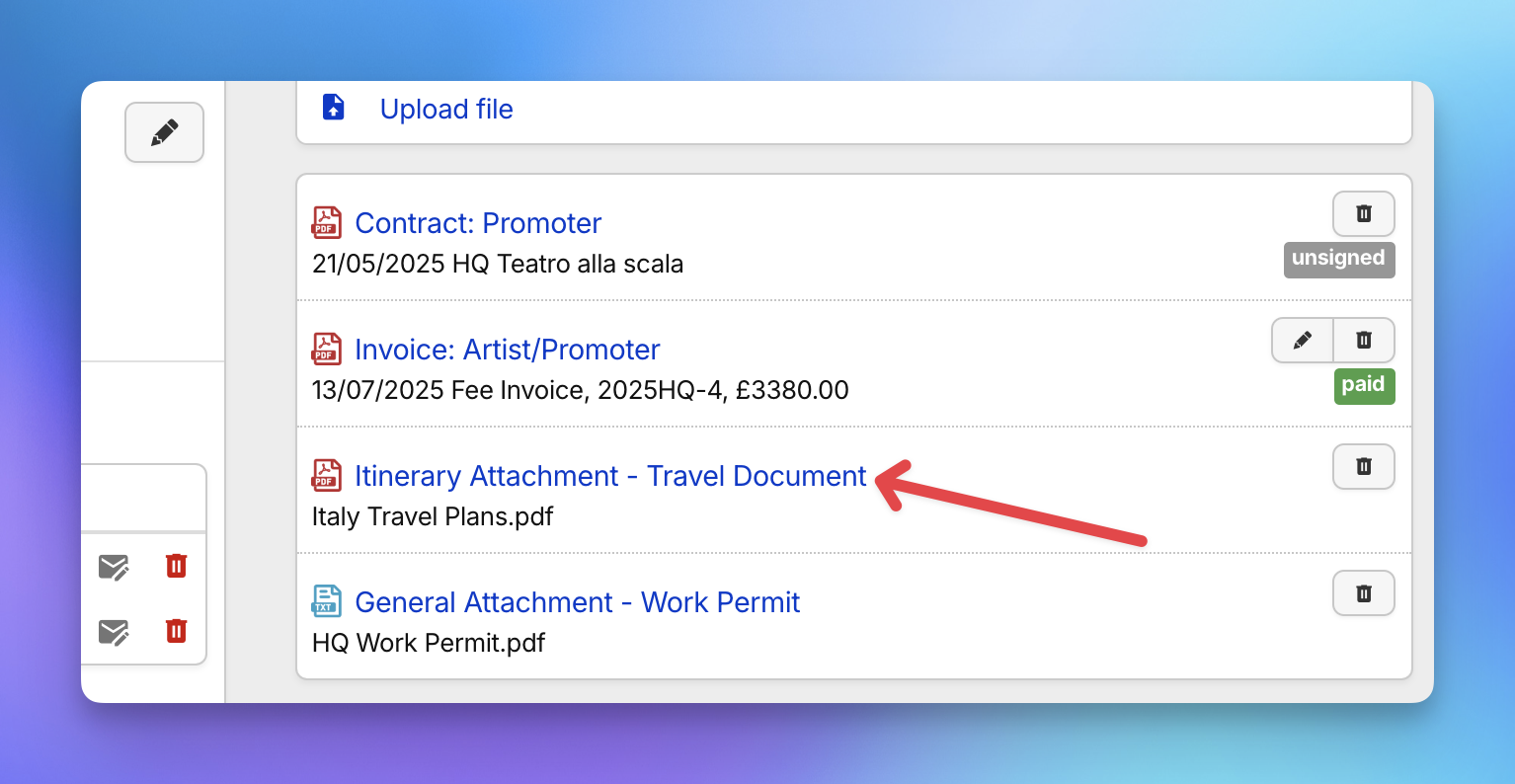
Note: Document visibility will always respect the settings configured in your account. To review or adjust those settings, see this article:
Standard Documents Still Apply
In addition to labeled attachments, artists can still view core document types such as Contracts, Invoices, Itineraries, Statements, and Riders if these are enabled in their external user permissions.
Let us know if you have questions about document visibility or artist access, and we’ll be happy to help.
