Issuing a credit note in Overture is a straightforward process, but it requires careful handling to ensure that the financial records accurately reflect the cancellation and the promoter or artist receives the necessary documentation. Here’s a step-by-step guide to issuing a credit note for a situation where a deposit invoice has been raised and sent, but the show has been canceled:
Locate the Original Invoice
Go to the booking where the invoice was originally raised. This booking should contain all the relevant financial information, including the details of the service line that will require a credit note.
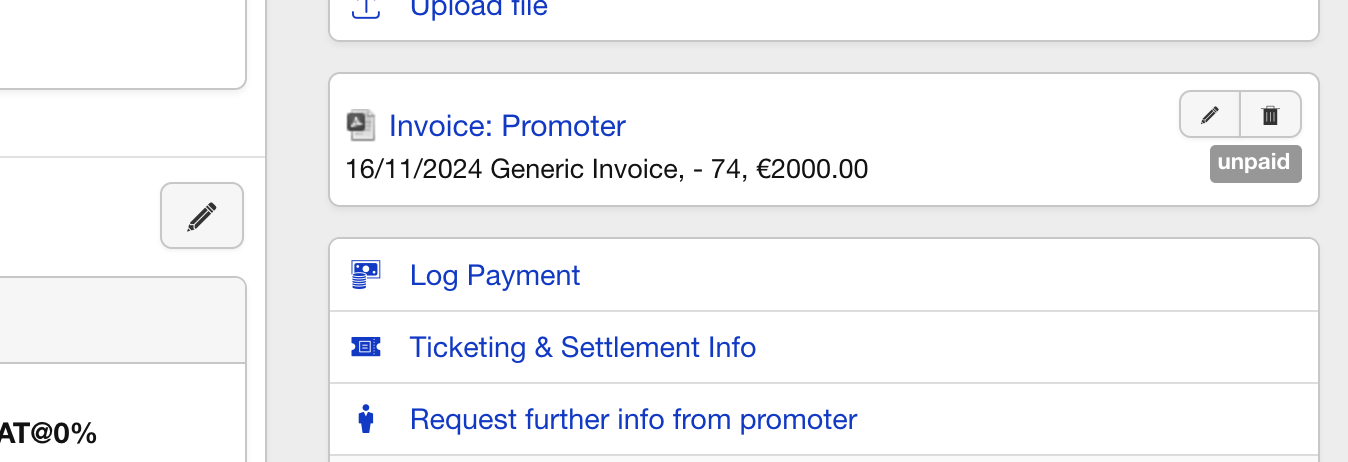
Confirm Cancellation and Calculate Any Fees
Ensure that the show is officially marked as cancelled by updating the booking status to any status you normally use for this purpose. Review the terms of the contract to check if there are any cancellation fees or non-refundable portions of the deposit. If the contract allows you to retain part of the deposit, the credit note should reflect only the refundable amount.
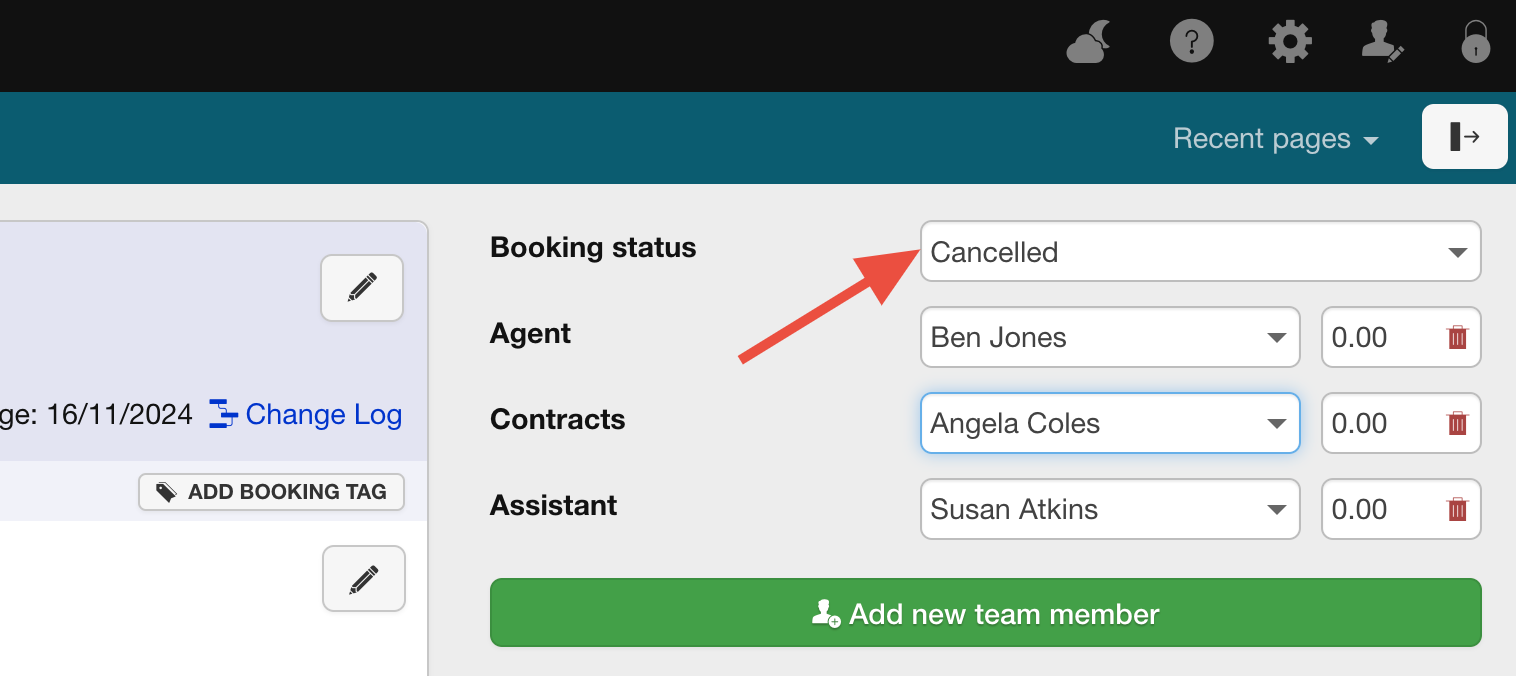
Create the Credit Note
Leave the financials as they are, keeping the full amount that was paid in the Financial Details section. Create a new invoice choosing the invoice template ‘Credit Note’. If you don’t have one on your account, please contact us. This will create the Credit Note, attaching it to the booking, with its own unique reference number.
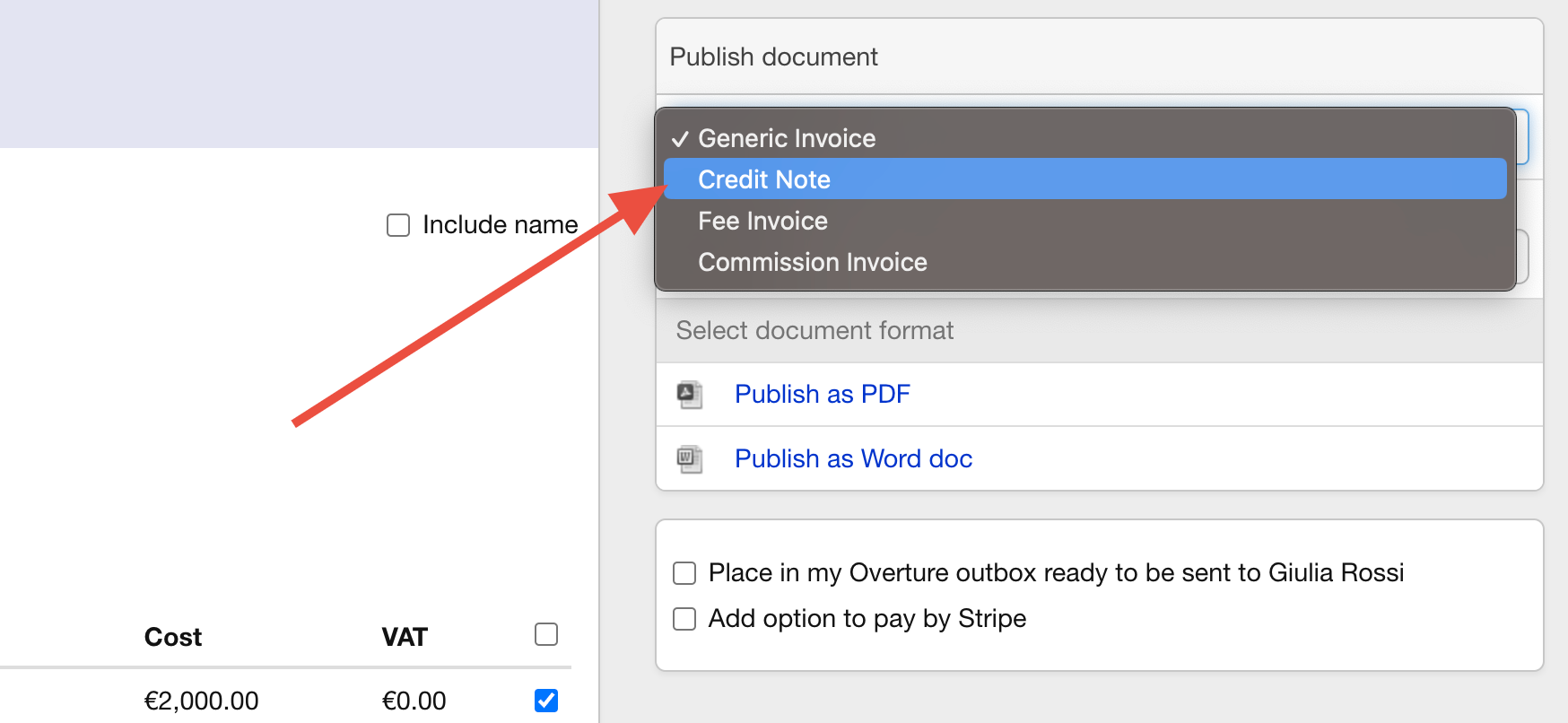
Add Notes or Reason for the Credit
Include a brief description or note on the booking to explain the reason for the credit, such as “Event canceled by mutual agreement.” This helps provide context for your internal records. You may also want to add a cancellation reference number if you use specific cancellation tracking in your workflow.
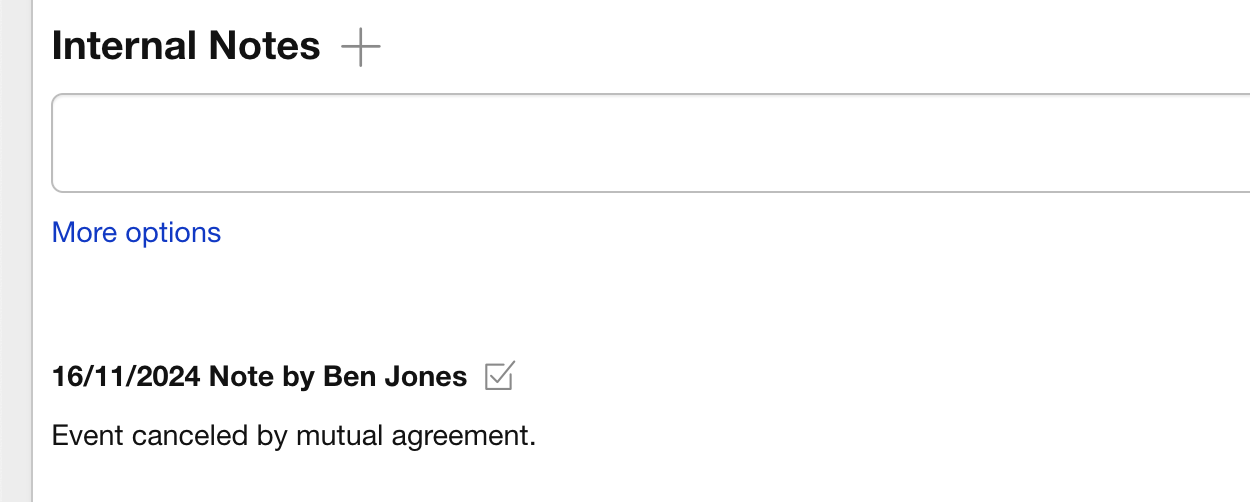
Send the Credit Note to the Promoter
If you use the Overture Outbox, then you can head there to send it to the Promoter/Client. Otherwise, open the Credit Note and download it in your preferred format, ready to send outside of Overture.
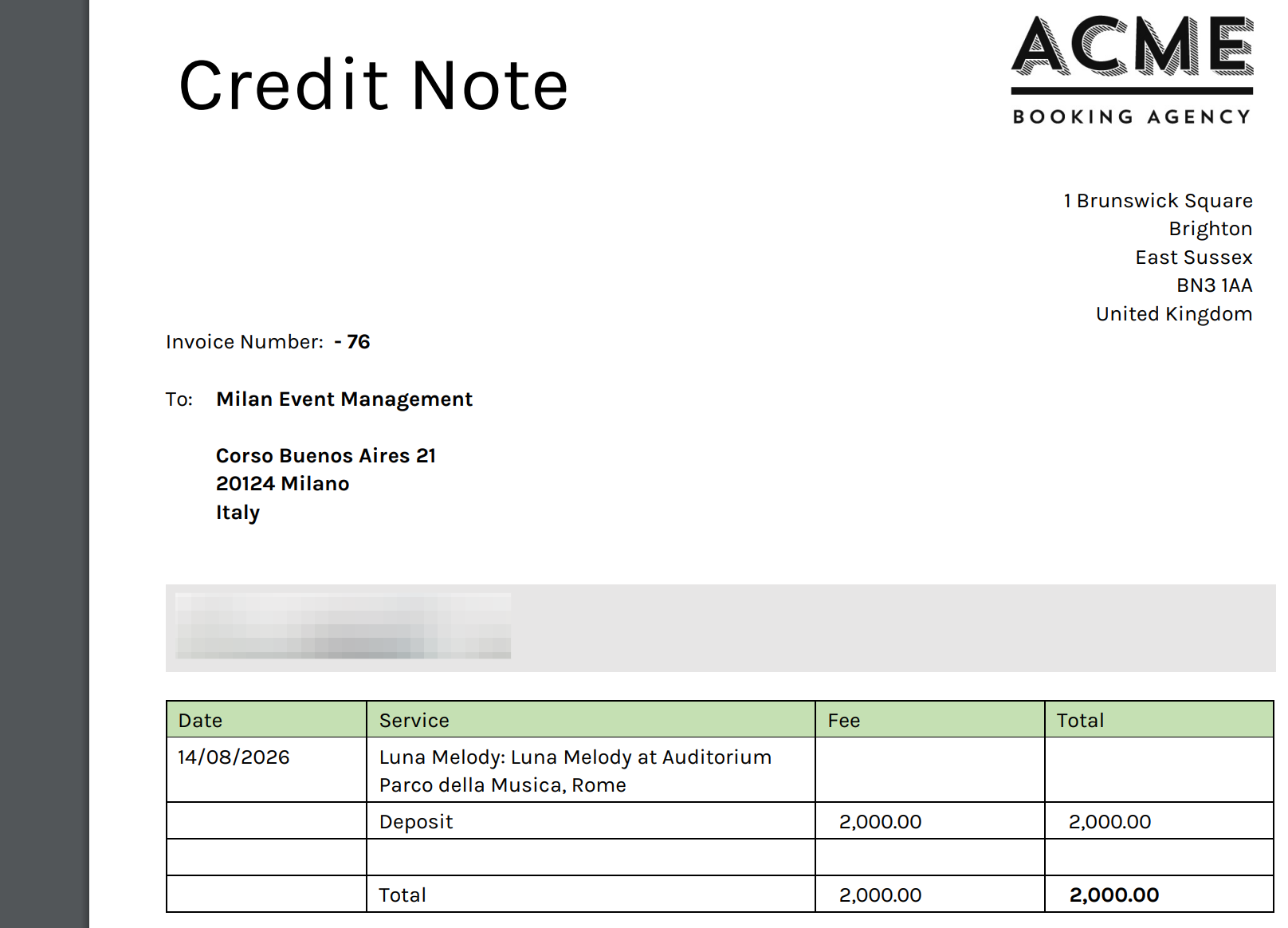
By following these steps, you’ll ensure that the promoter/client receives a clear, professionally documented credit note, and your internal financial records in Overture remain accurate and up-to-date. This process not only helps maintain transparency with the promoter but also keeps your financial data consistent and reliable for future reporting and analysis.
