The visibility of Further Information to External Users in Overture is determined by your system settings, granting Admin users full control over which fields are accessible.
To configure this, navigate to Settings > Bookings, where you will find a list of your Booking Further Information fields. Fields marked with ‘Use on Itineraries’ will be visible to External Users who have access to the associated bookings.
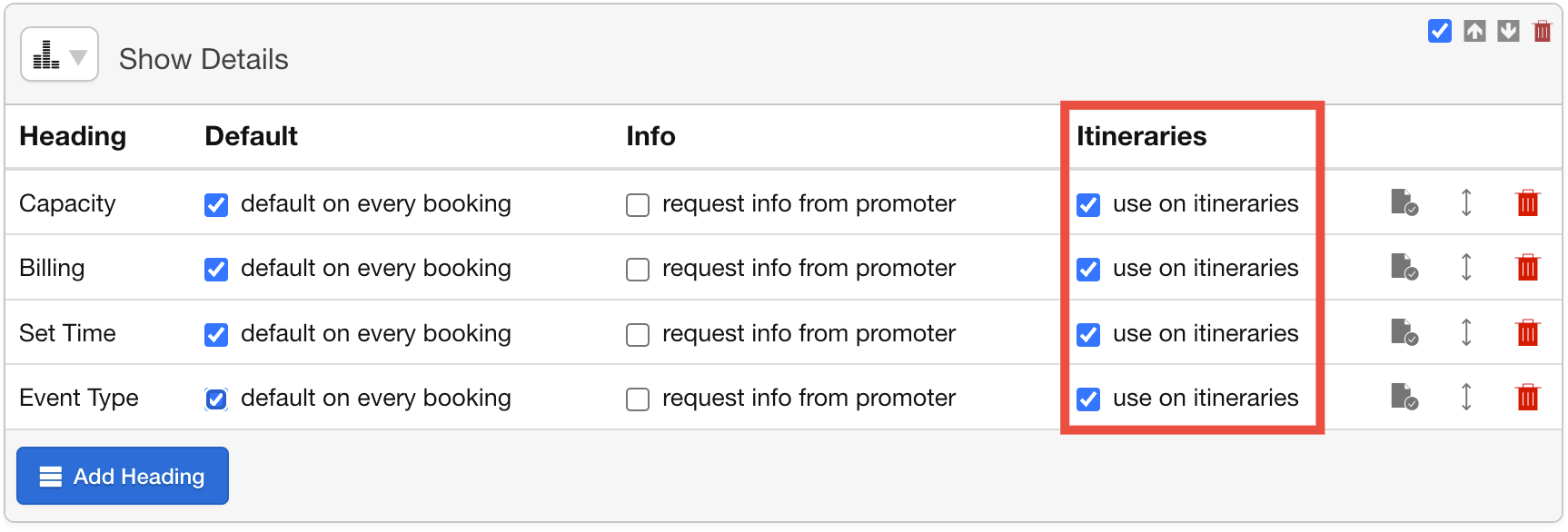
For example, as shown in the provided illustration, External Users with booking access will be able to view all four Further Information fields. If these are unticked then they would not be able to see them.
This flexibility allows you to manage what information is shared with External Users while keeping sensitive details restricted.
