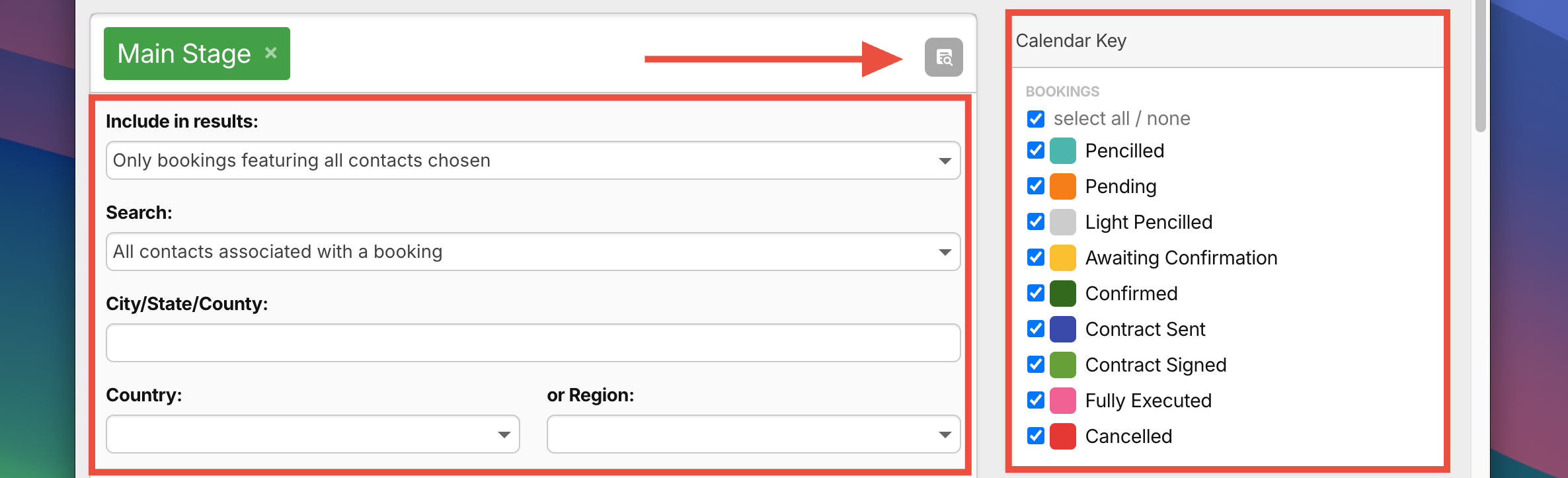The Booking Details Report is one of Overture’s most powerful tools, giving you complete flexibility over how you retrieve, filter, and export your booking data. This feature allows you to tailor your reports to meet your specific needs, ensuring efficient data management and insightful analysis.
This guide will walk you through the key capabilities of the Booking Details Report, including enhanced search options, customisable data sets, and mass editing of Further Information fields.
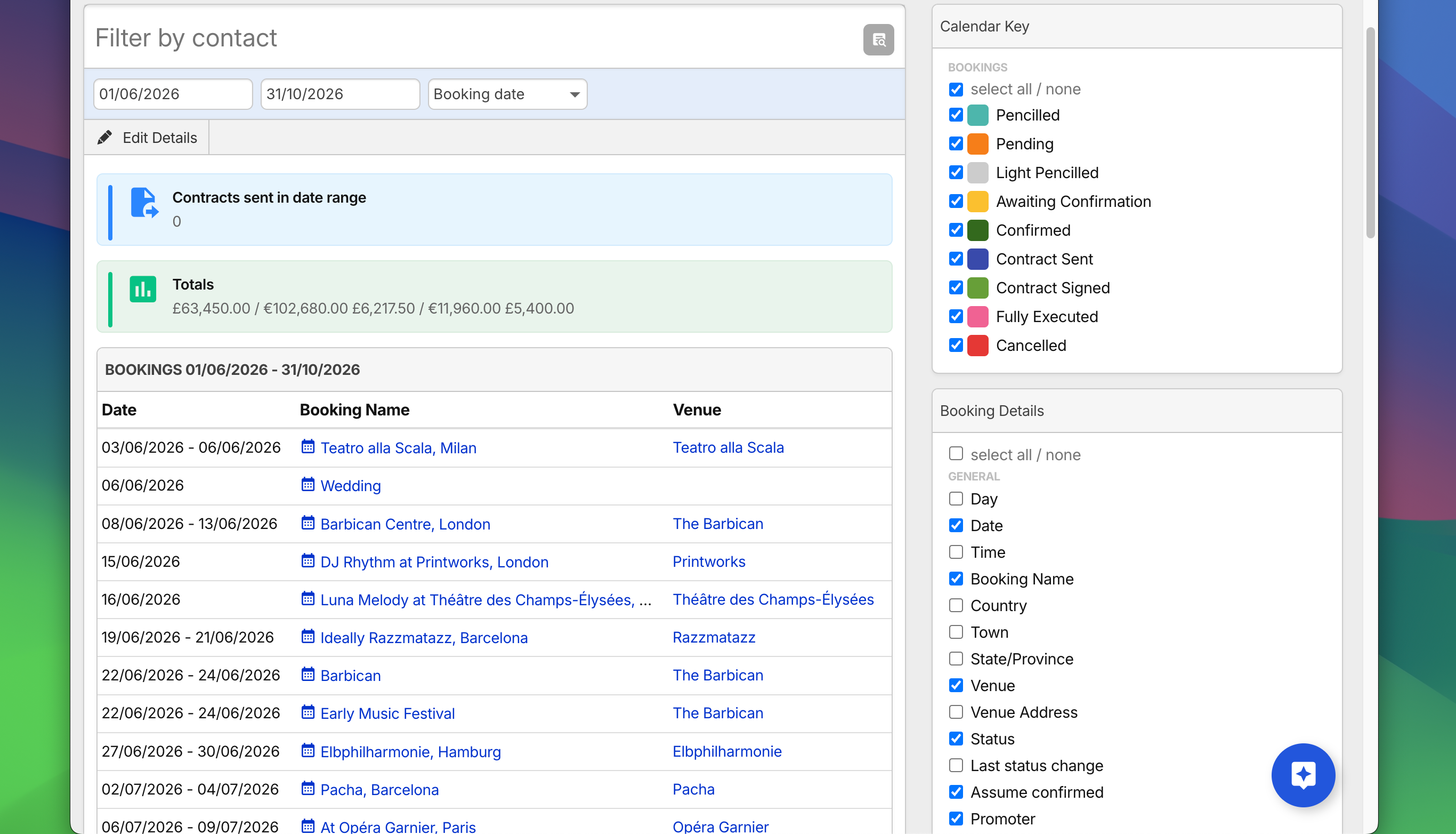
Why Use the Booking Details Report?
The Booking Details Report is an essential tool for agents, assistants and managers to organise tours and program bookings. It provides detailed, customised insights that help streamline workflows and ensure accurate data tracking.
- Plan and manage tours efficiently by consolidating booking details in one place.
- Monitor financial performance with clear revenue, commission, and expense tracking.
- Improve organisation with easy access to key booking information, including venues, promoters, and contract statuses.
- Simplify bulk data updates with mass-editing capabilities, reducing manual workload.
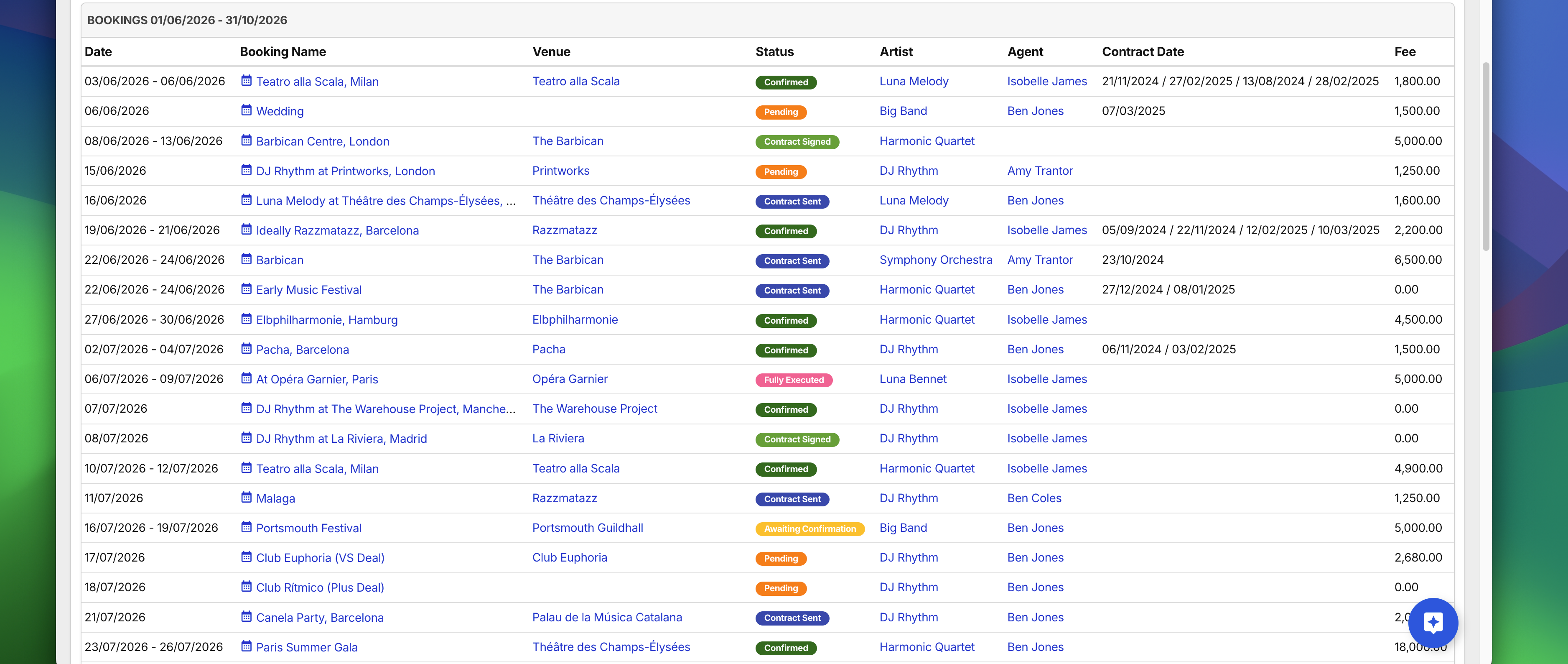
To get started, locate the Booking Details report by clicking Reports > Booking Details:
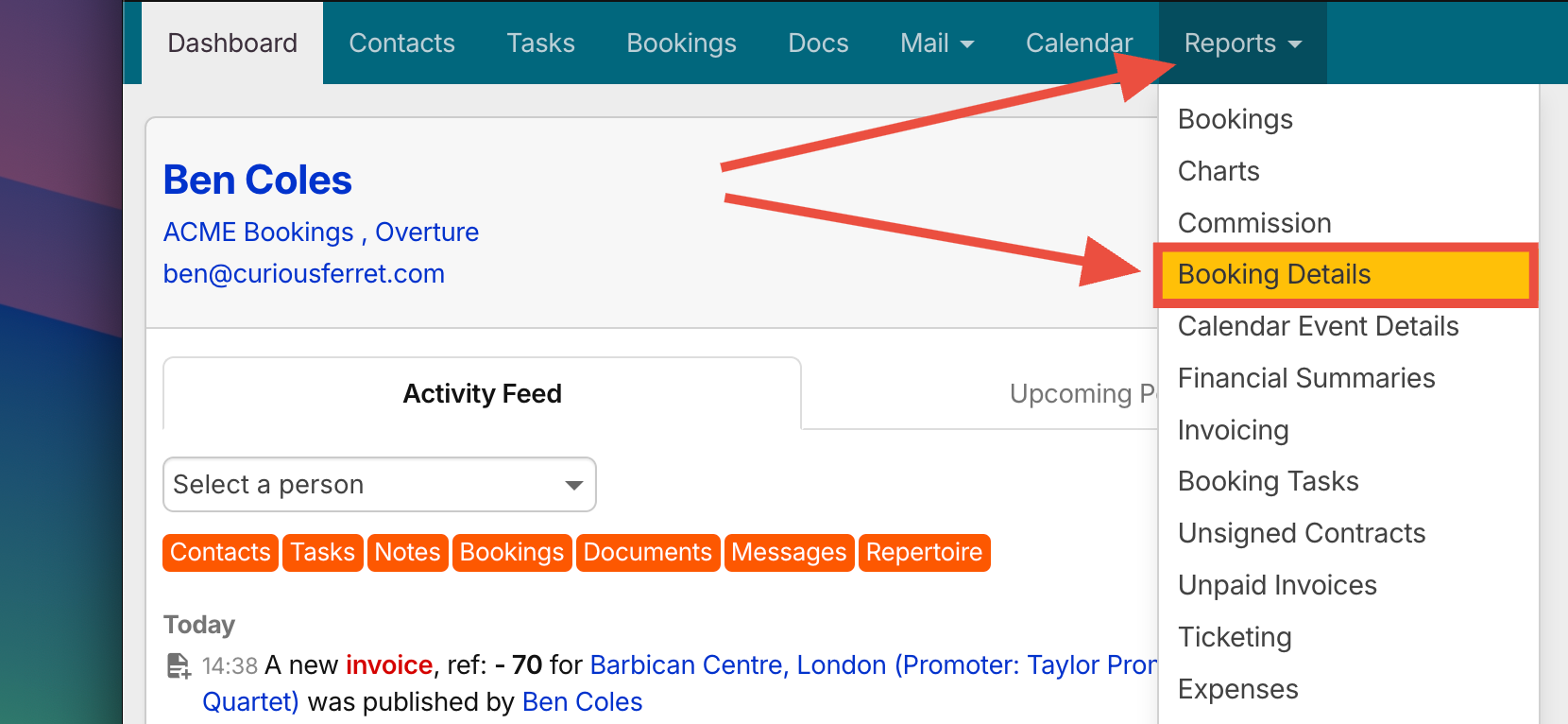
Search by Contacts, Tags and Dates
- Contact-Based Search: Find bookings by searching for a specific contact name or by using contact tags.
- Tag Filtering: Filter results using both booking tags and contact tags, allowing for highly specific searches.
- Choose a specific date range to refine your search and optimise report processing times.
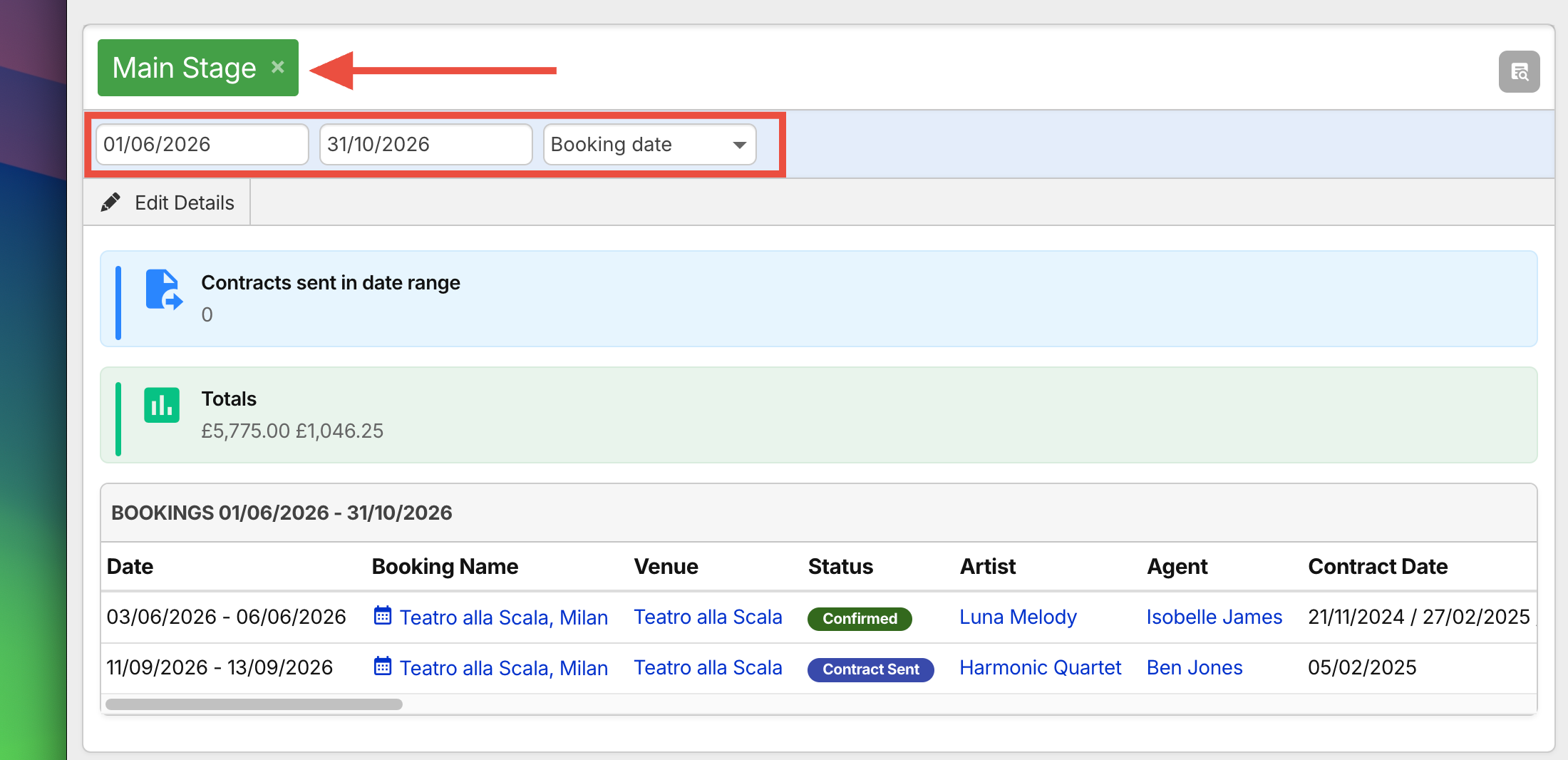
Advanced Search
- The Advanced Search dropdown provides additional filters for refining your dataset.
- The Calendar key in the sidebar allows you to filter bookings by status or a selection of statuses.
Customising Your Data Set
Once you’ve refined your search, you can customise the columns in your report to display only the most relevant information.
Key Booking Data Fields:
Day & Date
Time
Booking Name
Country, Town, State/Province
Currency Conversion Rate
Venue & Venue Address
Booking Status & Last Status Change
Promoter Details (Name, Email, Phone, Address)
Artist, Agent, Assistant
Booking Created By & Created At
Contract Date & Contract Number
Financial Details Notes & Updates
And many more…
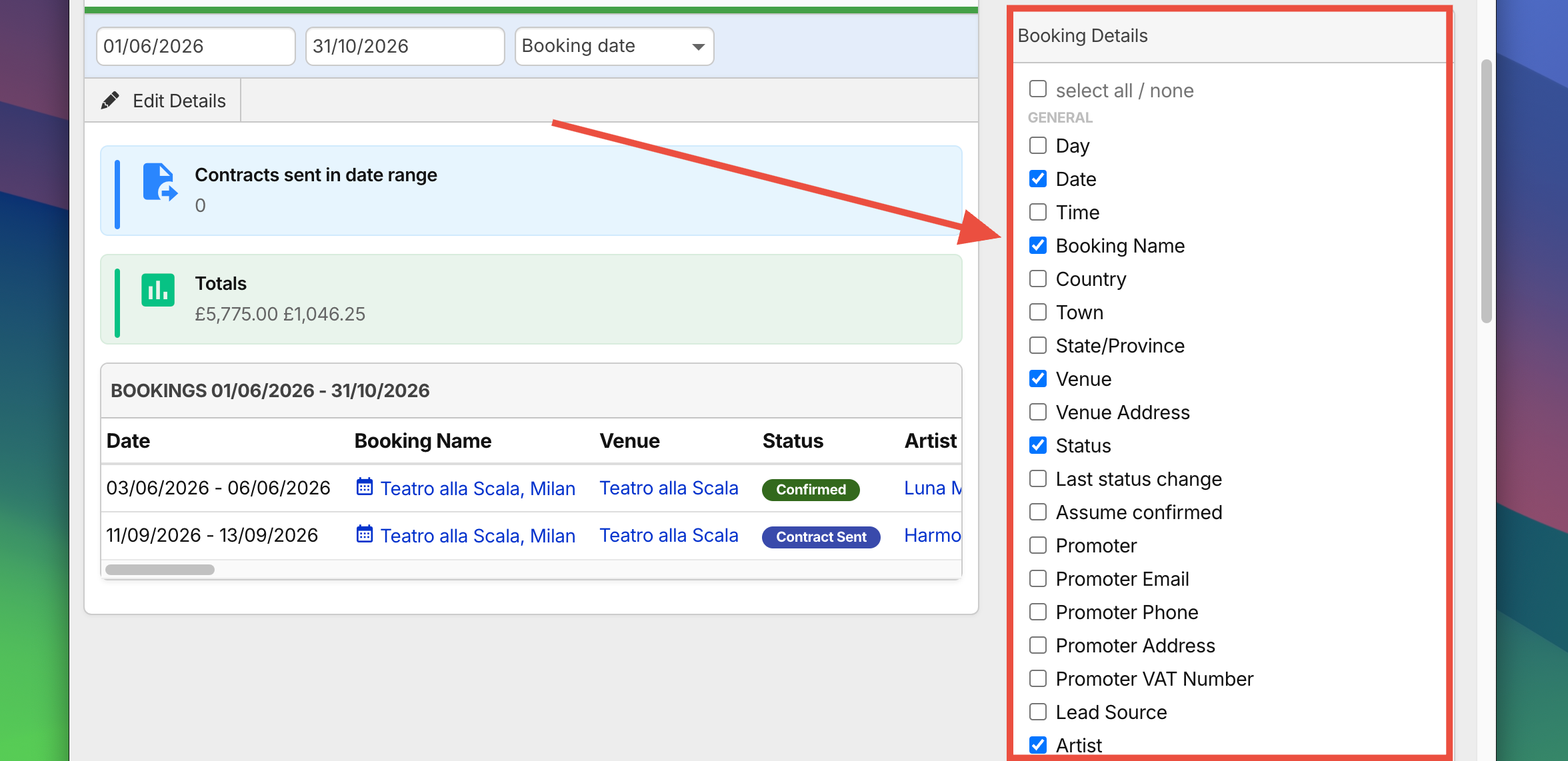
Financial Breakdown & Further Information
Overture has significantly improved the Financial Details section, making it easier to analyse revenue and commission data.
Available financial columns include:
Currency
Fee & Fee VAT
Commission/Profit & Commission/Profit VAT
Artist Earnings
In addition to Financials, you can opt to include Further Information from your bookings into the report.
Typical FI fields may include:
Capacity
Ticket Link
Billing
Arrival Time
With these customisable options, you can generate reports that focus on exactly what matters most to your workflow.
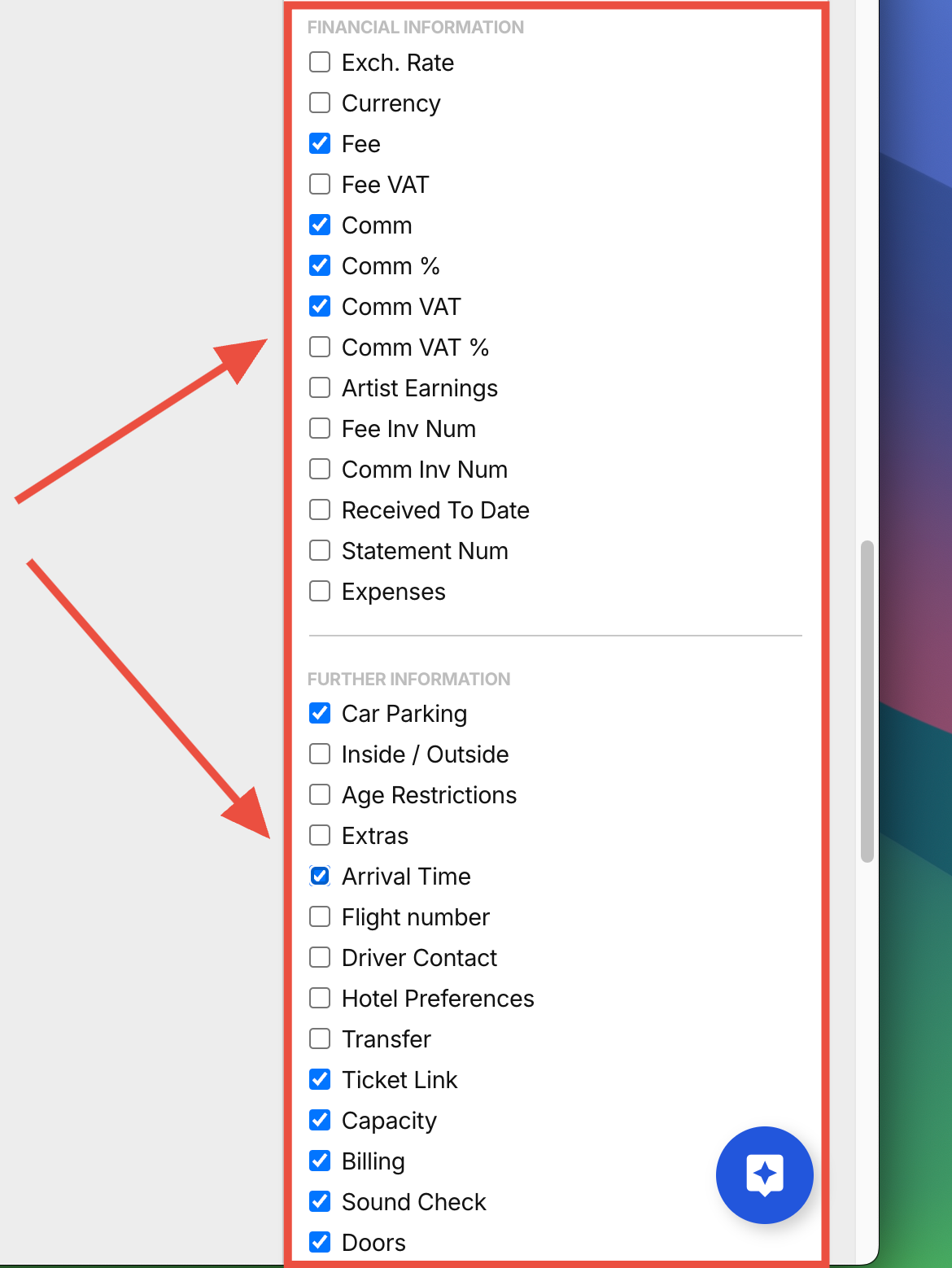
Bulk-Editing Further Information Fields
One of the most valuable, yet lesser-known, features of the Booking Details Report is the ability to mass edit Further Information fields. To do this:
- Select the fields that you wish to edit, in the example below we are editing the Soundcheck for 5 bookings.
- Next, click Edit Details.
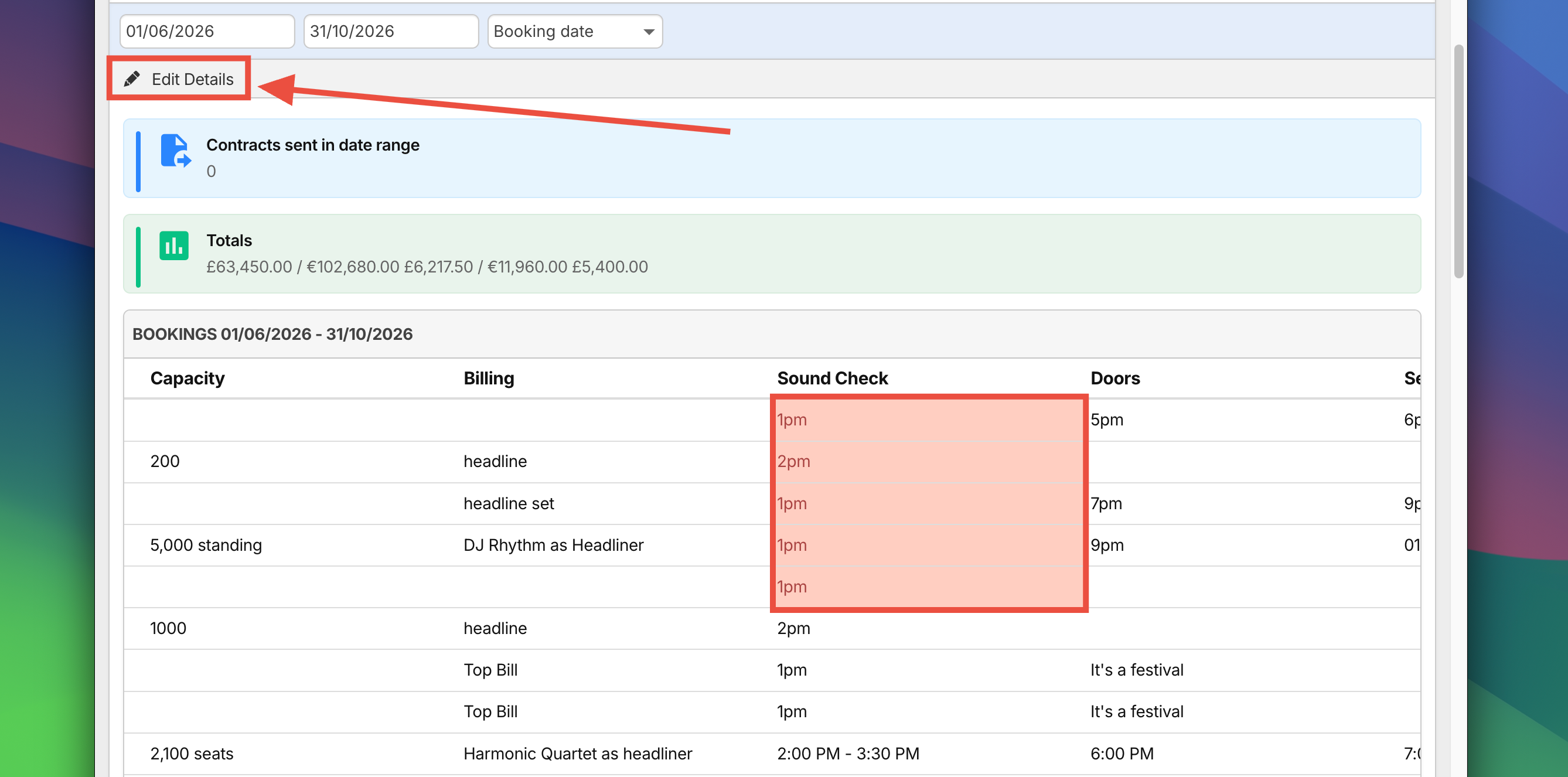
- Add the required information into the Edit further information pop-up and click Save.
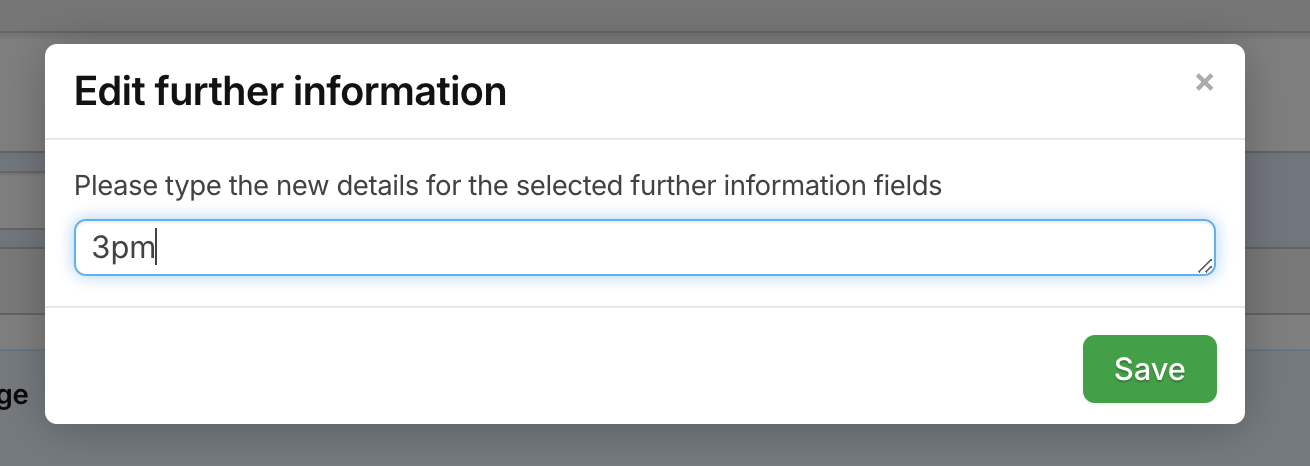
- You’ll now see the info updated:
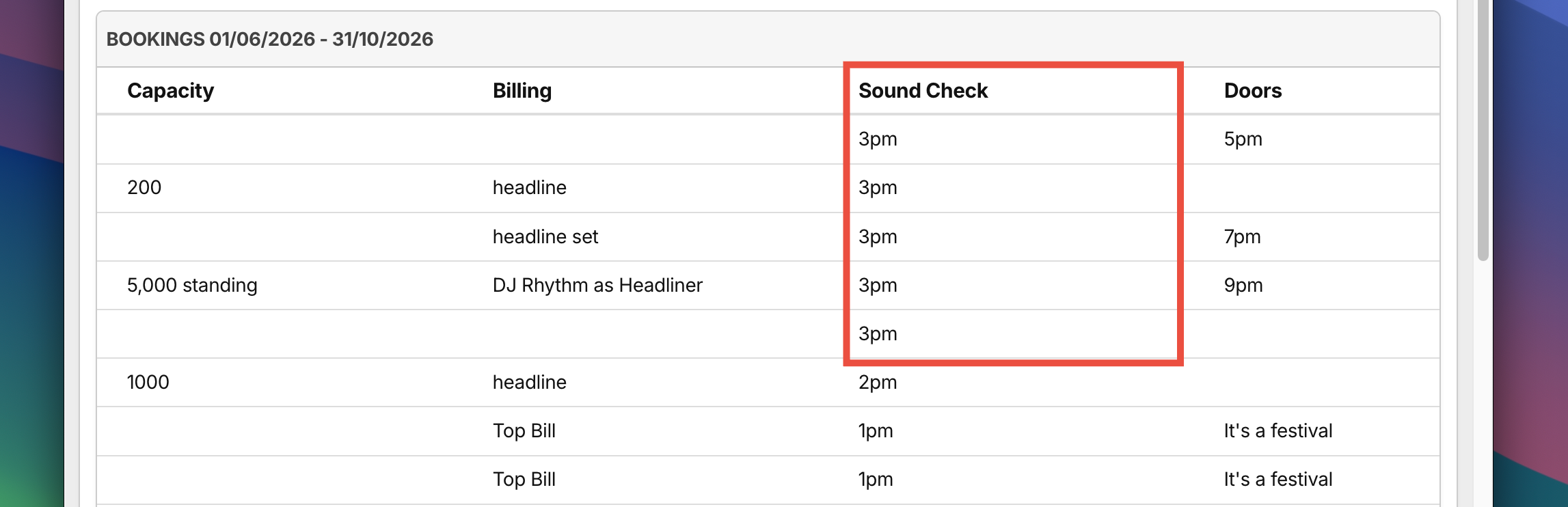
This feature is a game-changer for users who need to manage and update booking data in bulk, ensuring accuracy and efficiency.
Exporting as a CSV Spreadsheet
Once you have refined and customised your report, you can export the data as a CSV spreadsheet for further analysis.
How to Export the Report
- Click Export Current Search at the bottom of the report.
- The report will be generated and sent to you via email.
- Open the email and download the CSV file to access your exported data.
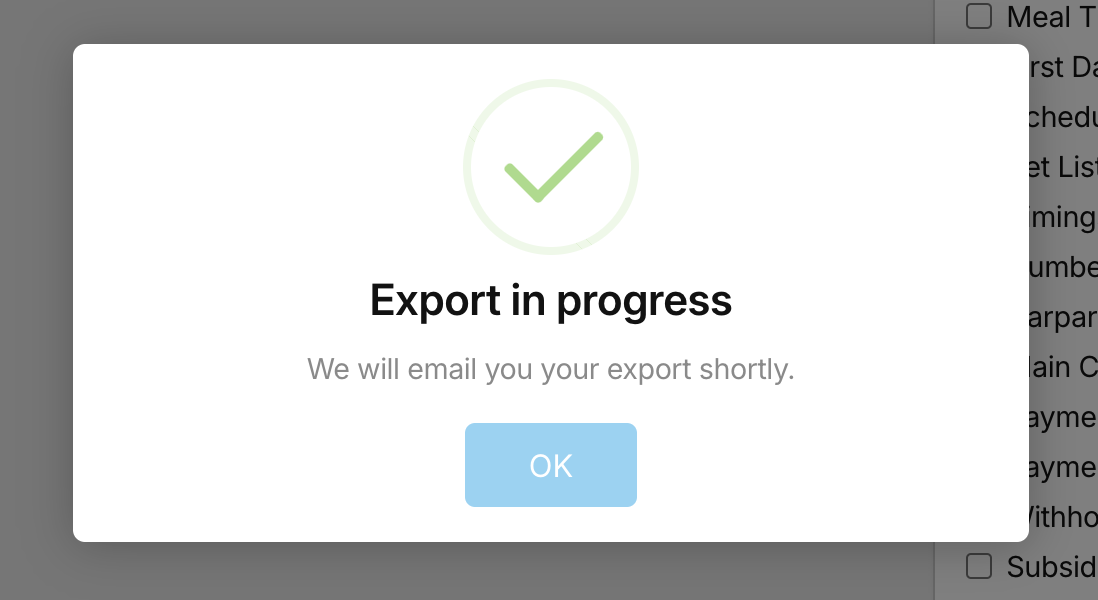
Next Steps…
Now that you understand the capabilities of the Booking Details Report, you can:
- Generate reports tailored to your specific needs.
- Customise and filter data for better insights.
- Take advantage of mass editing to manage information efficiently.
For more details, visit the Overture Help Center or contact support.