The Overture Artist App is designed to give your artists quick, secure access to the information they need, all in one place. From bookings and documents to event details and financials, the app helps artists stay informed and organised, whether on the road or offline.
Below is a full overview of the features available in the Artist App.
Bookings
Each booking includes a detailed view with everything the artist needs to stay up to date:
- Map View – Displays the booking location if one is set.
- Documents – Artists can access all relevant attachments. Document labels add clarity by categorising files (e.g., visa, hotel confirmation, travel ticket).
- Financials – If enabled for the artist, this section shows fees, settlements, and financial summaries.
- Further Information – Key booking details (e.g., call times, notes, access info) are visible for full context.
- Other Contacts – If additional contacts are associated with the booking, they’ll appear here.
- Bookings List View – Bookings load from today’s date forward, with an option to manually load past bookings. Artists have access to all their bookings rather than the limited historical dataset that the ICS feeds contain.
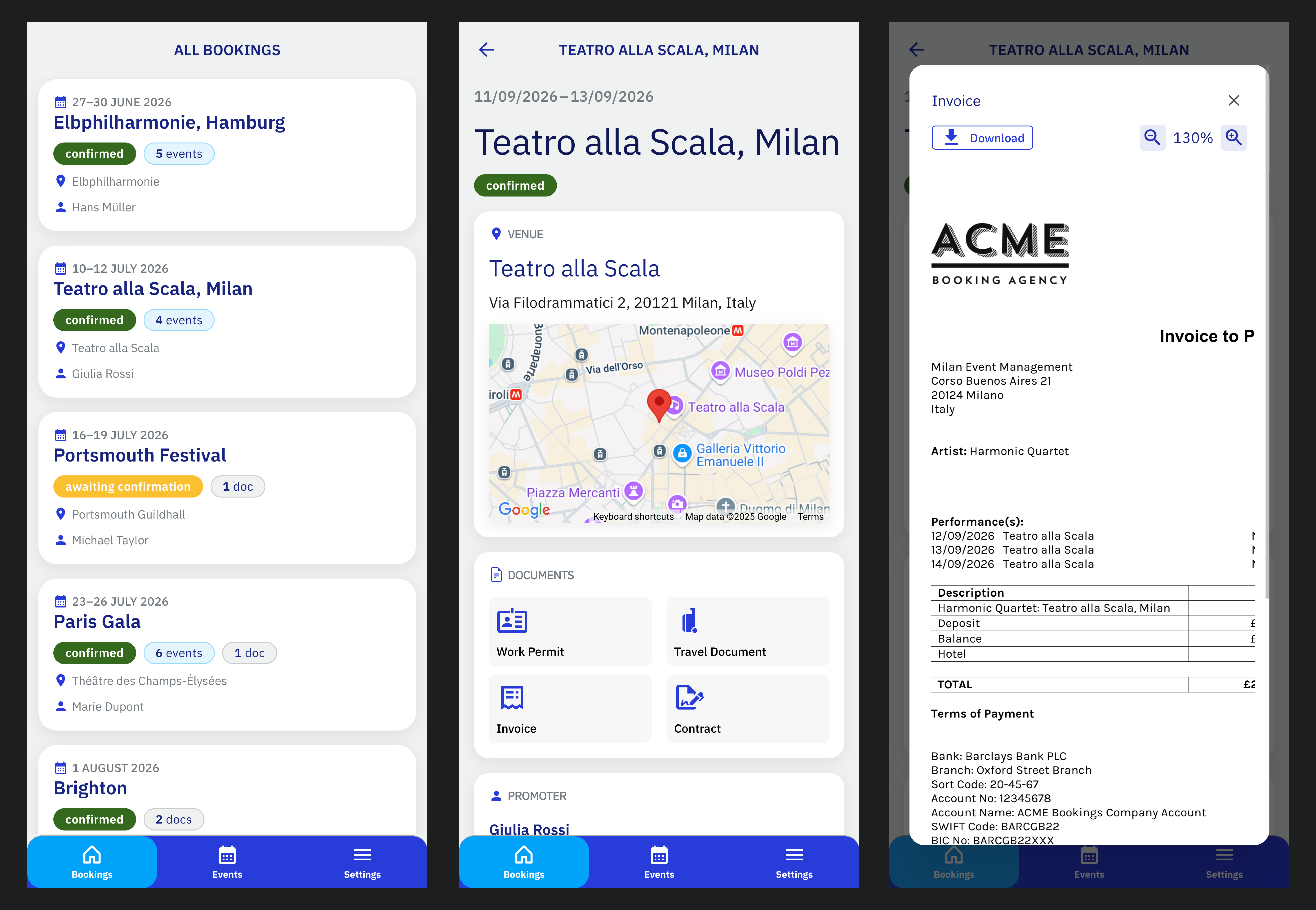
Events
The Events section displays individual engagements connected to a booking, with added detail:
- Map – Shows location if one is set for the event.
- Further Information – Access critical event-specific details such as call times or production notes.
- Programme – If a programme is entered in Overture, it will be visible to the artist.
- Schedule View – Artists can view upcoming events in a calendar-style layout for a clear overview of their performance schedule.
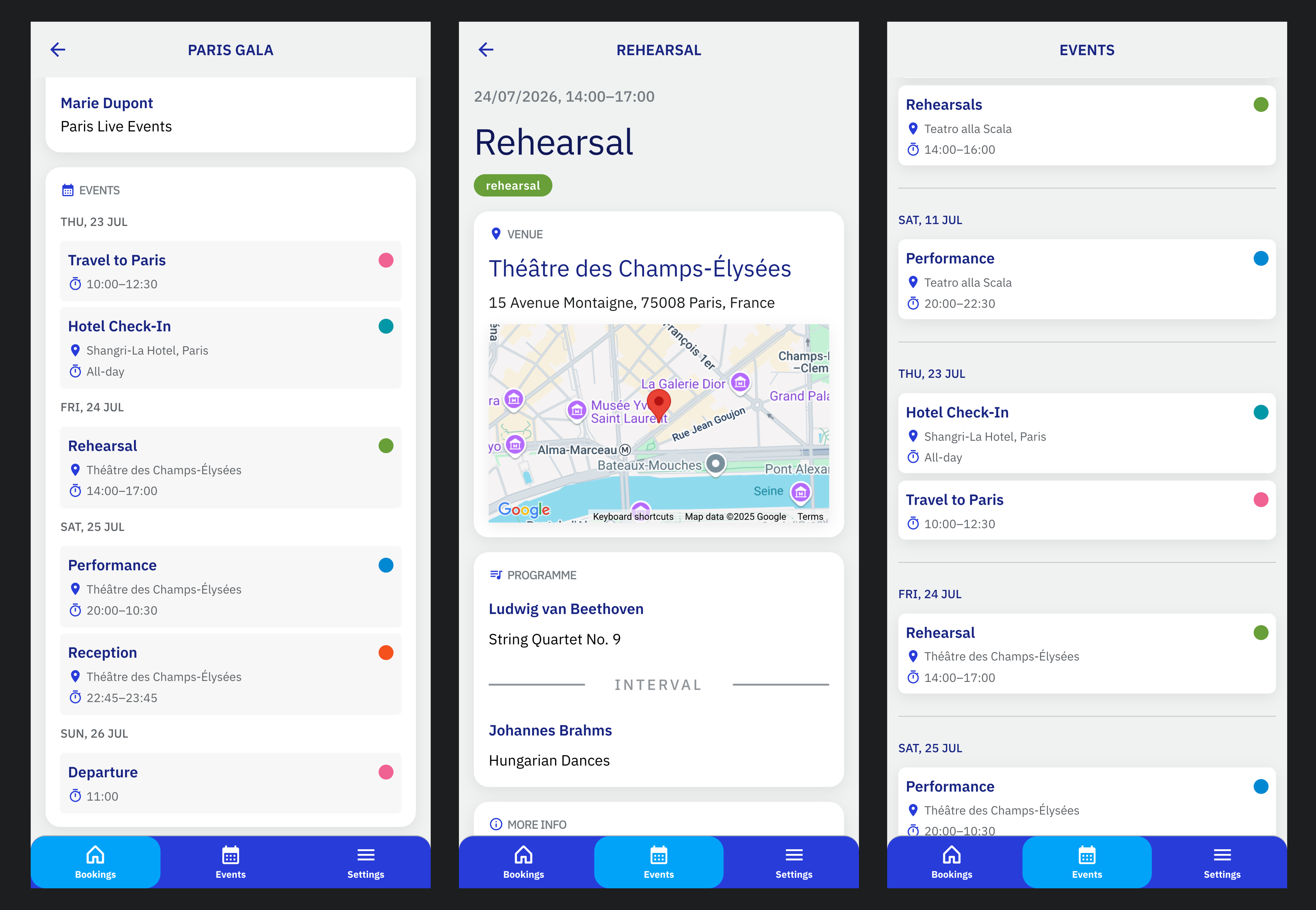
Push Notifications
Agents can send real-time updates directly to the Artist App using push notifications:
- Send Notifications – In the booking sidebar, click ‘Push to mobile’ to compose and send a message.
- Custom Messages – Enter a title and message body to keep artists informed of changes or reminders.
- Targeted Delivery – Use checkboxes to select specific recipients. The app will show who currently has the app installed and is eligible to receive the notification.
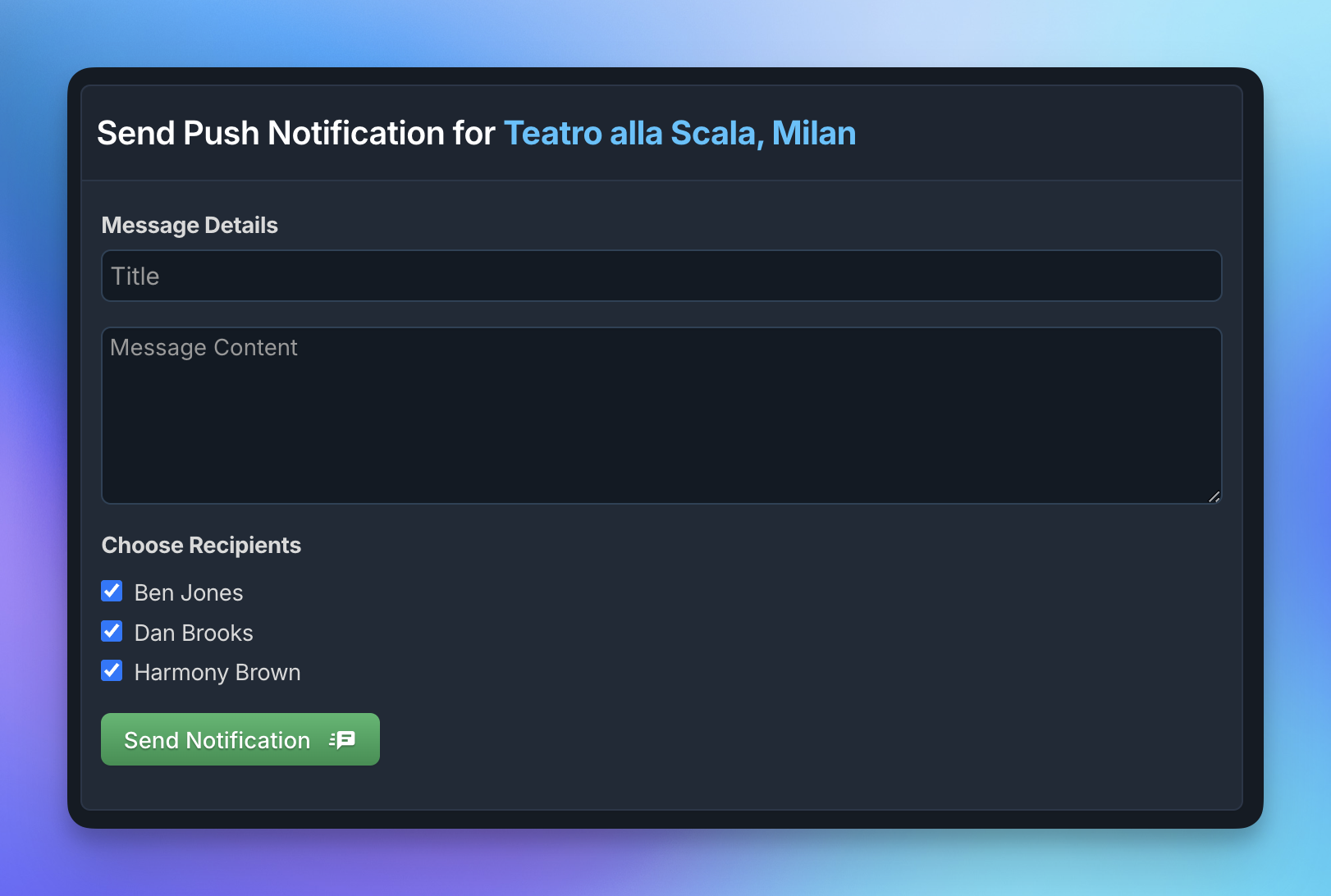
Filtering Bookings
Artists can easily filter their bookings within the app:
- By Artist Group – If connected to multiple groups in your Overture account, the artist can filter by group.
- By Status – Only statuses that are marked visible to artists will appear as filter options.
- By Date Range – Narrow results to a specific period.
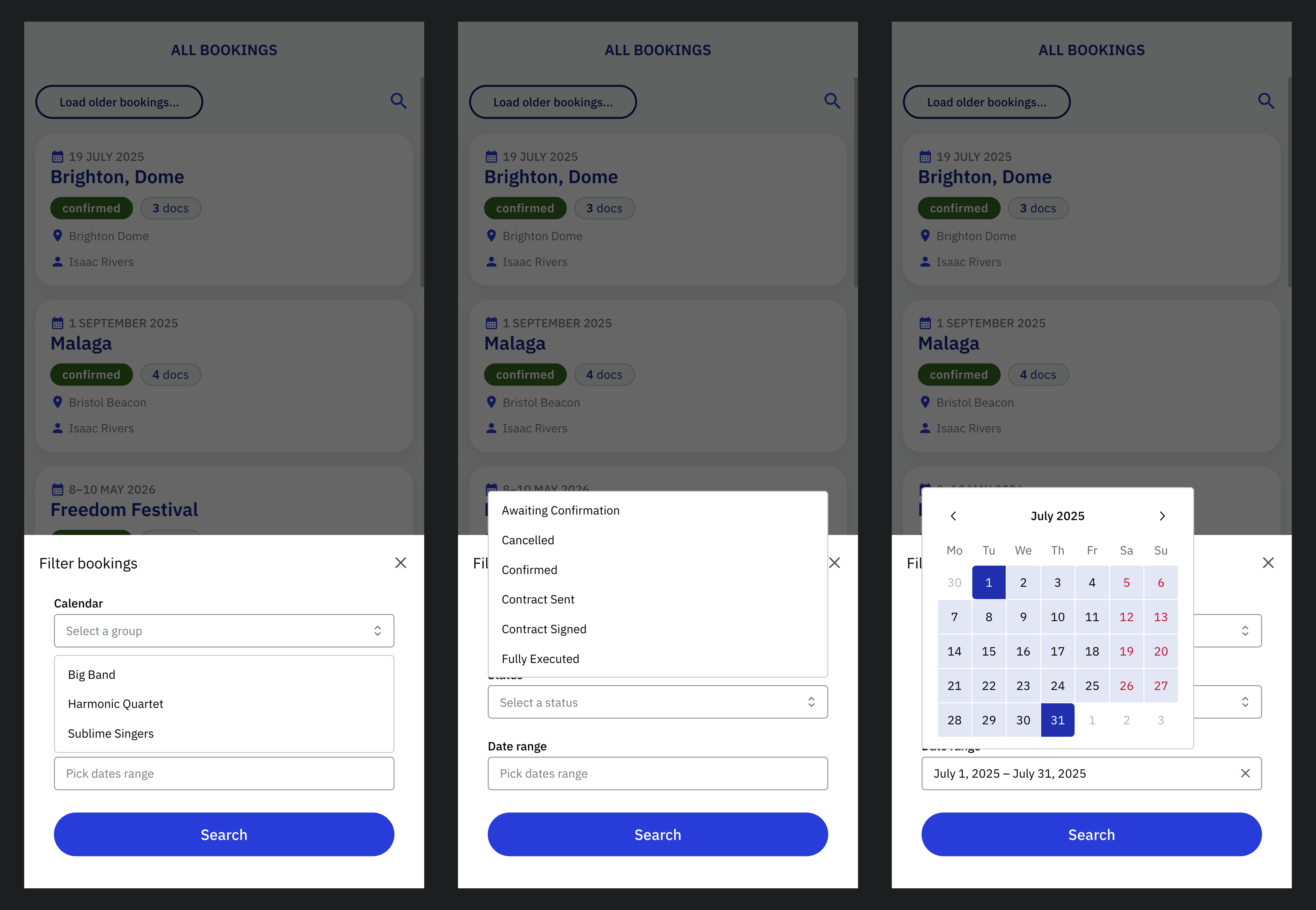
Offline Access
Once a booking has been viewed in the app, it will be available for offline access. This ensures that artists can still see key booking details even without an internet connection.
Multiple Agency Support
For artists working with more than one agency:
- Multiple Connections – Artists can link multiple Overture accounts to a single Artist App account.
- Agency Visibility – Each booking will show the agency it’s associated with.
- Unlinking – Artists can manage and unlink agencies from within the app’s settings.
The Overture Artist App is designed with clarity, mobility, and flexibility in mind, making it easier than ever for artists to stay on top of their professional schedules.
For setup instructions or more information on inviting artists to the app, see:
